Loading ...
Loading ...
Loading ...
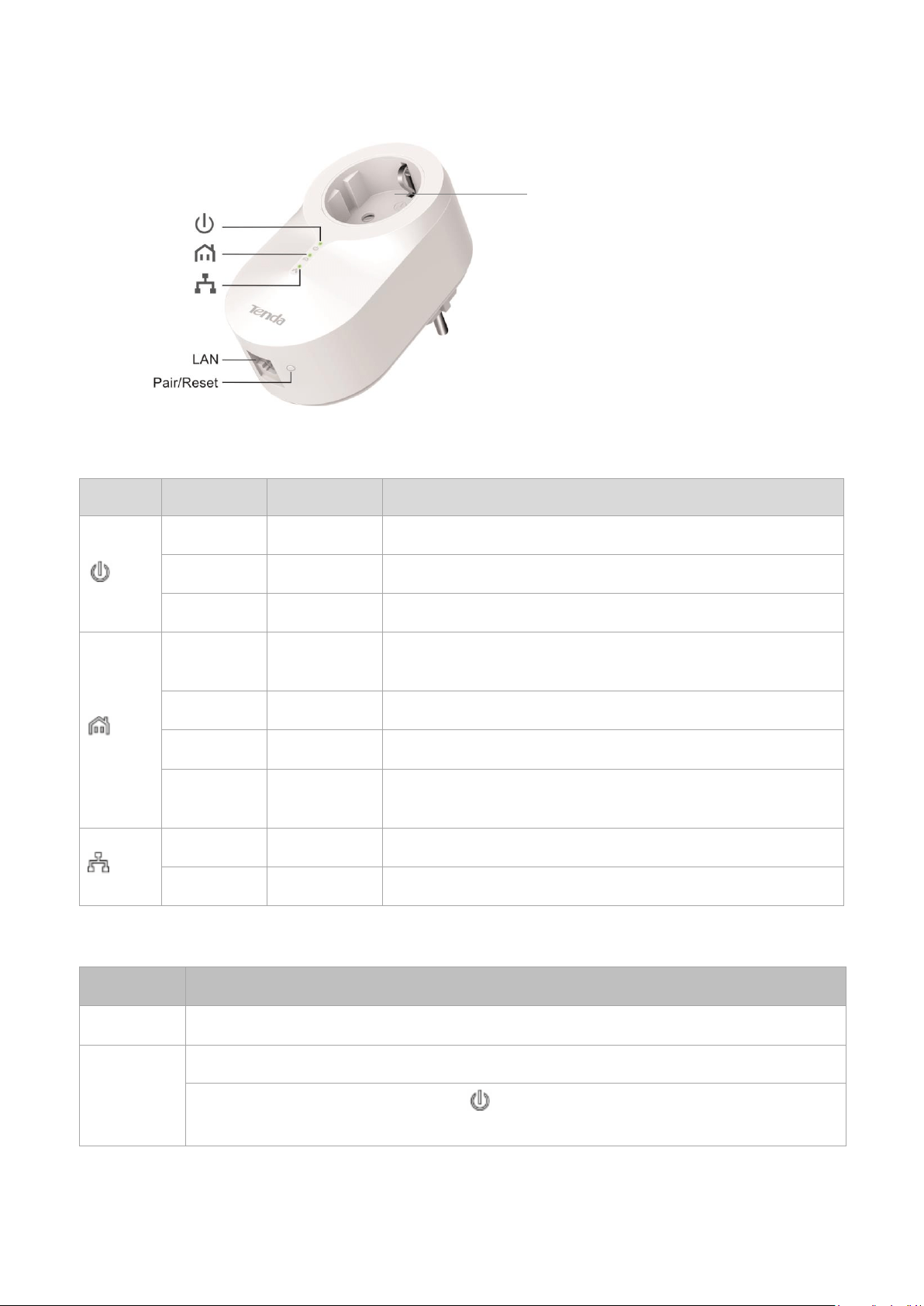
2
1.3 LED Indicators, Port and Button
LED Indicator
LED
Color
Status
Description
/
Off
The device is not connected to a power supply.
Green
Solid on
The device is powered on.
Green
Slow Blinking
The device is in power saving mode.
/
Off
The device Is not paired with another powerline device, or is
powered off.
Green
Solid on
The device is connected to a powerline network.
Green
Fast Blinking
The device is pairing with a powerline devices.
Red
Solid on
The network connection is poor. Try changing another wall
receptacle until the LED indicator turns green.
/
Off
No device is connected to the Ethernet port.
Green
Solid on
An Ethernet cable is connected properly.
Port & Button
Port/Button
Description
LAN
Used to connect to a router, computer, set-top box of TV, and so on.
Pair/Reset
Press it to start pairing.
Hold it down for about 6 seconds until the LED turns off and then solid on again to restore the
adapter factory settings.
AC Socket: The AC socket allows as high as 16 A current and can supply power to TV, game console or desktop
computer. No power socket goes to waste.
AC Socket
Loading ...
Loading ...
Loading ...