Loading ...
Loading ...
Loading ...
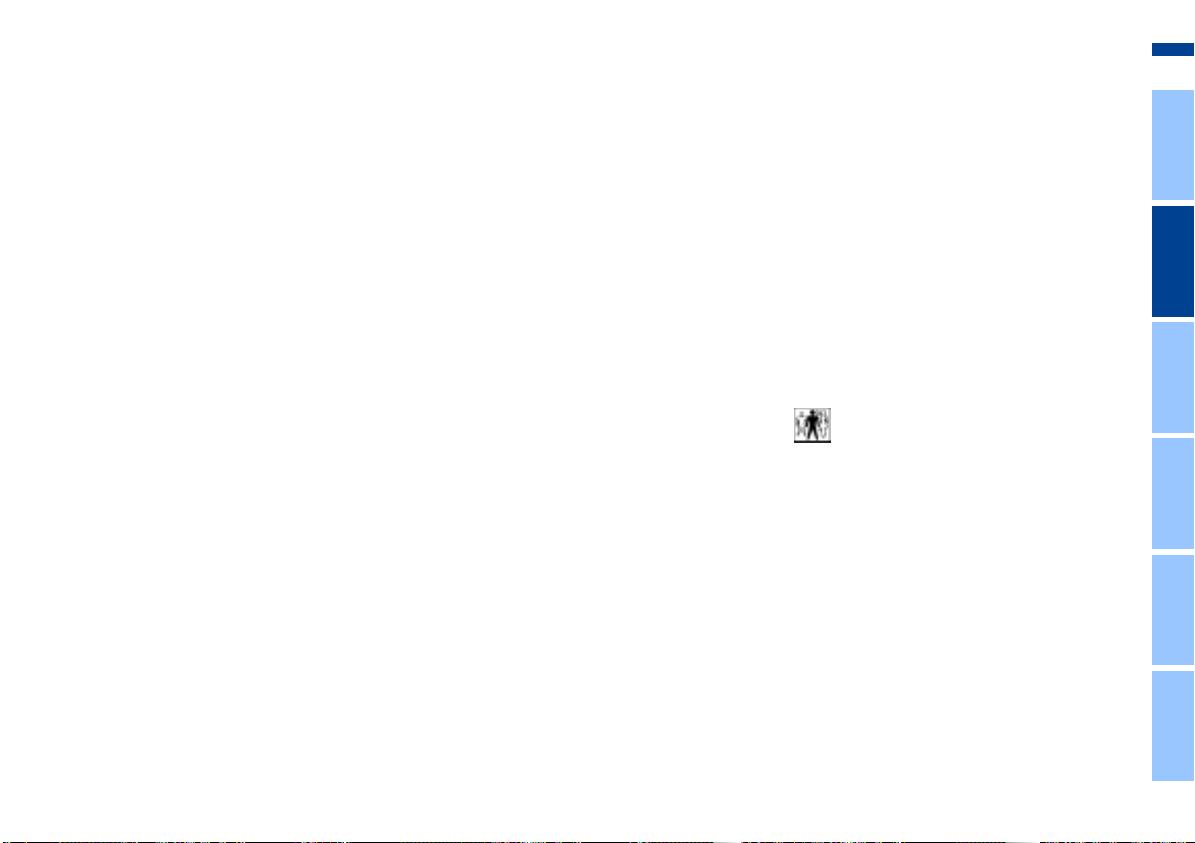
87n
OverviewControlsMaintenanceRepairsDataIndex
Check Control
> "CHECK LOWBEAM LIGHTS"
"CHECK SIDE LIGHTS"
"CHECK REAR LIGHTS"
"CHECK FRONT FOGLAMPS"
"CHECK LICPLATE LIGHT"
"CHECK HIGHBEAM LIGHT"
"CHECK BACK UP LIGHTS"
Defective bulb or circuit. Refer to
pages 153 and following, page 162
or consult your BMW center
> "TRANS. FAILSAFE PROG"
Please consult the nearest BMW
center. Refer to pages 74 and 77
> "CHECK BRAKE LININGS"
Have the brake pads inspected by
your BMW center. Refer to page 134
> "CHECK COOLANT LEVEL"
Coolant too low, top up at the next
opportunity. Refer to page 144
> "ENGINE FAILSAFE PROG"
*
Indicates a malfunction in the elec-
tronic engine-management system,
which then reverts to an emergency
default program allowing continued
operation at reduced power and
lower engine speeds.
Please have the system inspected at
your BMW center.
Displays after completion of trip
All of the malfunctions registered during
the trip appear consecutively when the
ignition key is turned to position 0.
The following displays will appear when
appropriate:
> "LIGHTS ON"
> "KEY IN IGNITION LOCK"
> "CHECK ENGINE OIL LEV"
Add engine oil at the next opportunity
(next stop to refuel). Refer to
page 142.
This display appears when you open
the driver's door after parking the
vehicle. A supplementary gong is also
heard.
Status messages remain available for a
period of approx. three minutes after
the display goes out and the key is
removed from the ignition. Press the
CHECK button 3. If there were multiple
reports, press the CHECK button
repeatedly to view them all in
sequence.
To check the Check Control
Press the CHECK button 3 with the
ignition key in position 2:
CHECK CONTROL OK appears in the
display.
No malfunctions are present in the
monitored systems.
Computer
You can find a description of the com-
puter on pages 88 and 93 as well as in
the "Owner's Manual for Onboard Com-
puter."
You can have the Check Control
and computer messages
displayed in a different language.<
Online Edition for Part No. 01 41 0 156 818 - © 07/02 BMW AG
Loading ...
Loading ...
Loading ...
