Loading ...
Loading ...
Loading ...
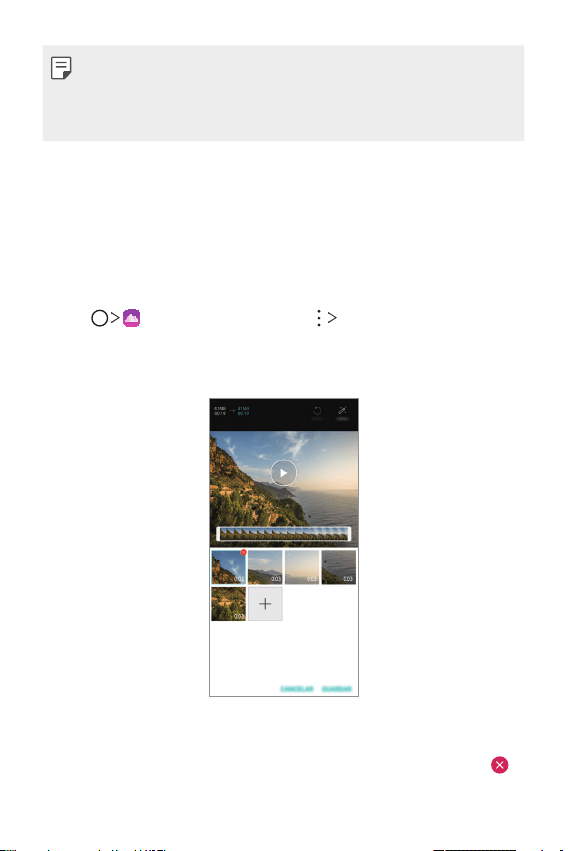
Custom-designed Features 7
• Associated keywords for the object are displayed on the screen.
Keywords do not appear on the actual photos or videos.
• This feature is available only when the front and rear cameras are in the
Auto mode.
Gallery features
Creating a movie
You can create a new movie by putting images and videos together.
1
Tap , select an album, then tap Create movie.
2
Select images or videos for your movie and tap NEXT.
3
Edit the selected images and videos and then tap SAVE.
Deleting files
You can select images or videos to delete from your video by tapping
at the top right corner of its thumbnail.
Loading ...
Loading ...
Loading ...