Loading ...
Loading ...
Loading ...
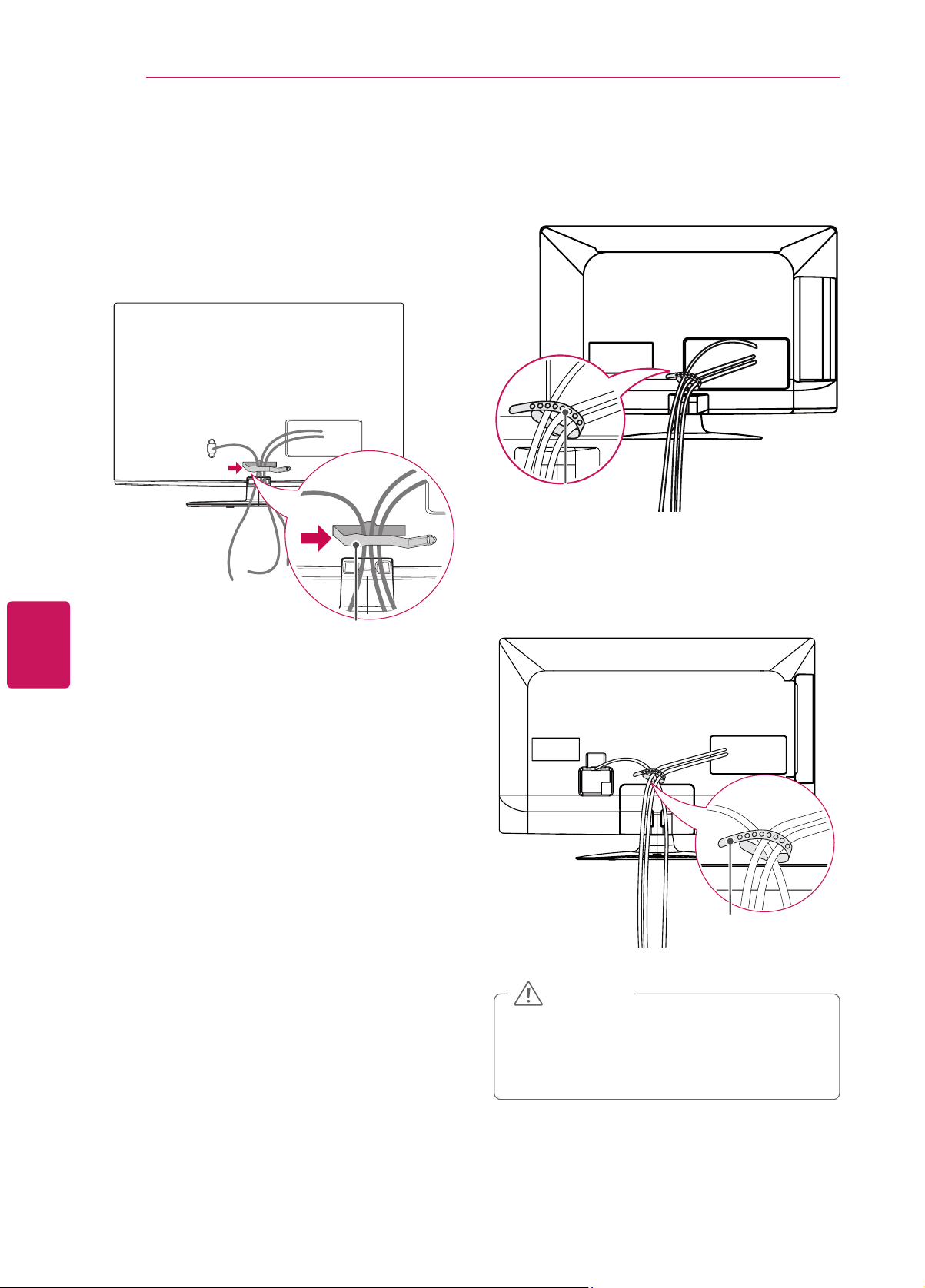
MAKING CONNECTIONS
Connect various external devices to the TV and switch input modes to select an external device. For more
information of external device’s connection, refer to the manual provided with each device.
Available external devices are: HD receivers, DVD players, VCRs, audio systems, USB storage devices, PC,
gaming devices, and other external devices.
NOTE
yy
If you record a TV program on a DVD recorder or VCR, make sure to connect the TV signal input cable
to the TV through a DVD recorder or VCR. For more information of recording, refer to the manual
provided with the connected device.
yy
The external device connection may differ from the model.
yy
Connect external devices to the TV regardless of the order of the TV port.
Tidying cables
For CS460, CS560, LM3400, LS3400 series
1
Gather and bind the cables with the cable
management clip.
2
Fix the cable management clip firmly to the TV.
Cable management clip
For 22LS3500
1
Gather and bind the cables with the cable
holder.
Cable holder
For 32LS3500
1
Gather and bind the cables with the cable
holder.
Cable holder
yy
Do not move the TV by holding the cable
management clip or cable holder, as the
cable holders may break, and injuries and
damage to the TV may occur.
CAUTION
ENGLISH
28
ASSEMBLING AND PREPARING
Loading ...
Loading ...
Loading ...
