Loading ...
Loading ...
Loading ...
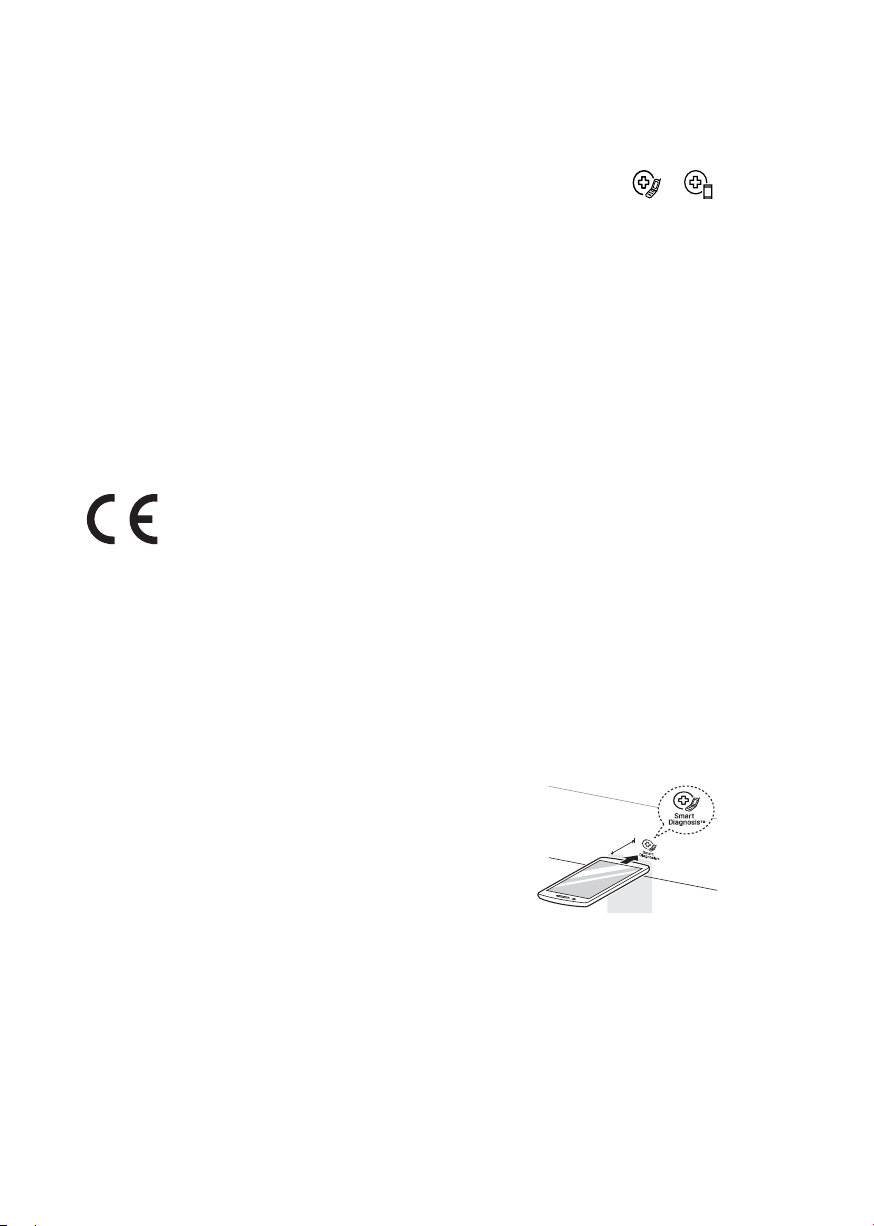
34
EN
Open Source Software Notice
Information
To obtain the source code under GPL, LGPL,
MPL, and other open source licenses, that is
contained in this product, please visit http://
opensource.lge.com.
In addition to the source code, all referred
license terms, warranty disclaimers and
copyright notices are available for download.
LG Electronics will also provide open source
code to you on CD-ROM for a charge covering
the cost of performing such distribution (such as
the cost of media, shipping, and handling) upon
email request to [email protected]. This
offer is valid for three (3) years from the date on
which you purchased the product.
Declaration of Conformity
Hereby, LG Electronics European Shared
Service Centre B.V., declares that this Washing
machine is in compliance with the essential
requirements and other relevant provisions of
Directive 1999/5/EC. The complete Declaration
of Conformity may be requested through the
following postal address:
LG Electronics European Shared Service Centre
B.V.
Krijgsman 1
1186 DM Amstelveen
The Netherlands
or can be requested at our dedicated DoC
website:
http://www.lg.com/global/support/cedoc/cedoc#
This device is a 2.4 GHz wideband transmission
system, intended for use in all EU member
states and EFTA countries.
For consideration of the user, this device should
be installed and operated with a minimum
distance of 20 cm between the device and the
body.
Smart Diagnosis™ Using a Smart
Phone
• For appliances with the or logo
Use this function if you need an accurate
diagnosis by an LG Electronics customer
information centre when the appliance
malfunctions or fails.
Smart Diagnosis™ can not be activated
unless the appliance is connected to power.
If the appliance is unable to turn on, then
troubleshooting must be done without using
Smart Diagnosis™.
Using Smart Diagnosis™
Smart Diagnosis™ Through the
Customer Information Centre
Use this function if you need an accurate
diagnosis by an LG Electronics service
centre when the product malfunctions or fails.
Use this function only to contact the service
representative, not during normal operation.
1
Press the Power button to turn on the
washing machine. Do not press any other
buttons or turn the programme selector
knob.
2
When instructed to do so by the call centre,
place the mouthpiece of your phone close to
the Power button.
Max.
10 mm
Loading ...
Loading ...
Loading ...