Loading ...
Loading ...
Loading ...
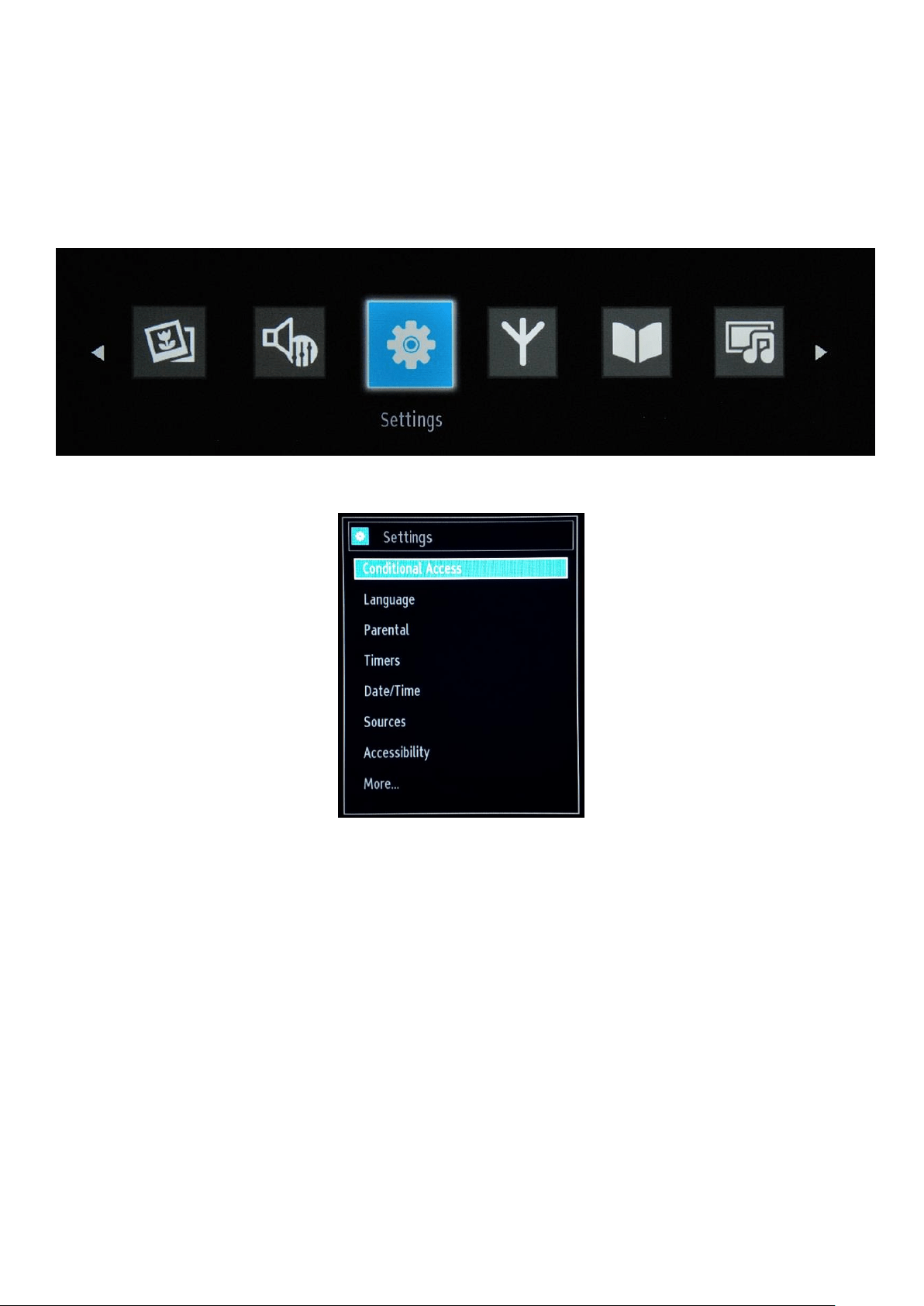
17
7. Settings
Note: this menu might not be available depending on the settings in the Hotel Mode menu.
The submenu can be access by pressing “OK” when this menu is highlighted.
The options available are:
- The Conditional Access: Controls conditional access modules when available.
- Language: Configures language settings (-may change depending on the country selected) Preferred and
current settings will be available.
- Parental: Configures parental settings including PIN code, Menu lock, Maturity Lock and Child Lock.
- Timers: Sets timers for selected programs. / Sets sleep timer to turn off the TV after a certain time. Sets also
the wakeup alarm
- Date/Time: Sets date and time.
Note:* The TV takes the time info via the broadcast. Correct time will be available on Date/Time Settings, if the time info is
provided in the broadcast. If the TV is in no channel mode, Date/Time settings can be changed. However, if there is a channel preset,
only “Time Settings Mode” can be changed and if this is set to Manual, Time Zone will be enabled.
* If the TV is switched to standby mode and switched on later and there is no broadcast available, time information will not
be updated. If there is a present broadcast; however, time information will be taken via the broadcast. In other words, time information
will be available according to these priorities: The TV first looks for the time info in the broadcast, then to the user preference, and
Loading ...
Loading ...
Loading ...