Loading ...
Loading ...
Loading ...
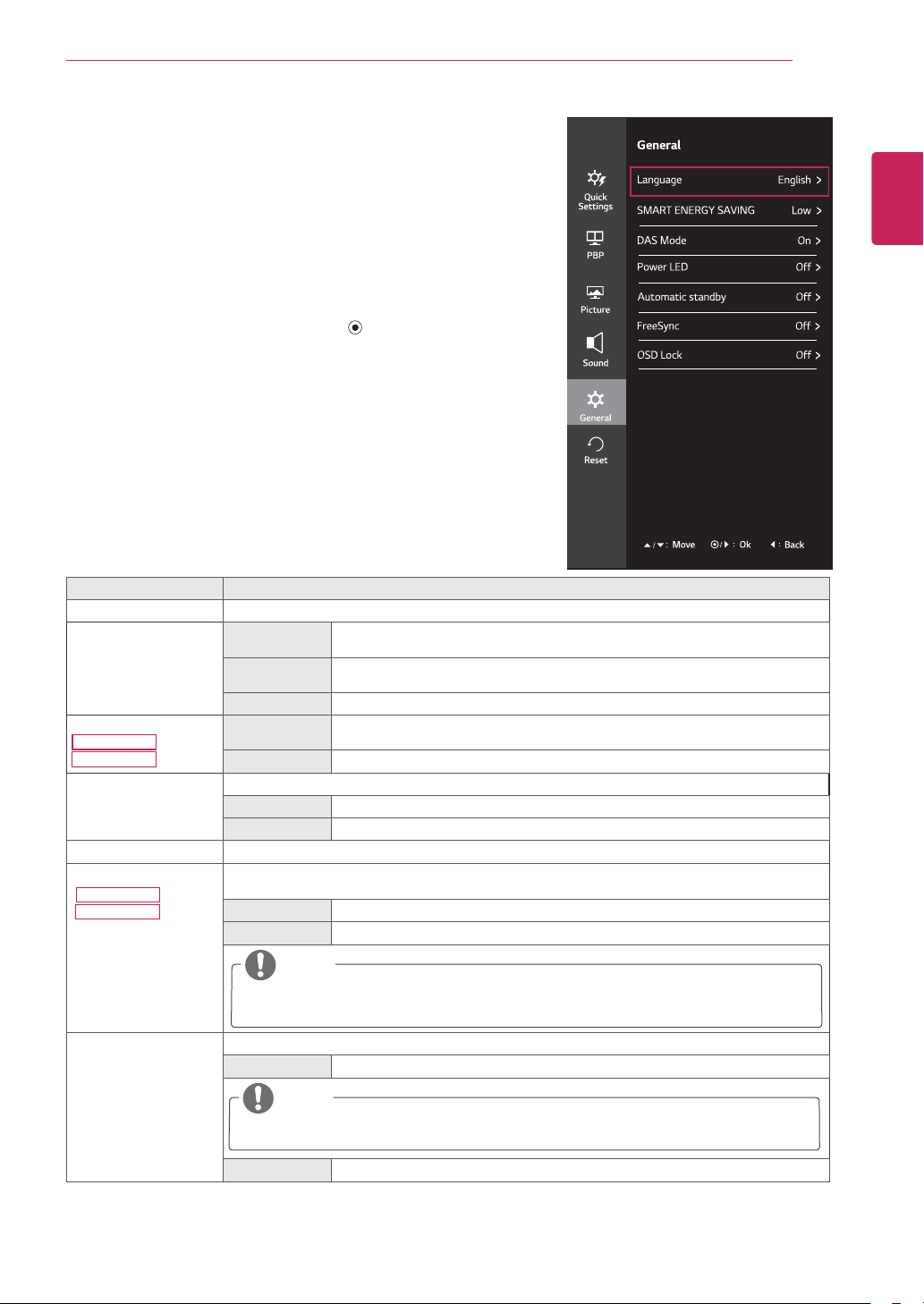
39
ENG
ENGLISH
User Settings
Menu > General Description
Language To choose the language in which the control names are displayed.
SMART ENERGY
SAVING
High
Enables SMART ENERGY SAVING you can save energy with this energy- high
efficient function.
Low
Enables SMART ENERGY SAVING you can save energy with this energy- low
efficient function.
Off Disables SMART ENERGY SAVING .
DAS Mode
29UM67
34UM67
On You can enjoy faster game ensuring your commands appear onscreen with-
out delay. (The screen flickers when turning DAS Mode on/off.)
Off Turns DAS Mode off.
Power LED Turns the power indicator on the front side of the monitor on/off.
On The power indicator is automatically turned on.
Off The power indicator is turned off.
Automatic Standby The monitor will automatically switch to standby mode after a certain period.
FreeSync FreeSync is what gamers have been waiting for a solution that eliminates screen tearing
without all the usual lag and latency
.
On FreeSync function on.
Off FreeSync function off.
OSD Lock Prevents incorrect key input.
On Key input is disabled.
Off Key input is enabled.
-General
1
To view the OSD menu, press the joystick but-
ton at the bottom of the monitor and then enter the
Menu.
2
Go to
General
by moving the joystick.
3
Configure the options following the instructions that
appear in the bottom right corner.
4
To return to the upper menu or set other menu items,
PRYHWKHMR\VWLFNWRŻRUSUHVVLQJ
/ OK) it.
5
If you want to exit the OSD menu, move the joystick
WRŻXQWLO\RXH[LW
Each option is described below.
NOTE
* It is recommended to use a video card that supports FreeSync function.
* Recommended Interface : DisplayPort
* For more information, refer to AMD website at http://www.amd.com/FreeSync
NOTE
All functions except for the OSD Lock mode and the Exit button for Brightness, Con-
trast, Volume, Input, and General are disabled.
29UM67
34UM67
Loading ...
Loading ...
Loading ...