Loading ...
Loading ...
Loading ...
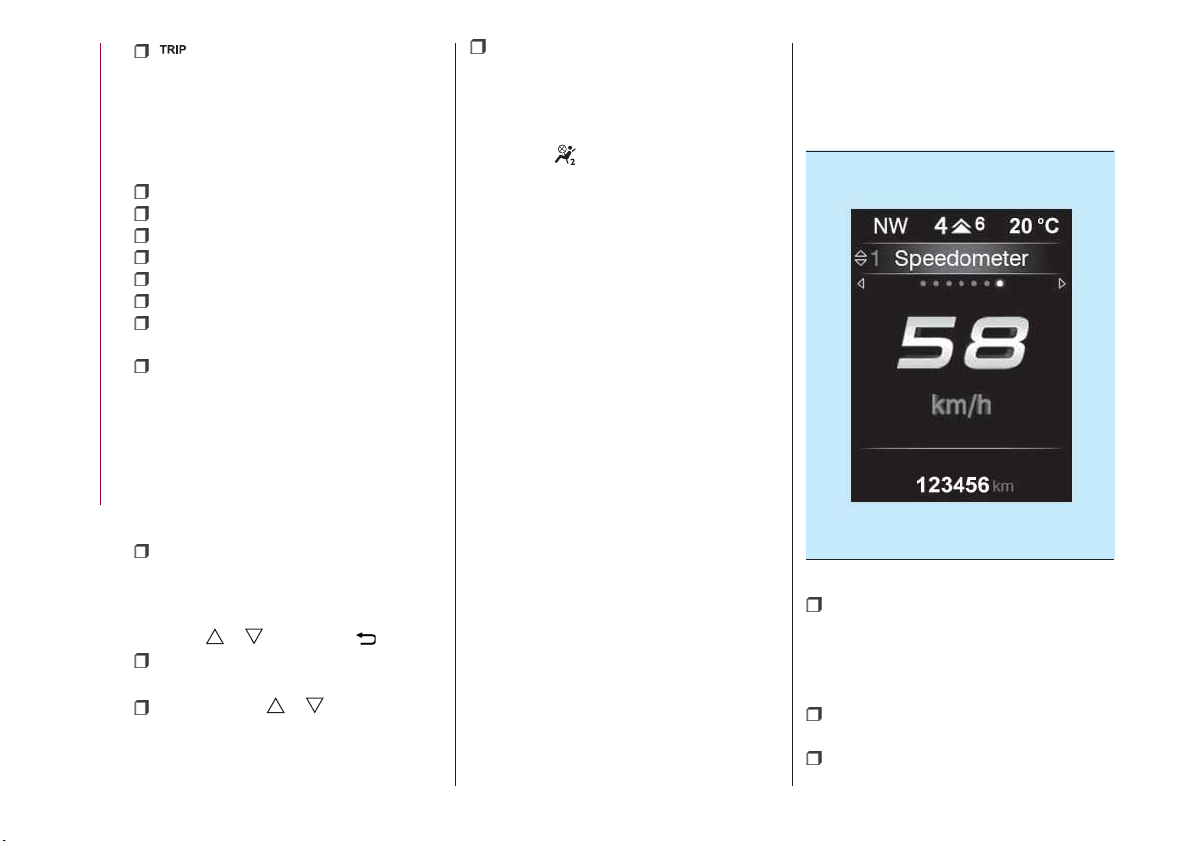
: press and release the button
to display the "Trip computer"
information.
MAIN MENU
The Menu includes the following items:
“Dimmer” (lighting)
“Speed”
“Hour” (Set time)
“Buzzer” (Acoustic warning)
“Units” (Units of measure)
“Corner” (Cornering lights)
“Bag P” (Passenger air bag)
“DRL” (Daytime running lights) (for
versions/markets where provided)
Bag P (Passenger air bag)
This function is used to activate/
deactivate the front passenger's airbag.
Proceed as follows:
press the MENU OK button and,
after the displaying of the message
(Bag pass: Off, to deactivate) or the
message "Bag pass: On, to activate) by
pressing
/ , press the button;
a confirmation request message will
appear on the display;
press buttons / to select (Yes)
(confirming activation/deactivation) or
(No) (to abort);
press the MENU OK button briefly; a
message confirming the selection is
displayed and you can return to the
menu screen.
With Passenger's protection not
active the
LED comes on
constantly in the instrument panel
dashboard.
With the Uconnect™ system, some
Menu items are shown and managed
on the display of the latter and not on
the instrument panel display (refer to
the dedicated Multimedia chapter or to
the supplement available online).
RECONFIGURABLE
MULTIFUNCTION
DISPLAY
The display fig. 61 will show the
following information:
1: headlight alignment position,
indication of the gear engaged (where
present), indication of the gear change
suggestion (GSI), outside temperature,
compass (where present), date.
2: vehicle speed, warning
messages/any failure indications.
3: total kilometres (or miles) run and
icons of any failure indications.
61
P2000078-000-000
48
KNOWING THE INSTRUMENT PANEL
(where provided)
(where
provided)
Loading ...
Loading ...
Loading ...