Loading ...
Loading ...
Loading ...
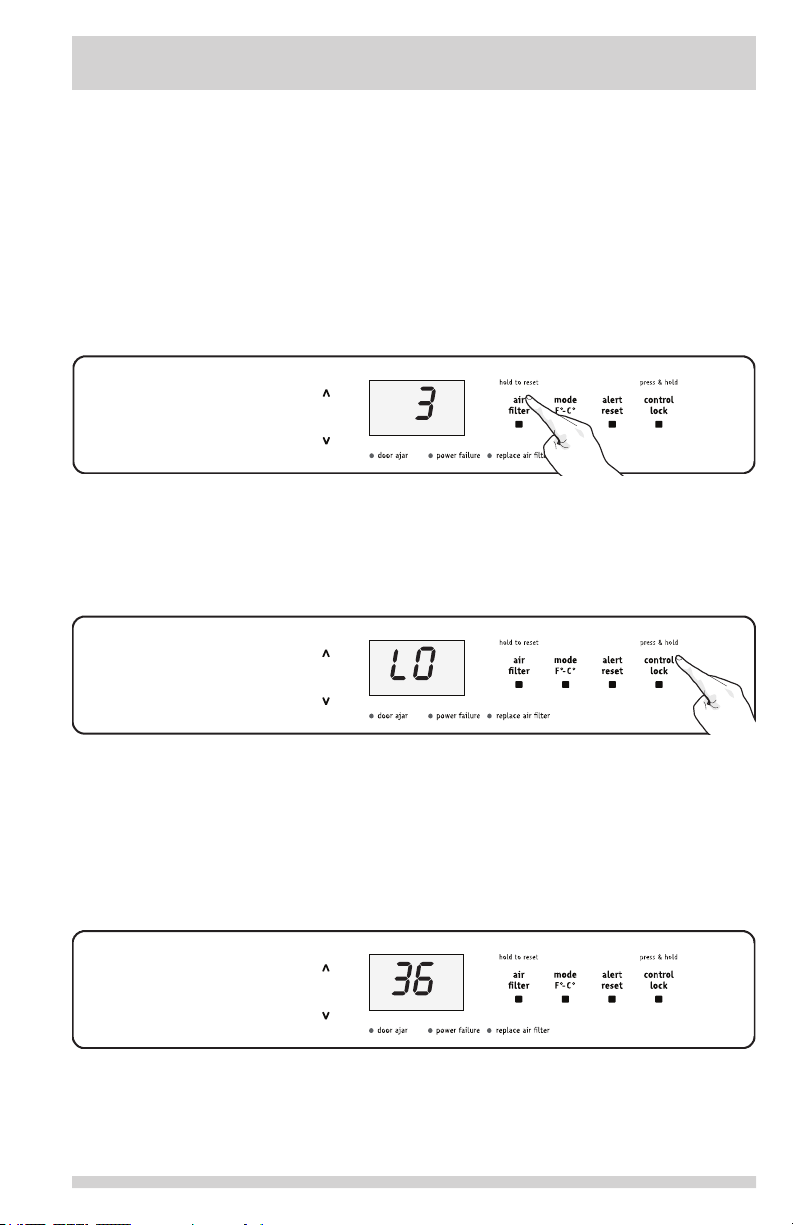
9
PRO-SELECT™ Electronic Control Features
Replace Air Filter
When the “REPLACE AIR FILTER” LED is illuminated yellow, the air lter needs to be replaced.
The control will signal for air lter replacement after 3600 hours of refrigerator operation. After
replacing the air lter, reset the air lter timer by pressing the AIR FILTER key for 3 seconds. The
“REPLACE AIR FILTER” LED will be illuminated green for 3 seconds, conrming a timer reset.
°F
ELECTRONIC CONTROL
Control Lock
To disable the keypads on the control, begin by pressing the CONTROL LOCK key for 3 seconds
until “LO” is displayed for 1 second. With the control locked, when keys are pressed on the
control panel, “LO” will be displayed. To unlock the control, press the CONTROL LOCK key for 3
seconds. The display will show “UL” for 1 second.
°F
To turn the appliance OFF, press the UP () key until the warmest temperature setting of 10°F
(-12°C) shows in the display. Then press the UP () key 3 times within 3 seconds to turn the
unit OFF. The display will then show “OF”. To turn the unit back ON, press the DOWN () key
3 times within 3 seconds. The control will then display “10°F (-12°C)” and may be adjusted to
the desired temperature.
Power Fail
The POWER FAIL indicator light informs you that due to a power failure, the cabinet temperature
exceeded 23°F (-5°C). If the power failure lasted more than 1 hour, the display alternates
between showing the power failure duration (Hours and DURATION LED illuminate in the
display) and the cabinet temperature (°F or °C illuminates) every ½ second. This safety feature
will aid in determining what food spoilage action to take.
The Power Fail indicator light and duration display can be turned off by pressing Alert Reset.
°F
Loading ...
Loading ...
Loading ...