Loading ...
Loading ...
Loading ...
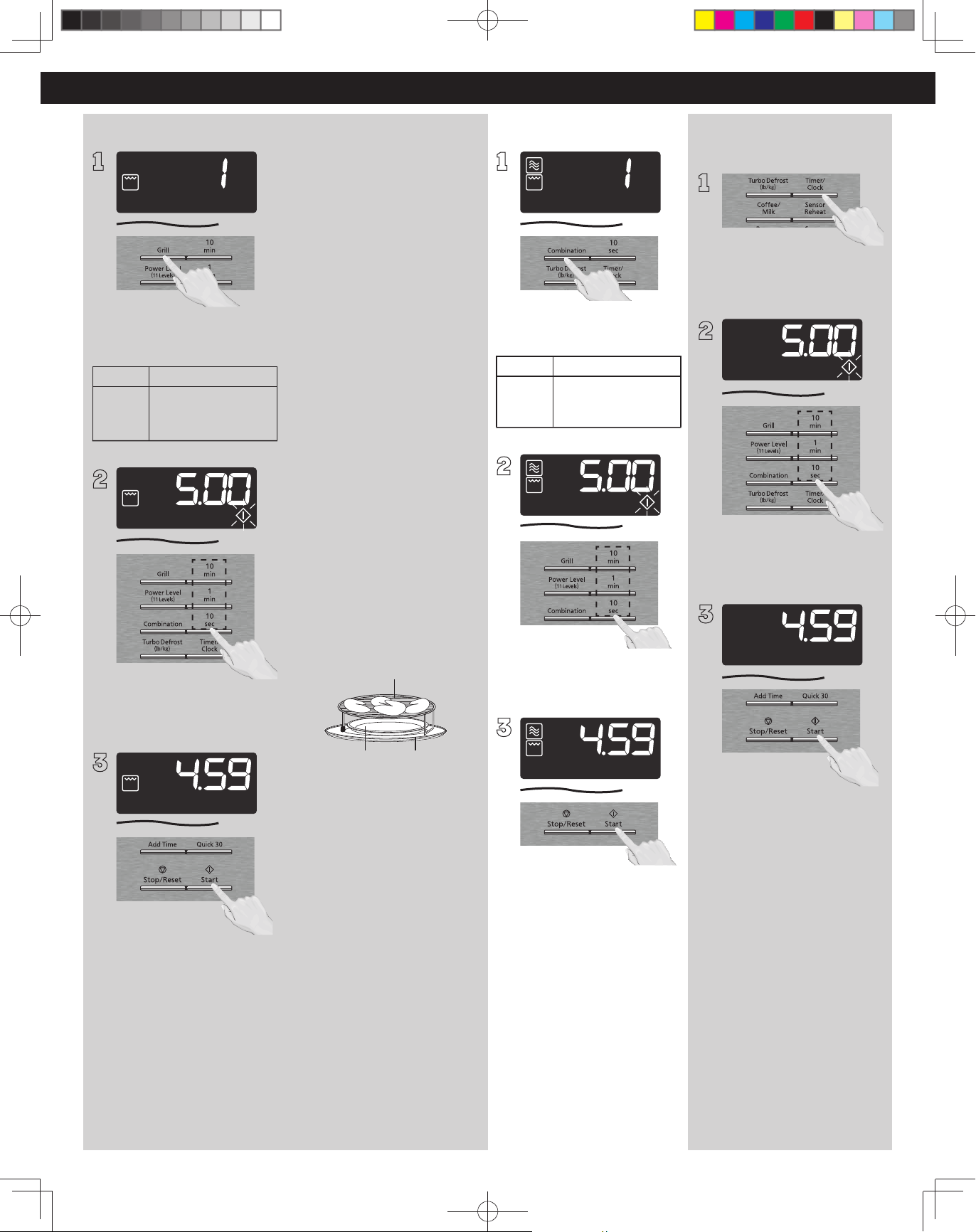
14
Operation (continued)
Grill Combination Setting the Kitchen
Timer
1
Press Grill until the desired
power level appears in the
display window.
Press Power Level
once
twice
3 times
1 (HIGH)
2 (MEDIUM)
3 (LOW)
2
Set desired cooking time
using Time buttons (up to 99
minutes, 50 seconds).
3
Press Start; the cooking will start
and the time will count down
in the display. At the end of
cooking, five beeps will sound.
Directions for Grilling:
When grilling, heat is radiated
from the two elements at
the top of the oven. The
Grilling elements do not
require preheating. Grilling
is particularly useful for
reheating crispy foods such
as fried chicken or chicken
nuggets. It is also suitable
for hot sandwiches and au
gratin dishes. Place food to be
grilled on Wire Rack and place
Wire Rack on Glass Tray. An
ovensafe dish can be placed
underneath Wire Rack to catch
oil drippings from foods. Press
Grill, set the time and start
the oven. If needed, the food
being grilled can be turned
over after half the grilling time
has elapsed. When the oven
door is opened, the program
is interrupted. Carefully take
out Wire Rack using oven mitts,
turn the food over, and place it
back into oven. Close the door
and restart oven. While grilling,
the oven door can be opened
at any time to check the food.
CAUTION:
Food and accessories will be
hot after grilling. Use oven
mitts when handling.
NOTES:
1. After pressing Start, the
selected power level can
be recalled. Hold Grill for 2
seconds, then the display
window will indicate the
power level and keep for 2
seconds.
1
Press Combination until the
desired power level appears in
the display window.
Press Power Level
once
twice
3 times
1 (HIGH)
2 (MEDIUM)
3 (LOW)
2
Set desired amount of time
using Time buttons (up to 99
minutes, 50 seconds).
3
Press Start; the cooking will start
and the time will count down
in the display. At the end of
cooking, five beeps will sound.
CAUTION:
Food and accessories will be
hot after Combination. Use
oven mitts when handling.
NOTES:
1. After pressing Start, the
selected power level can be
recalled. Hold Combination
for 2 seconds, then the
display window will indicate
the power level and keep for
2 seconds.
1
This feature allows you to
program the oven as a kitchen
timer. Press Timer/Clock once.
2
Set desired amount of time
using Time buttons (up to 99
minutes, 50 seconds).
3
Press Start. The timer will count
down without cooking and
beep five times when done.
Caution: If oven lamp is lit
while using the timer feature
with door closed, the oven is
NOT set properly; STOP OVEN
IMMEDIATELY and re-read
instructions.
Oven-Safe dish
Wire Rack
Glass Tray
F0003CB00AP_05.indd 14 2019/1/21 9:11:38
Loading ...
Loading ...
Loading ...