Loading ...
Loading ...
Loading ...
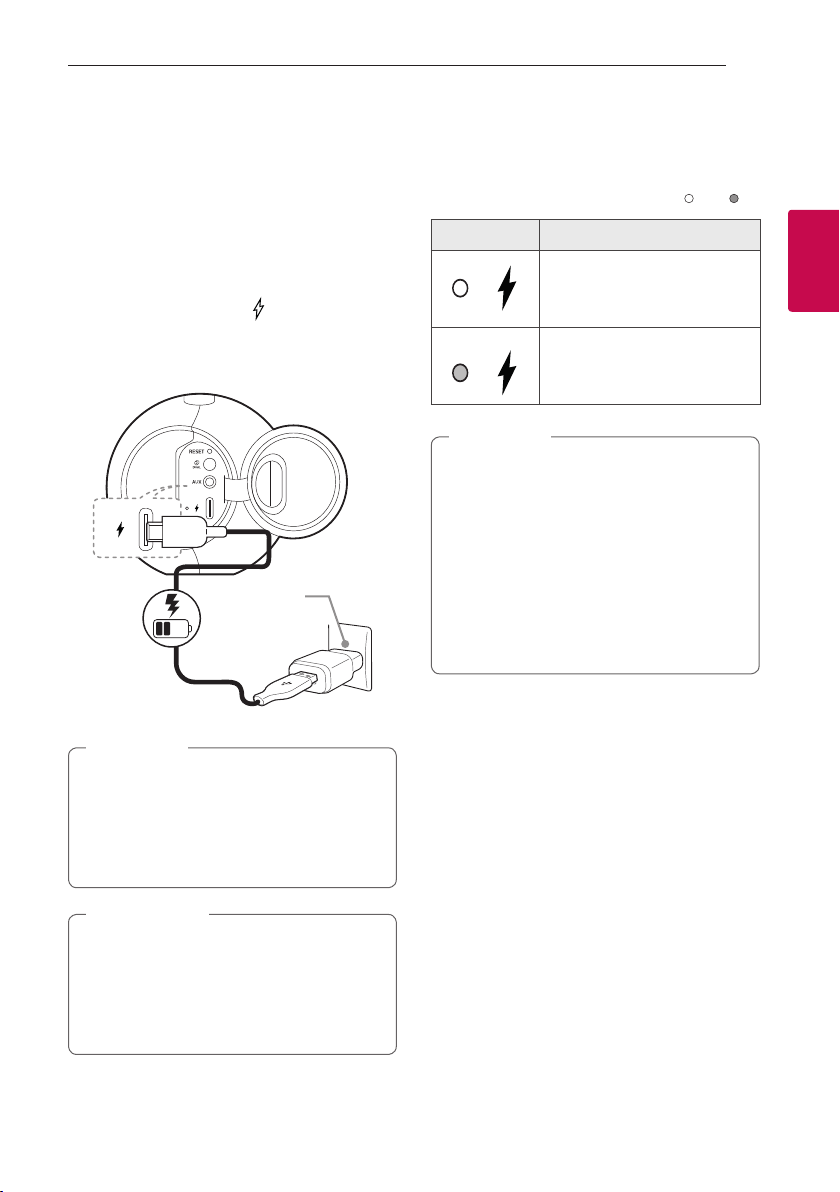
2 Operating
Operating 9
Operating
2
Charging the speaker
Charging with the AC adapter
This speaker uses built-in battery. Before using it,
charge the battery by connecting the AC Adapter.
1. Connect the supplied USB cable to the AC
adapter.
2. Connect the USB cable to
(DC IN) port of the
speaker.
3. Plug the AC power cord into an AC outlet.
(Not supplied)
Operating time is approx. 10 hours. It is based
on what fully charged the battery, continuous
playback using 50 % volume level and turning
off Sound Effect functions.
It may vary depending on the battery status and
operational conditions.
,
Note
AC adapter is not supplied. It is recommended
that you use the 5 V AC adapter approved by
LG Electronics Inc. (more than 2 A) with this
speaker because of danger of explosion. If you
do not use the recommended adapter, charging
is unavailable or charging time may differ.
>
Caution
Checking the charging status
When speaker's battery is charging, you can check
the charging status by Battery LED.
Off /
On
LED Description
Battery is fully charged.
Battery is charging.
y
When the power LED Blinks, the battery
needs to be charged.
y
If you listen to the music while charging, it will
take longer to charge.
y
When the speaker is not charging by
overheating, Battery LED blinks quickly in red.
And charging is stopped.
y
If the Battery LED turns off while the battery
is charging, it mean the battery is fully
charged.
,
Note
Loading ...
Loading ...
Loading ...