Loading ...
Loading ...
Loading ...
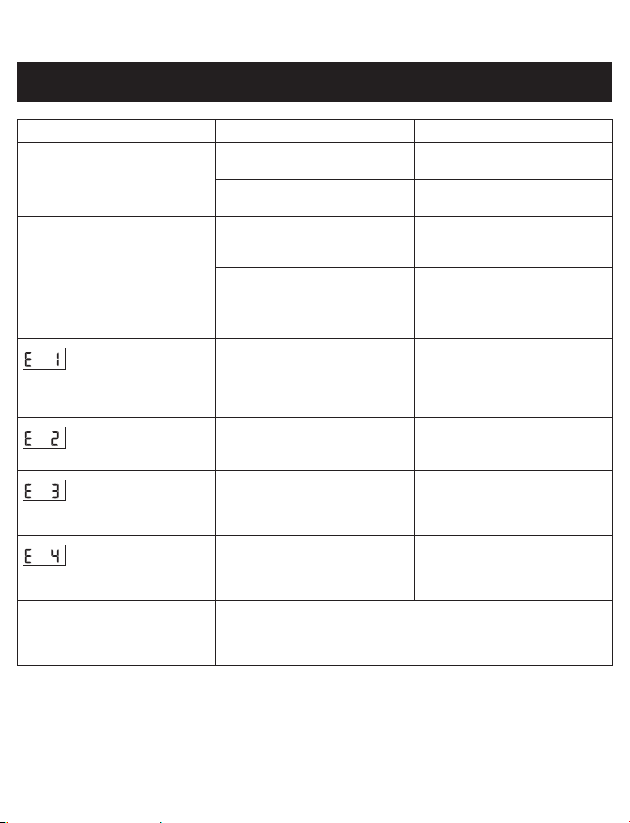
32
6. TROUBLESHOOTING
Problem Possible cause Solution
The pads are not getting hot. The cord is not connected to
the device properly.
Check if the cord is properly
connected.
The cord is disconnected or
shortcircuited.
Replace the cord with pads.
The pads are too hot on the
skin and there is a burning
scent.
The cord is shortcircuited. Stop using the device
immediately, and replace the
cord with pads.
The pad with gel is damaged. Stop using the device
immediately, and replace the
entire cord with pads and/
or gels.
E1 is displayed.
The cord is not connected to
the device properly.
Check if the cord is properly
connected. If the error is still
displayed, the cord may be
broken (damaged). Replace the
cord with pads.
E2 is displayed.
The cord is internally
shortcircuited.
Stop using the device
immediately and replace the
cord with pads.
E3 is displayed.
There are errors in the device.
The device may be damaged.
Stop using the device
immediately, and contact 1-800-
634-4350.
E4 is displayed.
The device is being used
outside of the operating
temperature.
Leave the device within the
operating temperature (+50 °F
to +104 °F (+10 °C to +40 °C))
for a while before use.
The operating time is short or
the device does not operate,
even when the battery is fully
charged.
This may be due to the life of the rechargeable battery. However,
the battery cannot be replaced.
Please dispose of the device.
If you are not able to solve your problem, contact 1-800-634-4350.
Loading ...
Loading ...
Loading ...
