Loading ...
Loading ...
Loading ...
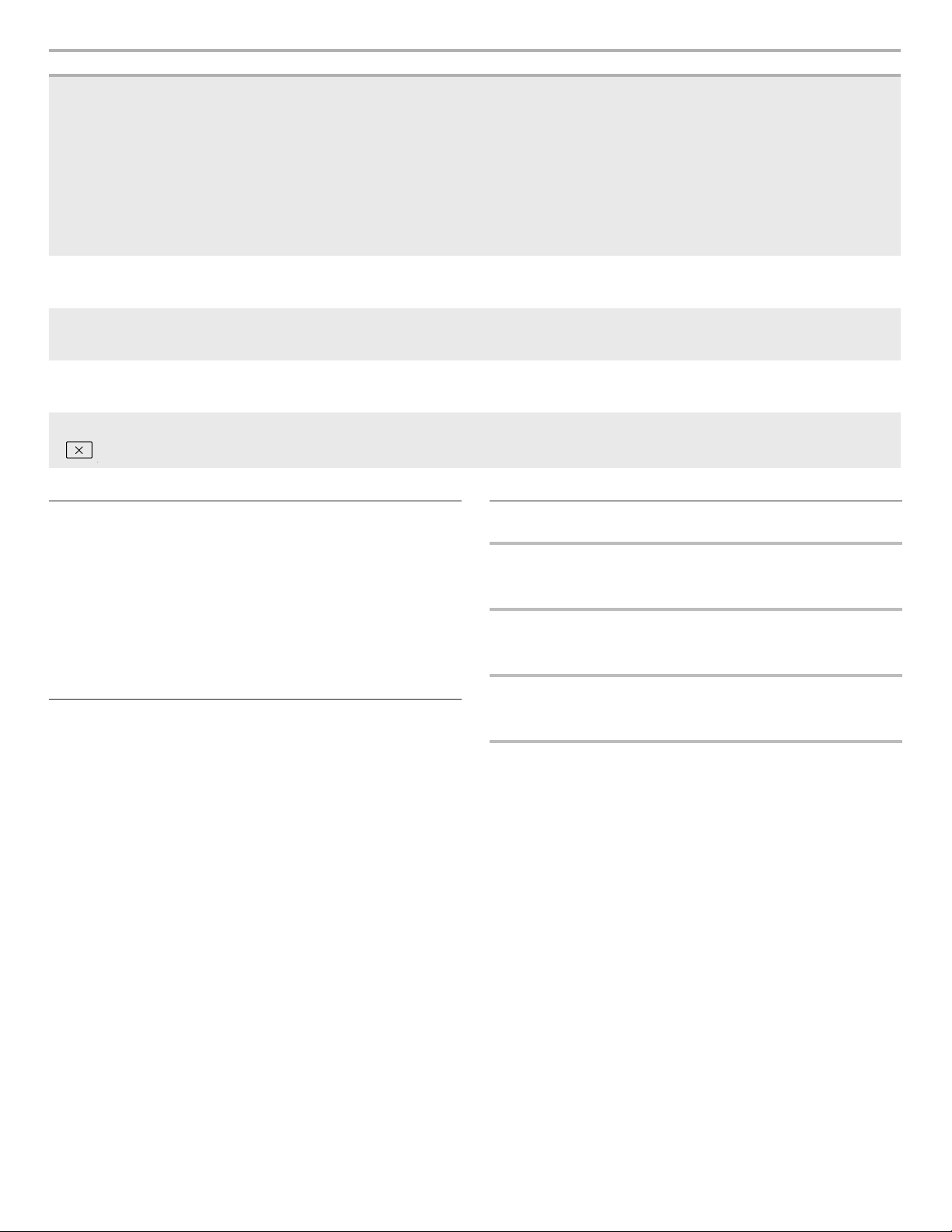
11
Vent Fan
Various speeds, ranging from High, Med-High, Med, Low and Off.
30-Minute Fan Timer: Set vent fan to run for exactly 30 minutes
or to run for only 30 minutes more (off after 30 minutes). The vent
fan may be turned off at any time using the Vent Fan control.
Auto Vent Fan (on some models): To keep the microwave oven
from overheating, the auto vent fan will automatically turn on at
high speed if the temperature from the range or cooktop below
the microwave oven gets too hot. When this occurs, the vent fan
cannot be turned off. “FAN ON for heat circulation” appears in the
display.
Standby Mode
When no functions are working (12-hour clock is displayed or if the
clock has not been set), microwave oven will switch to Standby
Power mode and dim the LCD brightness after 5 minutes. Touch
any keypad or open/close the door, and the display will return to
the normal brightness.
Additional Features
CleanRelease
®
Cavity Coating (on some models)
The durable, nonstick coating resists soil buildup by making
cleaning easier. See the “Microwave Oven Care” section.
6th Sense™ System
A sensor in the microwave oven detects moisture released from
food as it heats and adjusts the cooking time accordingly.
Convection Element and Fan
The convection element and fan are embedded in the wall of the
microwave oven cavity, behind the metal screen.
Back-Lighting
Some of the keypads will be darkened after about 30 seconds of
inactivity. Press the Menu keypad to light up the back-lit buttons.
Opening the door will light up the back lighting.
Keypad Feature Instructions
KIDS MENU Kids Menu
1. Touch KIDS MENU.
2. Touch KIDS MENU repeatedly to scroll through foods, or use the arrow keypads to
select food type from the Kids Menu Chart. To select a setting, touch SELECT.
3. Touch number keypads to enter quantity.
4. Touch START.
When the stop time is reached, the microwave oven will shut off automatically.
If enabled, end-of-cycle tones will sound, and then reminder tones will sound every
minute.
5. Touch the Cancel keypad or open the door to clear the display and/or stop reminder
tones.
TURNTABLE Turntable On/Off
By touching the Turntable On/Off keypad, it is possible to switch the turntable on and off
during some microwave cycles. The turntable can be turned on or off only during Manual
cooking cycles.
REMOTE ENABLE Enable Remote
App Control
Remote Enable allows you to start Convection Bake cooking cycle using your mobile
phone when you are away from home. Press REMOTE ENABLE to enable the ability to
utilize the Whirlpool
®
app.
CONNECT Connect to Wi-Fi
Press and hold CONNECT while your router’s WPS indicator light is blinking to connect
your range to your Wi-Fi network. See the “Connectivity Features” section for more
detailed instructions.
CANCEL Activate Control
Lock
Activate to avoid unintended start. Touch and hold the Cancel keypad for about
3 seconds until two tones sound and the Padlock icon appears in the display. Repeat
to unlock control.
CANCEL Cancel
Touch the Cancel keypad to cancel cooking function.
Loading ...
Loading ...
Loading ...