Loading ...
Loading ...
Loading ...
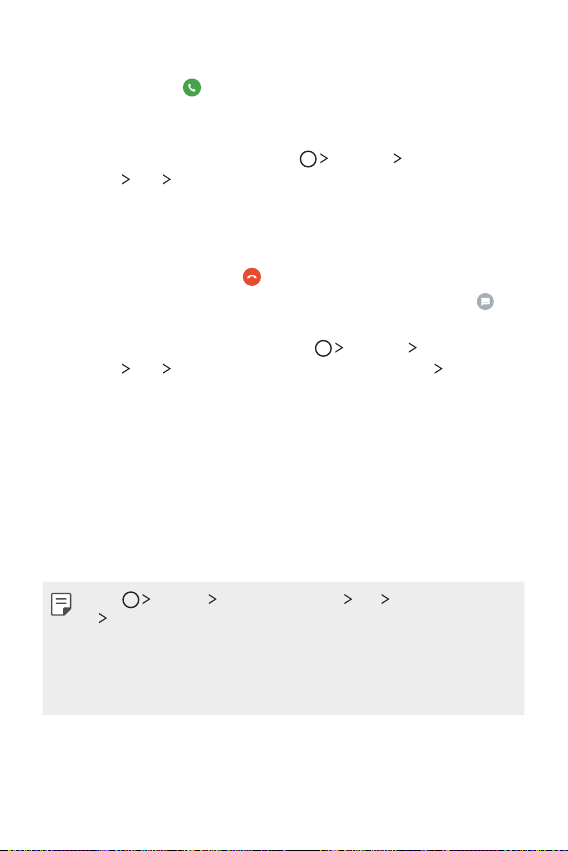
Useful Apps 96
Answering/Ending a call
To answer a call, drag on the incoming call screen.
• When the stereo headset is connected, you can make calls by using the
call/end button on the headset.
• To end a call with the Power key, tap
Settings Network &
internet
Call Answer and end calls and then activate End call
with the Power key.
Rejecting a call
To reject an incoming call, drag across the incoming call screen.
• To send a rejection message, drag the rejection message option
across the screen.
• To add or edit a rejection message, tap
Settings Network &
internet
Call Call blocking & Decline with message Decline
with message.
• When a call is coming in, press the Volume Up, Volume Down or Power/
Lock key to mute ringtone or vibration, or to hold the call.
Checking an incoming call while using an app
When a call comes in while using an app, a pop-up notification can be
displayed at the top of the screen. You can receive the call, reject the call,
or send message from the pop-up screen.
• Tap Settings Network & internet Call Additional settings
Show voice calls while in an app and then select the desired way you
would like to display the incoming call while using an app.
• Floating bar must be enabled if you want to check the calls received
using the floating bar while using an app. For more details, refer to
Floating Bar overview
.
Loading ...
Loading ...
Loading ...