Loading ...
Loading ...
Loading ...
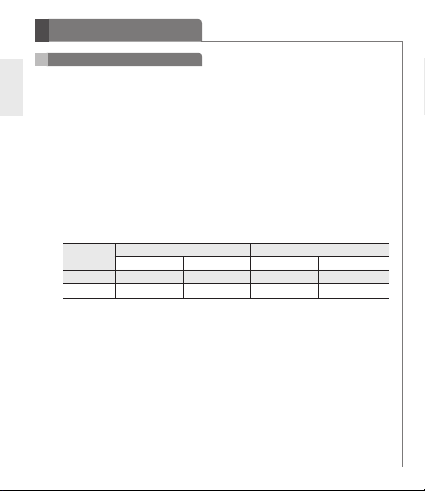
6
ENG
How to Use
ANC - Ambient Noise Cancelling
Ambient Noise Cancelling is new technology that reduces ambient noise in a
noisy environment. It provides a better listening experience to you.
1) Performance
Ambient Noise Cancelling actively reduces more background noise than any other
noise cancellation technology.
2) Activating / Deactivating
a) Slide the ANC switch to the ON position.
b) The LED indicator will show a solid violet light and you will hear “ ANC On”.
c) Slide the ANC switch to the OFF position to deactivate the Ambient Noise
Cancelling feature. You will hear “ANC off”.
d) The Ambient Noise Cancelling feature is also available when the HBS-800
is set to OFF. The solid violet light will be displayed but the voice prompt will
not be played to indicate on and off.
Status
ANC On ANC Off
LED Indicator Voice Prompt LED Indicator Voice Prompt
Power on
Violet “ANC On” Blue “ANC Off”
Power off Violet X X
X
3) Precautions when using Ambient Noise Cancelling
a) The Ambient Noise Cancelling feature optimizes noisy environments, such
as buses, trains, and airplanes. There is no need to use this feature in a
quiet environment.
b) Be extra cautious while walking, bicycling, or driving. You may not hear
warning signals or alarms.
c) The ANC performance might vary depending on how the headset is placed
into the ear.
Loading ...
Loading ...
Loading ...