Loading ...
Loading ...
Loading ...
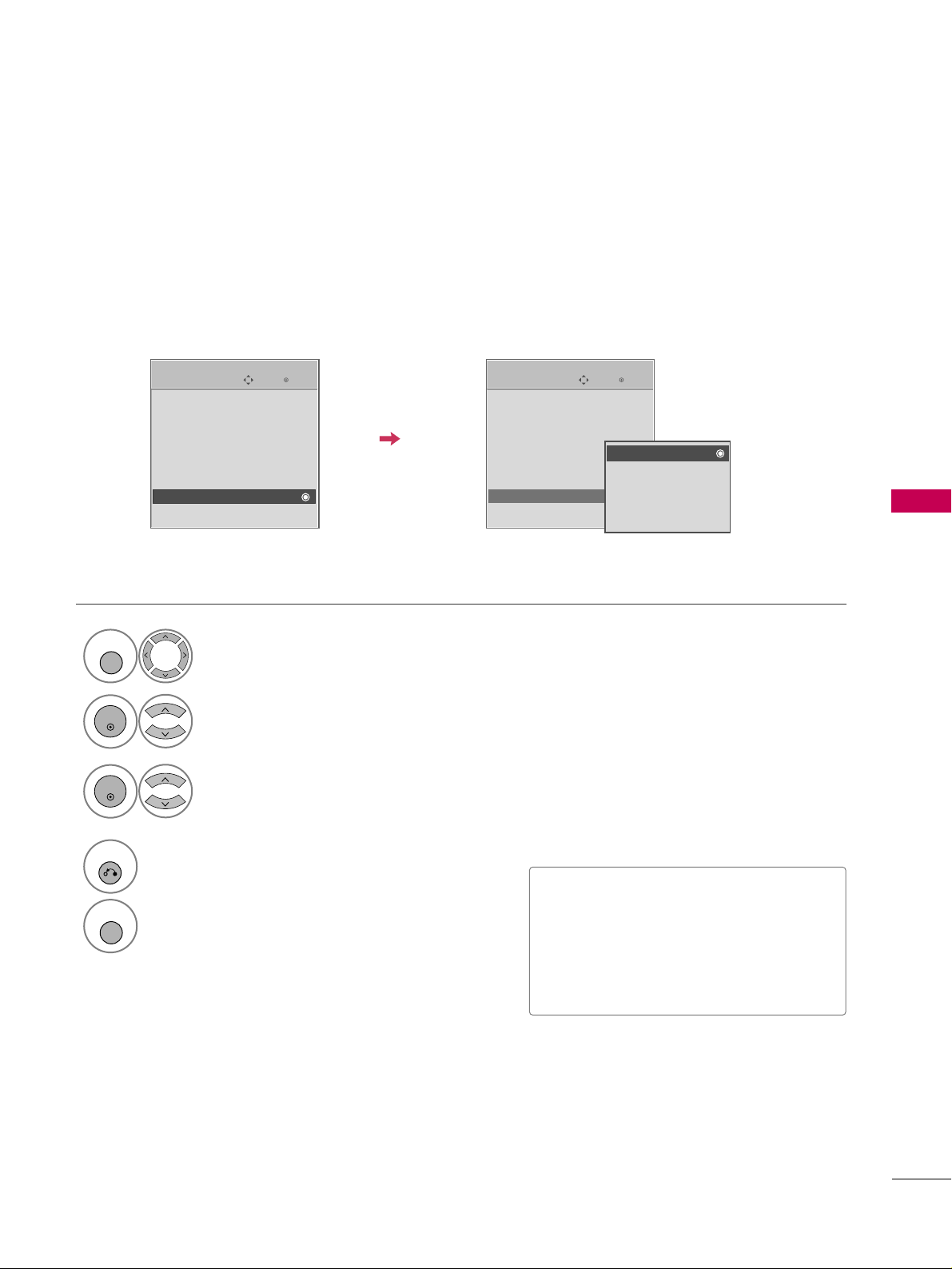
PICTURE CONTROL
87
POWER SAVING PICTURE MODE
-
Plasma TV Only
It reduces the plasma display’s power consumption.
The default factory setting complies with the
EEnneerrggyy SSttaarr
requirements and is adjusted to the comfortable
level to be viewed at home.
You can increase the brightness of your screen by adjusting the
PPoowweerr SSaavviinngg
level or by setting the
PPiiccttuurree MMooddee
.
Enter
Move
OPTION
Enter
Move
OPTION
Language : English
Input Label
SIMPLINK : On
Key Lock : Off
Caption : Off
ISM Method : Normal
Power Saving : Level 0
Set ID : 1
Language : English
Input Label
SIMPLINK : On
Key Lock : Off
Caption : Off
ISM Method : Normal
Power Saving : Level 0
Set ID : 1
Level 0
Level 1
Level 2
Level 3
Level 4
■
Level 0 is the brightest.
■
Level 0 > Level 1 > Level 2 > Level 3 >
Level 4
■
You can also adjust
PPoowweerr SSaavviinngg
in
the
QQ.. MMeennuu
.
EE
EE
Select
OOPPTTIIOONN
.
Select
PPoowweerr SSaavviinngg
.
1
MENU
2
ENTER
Select
LLeevveell 00
,
LLeevveell 11
,
LLeevveell 22
,
LLeevveell 33
, or
LLeevveell 44
.
3
ENTER
4
RETURN
Return to the previous menu.
MENU
Return to TV viewing.
Loading ...
Loading ...
Loading ...