Loading ...
Loading ...
Loading ...
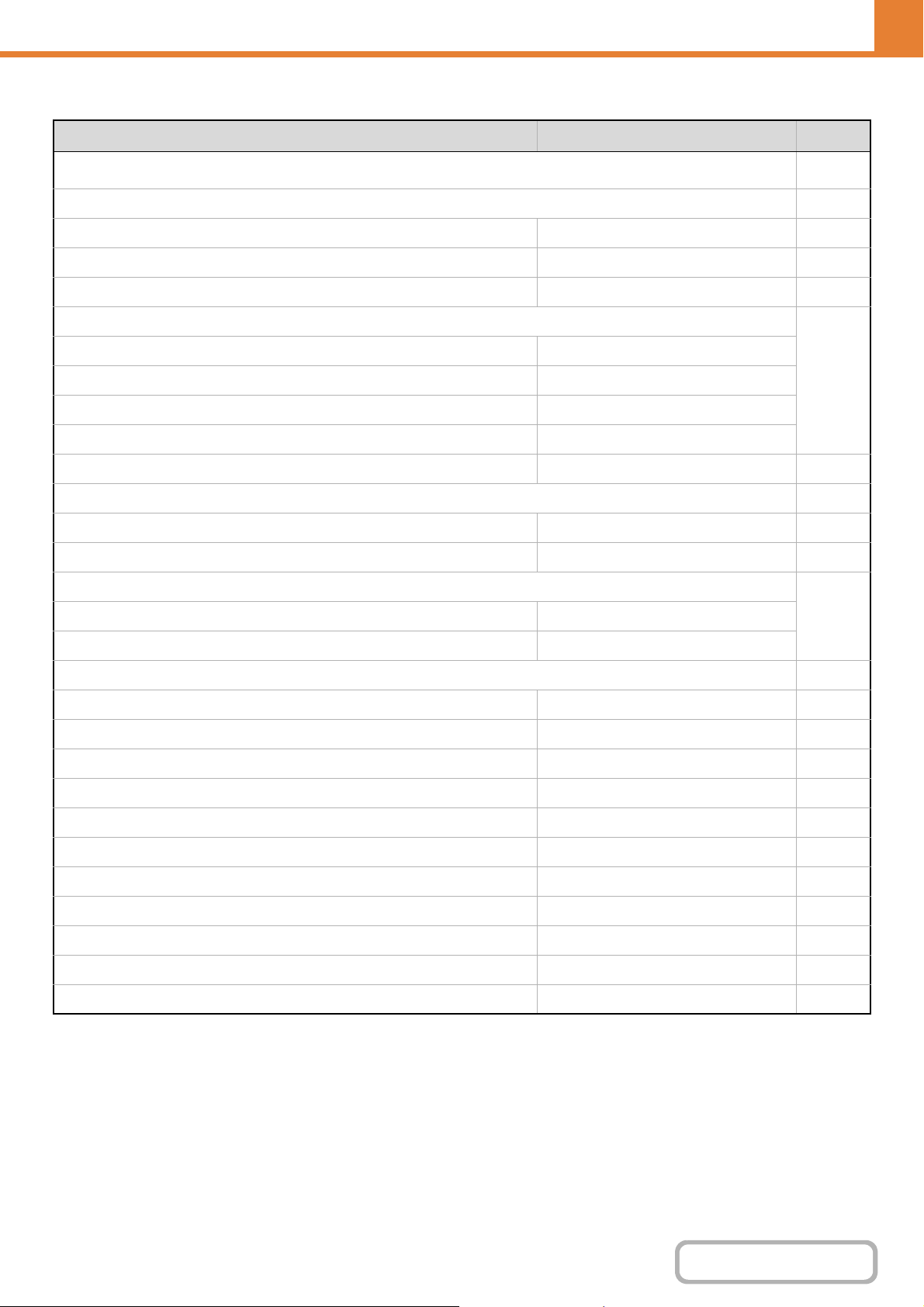
7-32
SYSTEM SETTINGS
Contents
Device Control
*1 When a saddle stitch finisher is installed.
*2 When a large capacity tray is installed.
*3 When a stand/1 x 500 sheet paper drawer / stand/2 x 500 sheet paper drawer is installed.
*4 When a saddle stitch finisher or finisher is installed.
*5 When a punch module is installed.
*6 When a color-related problem has occurred.
Item Factory default setting Page
■ Device Control
7-61
● Other Settings 7-61
X Original Feeding Mode All Disabled 7-61
X Saddle Stitch Position Adjust*
1
0.0 mm 7-61
X Auto Paper Selection Setting Plain Paper 7-61
X Tandem Connection Setting
7-61
IP Address of Slave Machine 0.0.0.0
Port Number 50001
Disabling of Master Machine Mode Disabled
Disabling of Slave Machine Mode Disabled
X Detect Standard in Auto Color Mode 3 7-61
X Registration Adjustment 7-61
X Optimization of a Hard Disk – 7-62
X Clear All Job Log Data – 7-62
● Original Size Detector Setting
7-63X Original Detection Size Combination Inch-1
X Cancel Detection at Document Glass Disabled
● Disabling of Devices 7-64
X Disabling of Document Feeder Disabled 7-64
X Disabling of Duplex Disabled 7-64
X Disabling of Large Capacity Cassette*
2
Disabled 7-64
X Disabling of Optional Paper Drawer*
3
Disabled 7-64
X Disabling of Tray Settings Disabled 7-64
X Disabling of Finisher*
4
Disabled 7-64
X Disabling of Offset Disabled 7-64
X Disabling of Stapler*
4
Disabled 7-64
X Disabling of Punch*
5
Disabled 7-64
X Disabling of Color Mode*
6
Disabled 7-64
● Fusing Control Settings 16 - 24 lbs. (60 - 90g/m
2
) 7-64
Loading ...
Loading ...
Loading ...