Loading ...
Loading ...
Loading ...
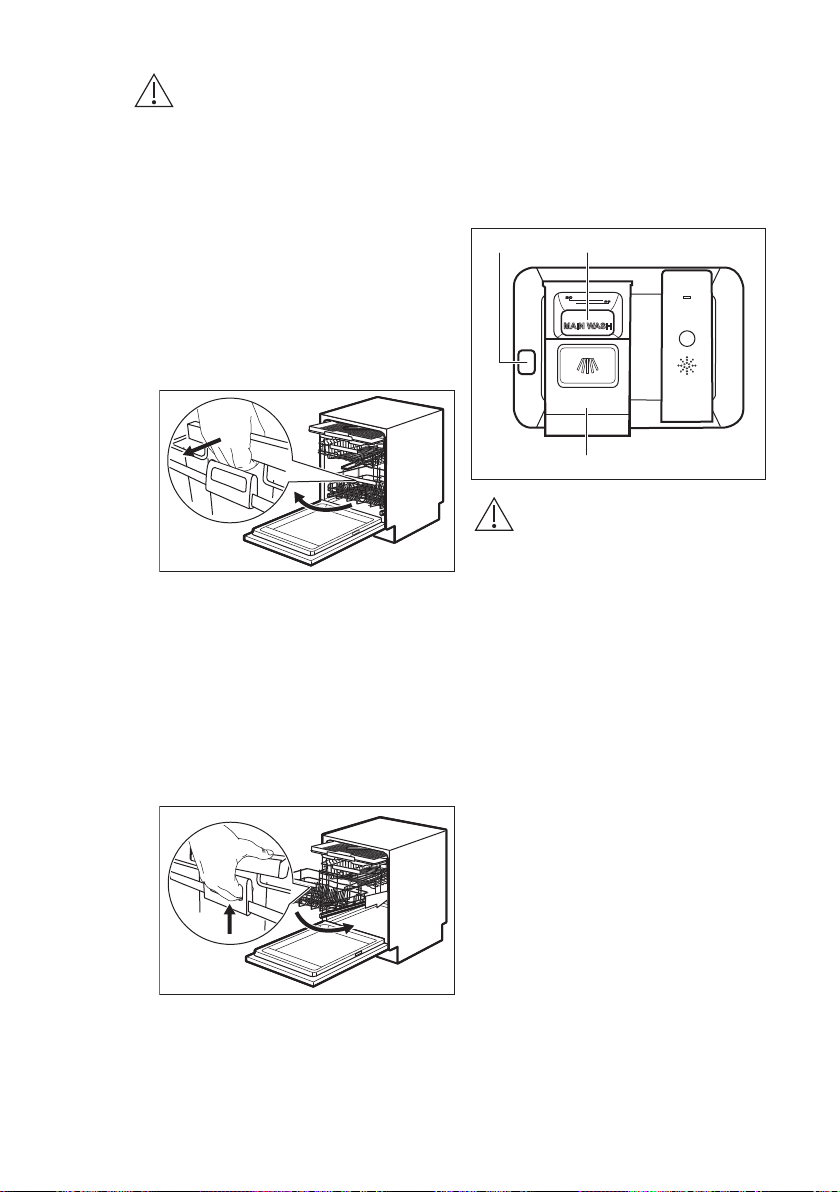
CAUTION!
Make sure that items do not
stick out of the basket frame
as it can cause damage to
the items and the
ComfortLift mechanism.
The ComfortLift mechanism allows to lift
the lower rack up (to the second rack
level) and put it down to load and unload
dishes easily.
To load or unload the lower basket:
1. Lift the basket by pulling the rack out
of the dishwasher by the basket
handle. The trigger handle should
not be used.
The basket is automatically locked on the
upper level.
2. Carefully place items in the basket or
remove them (refer to Basket
loading leaflet).
3. Lower the basket by connecting the
trigger handle with the basket frame
as shown below. Lift the trigger
handle completely and the basket
handle slightly until the basket is
disengaged on both sides.
Once the basket is unlocked, push
the rack down. The mechanism
returns to its default position on the
lower level.
There are two ways of lowering the
basket depending on the loading:
• If there is a full load of plates,
slightly push the basket down.
• If the basket is empty or half-
loaded, press the basket down.
8.2 Using the detergent
A
B
C
CAUTION!
Only use detergent
specifically designed for
dishwashers.
1. Press the release button (A) to open
the lid (C).
2. Put the detergent, in powder or
tablets, in the compartment (B).
3. If the programme has a prewash
phase, put a small quantity of
detergent on the inner part of the
appliance door.
4. Close the lid. Make sure that the lid
locks into position.
8.3 How to select and start a
programme using MY TIME
selection bar
1. Slide your finger across MY TIME
selection bar to choose a suitable
programme.
• The light related to the selected
programme is on.
• The ECOMETER indicates the
level of energy and water
consumption.
• The display shows the
programme duration.
2. Activate applicable EXTRAS if
desired.
ENGLISH
15
Loading ...
Loading ...
Loading ...