Loading ...
Loading ...
Loading ...
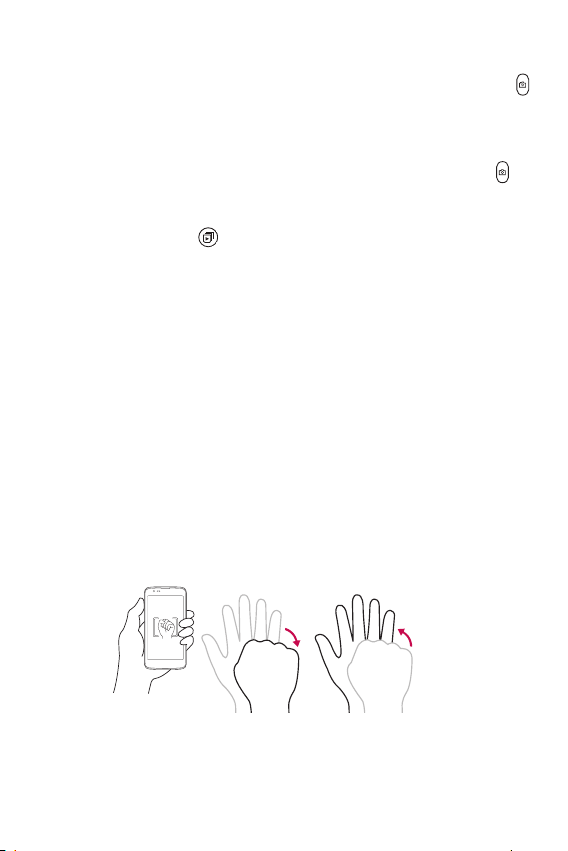
Apps
53
Interval shot
You can take Interval shots using the front camera lens. Touch and hold
to automatically take 4 selfies in a row.
Burst shot
You can take Burst shots using the rear camera lens. Touch and hold
to take a barrage of photos in a row until the Capture button is released.
The viewfinder displays the number of shots taken. When viewing Burst
shots in the Gallery, tap
to display each shot in sequence (similar to a
viewing flipbook).
Gesture shot
The Gesture shot feature allows you to take a picture with a hand gesture
using the front camera.
Taking delete photos with a gesture
There are two methods for using the Gesture shot feature.
Ţ
Raise your hand, with an open palm, until the front camera detects it
and a box appears on the screen. Then close your hand into a fist to
start the timer, allowing you time to get ready.
OR
Ţ
Raise your hand, in a clenched fist, until the front camera detects it
and a box appears on the screen. Then unclench your fist to start the
timer, allowing you time to get ready.
OR
Loading ...
Loading ...
Loading ...