Loading ...
Loading ...
Loading ...
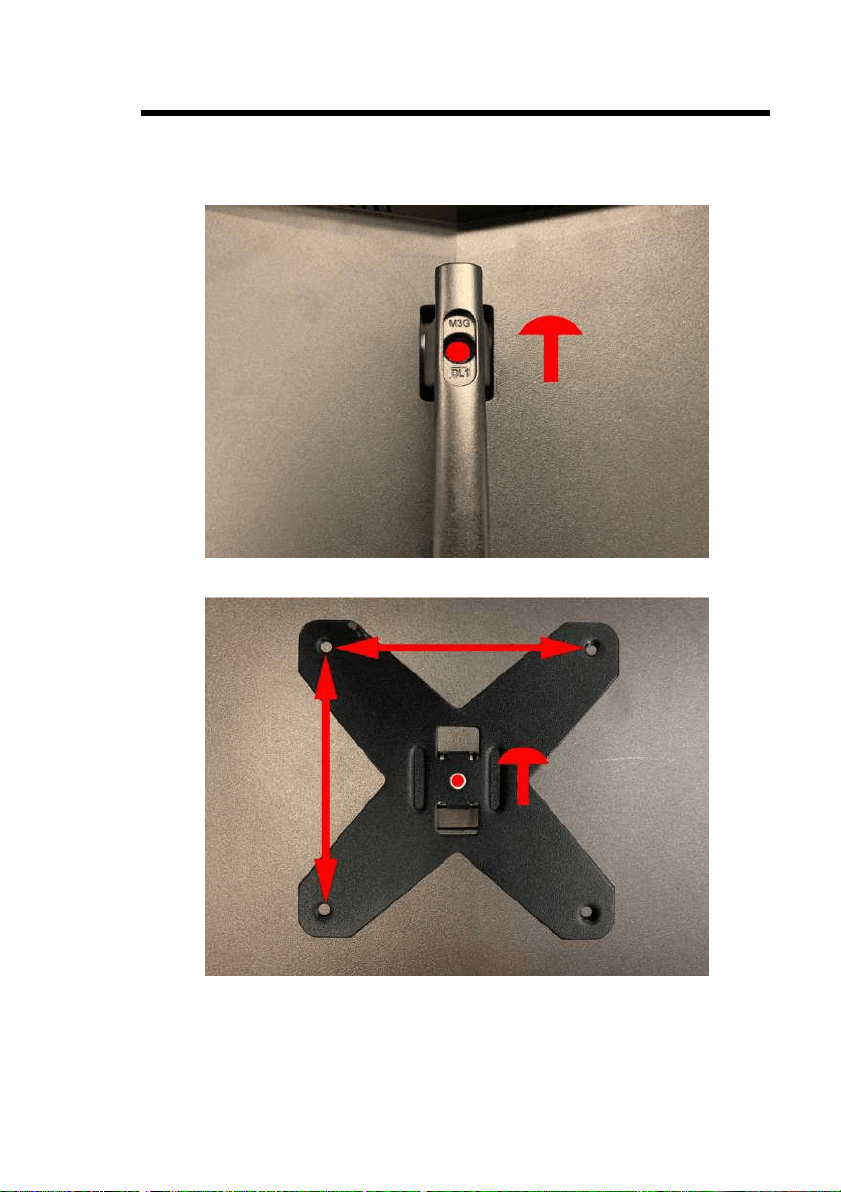
- 12 -
www.SCEPTRE.com
SCEPTRE C30 Display User Manual
Removing the Stand for Wall Mounting
1. To uninstall the stand assembly, lay the monitor facing downwards on a table.
Remove the rubber cover and unscrew the single screw to remove the stand.
2. O
nce the stand is removed, you will see the indentation where you can install t
he
m
ounting plate. The mounting pattern is 75mm x 75mm using M4 x 10mm
screws.
Loading ...
Loading ...
Loading ...