Loading ...
Loading ...
Loading ...
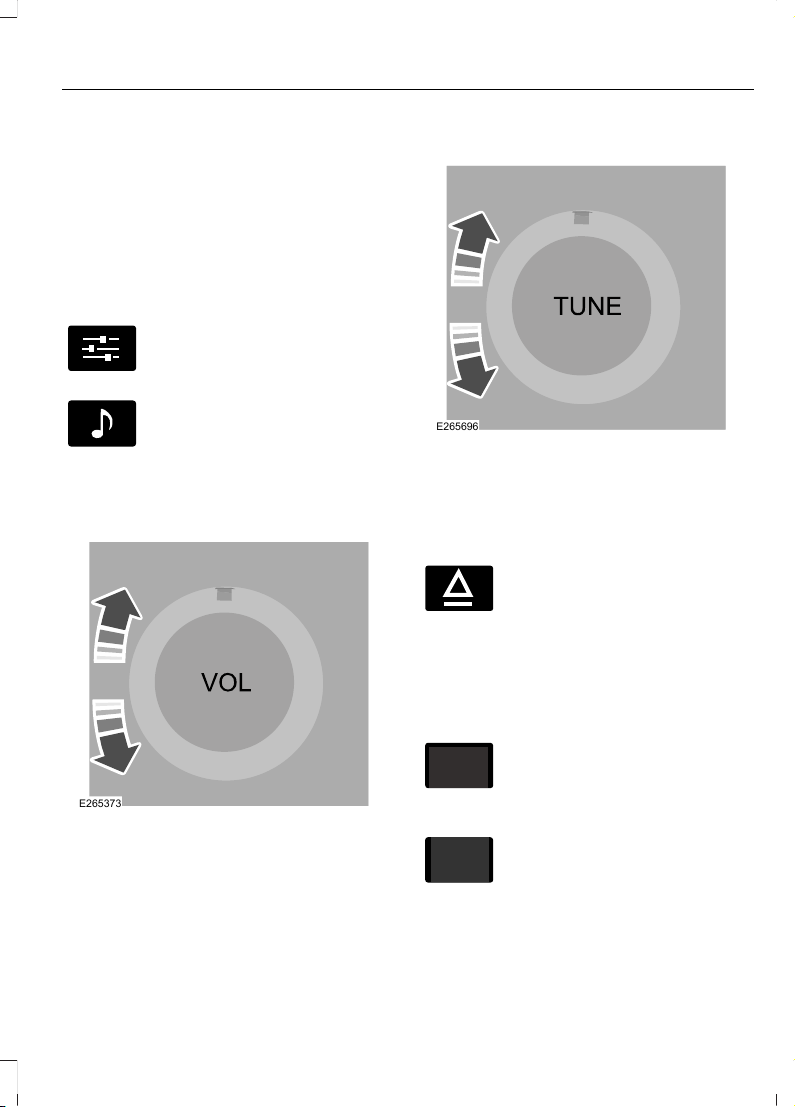
Note: Depending on your vehicle option
package, the controls may look different
from what you see here.
Note: The touchscreen system controls
most of the audio features.
Note: Some features, such as satellite
radio, may not be available in your location.
Check with an authorized dealer.
Accessing the Sound Settings
E280315
OR
E142611
Press and release to access settings for
Treble, Midrange, Bass, Fade or Balance.
Adjusting the Volume
E265373
Turn to adjust the volume.
Changing Radio Stations
E265696
In radio mode, turn to search through the
radio frequency band. In satellite radio
mode, turn to find the previous or next
available satellite radio station.
Ejecting the CD (If Equipped)
E265032
Press and release the button to
eject a CD.
Inserting a CD (If Equipped)
Insert a CD into the CD slot.
Switching the Audio Unit On and
Off
Press and release the button.
Playing or Pausing Media
Press and release the button to
either play or pause the audio.
329
Mustang (CZG) Canada/United States of America, Vehicles Built From: 15-07-2019, enUSA, First-Printing
Audio System
Loading ...
Loading ...
Loading ...