Loading ...
Loading ...
Loading ...
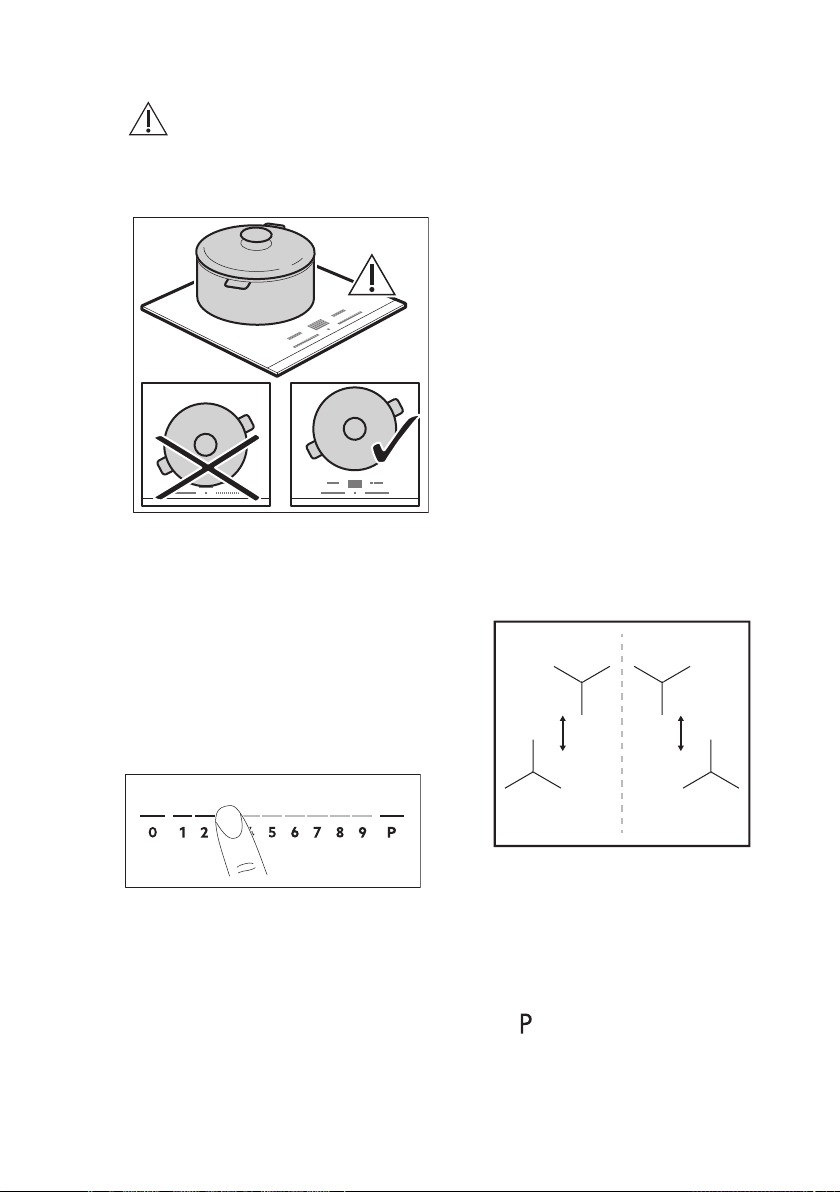
6.3 Using the cooking zones
CAUTION!
Do not place hot cookware
on the control panel. There
is a risk of damage to the
electronic parts.
Place the cookware in the centre of the
selected zone. Induction cooking zones
adapt to the dimension of the bottom of
the cookware automatically.
Once the pot is detected, the heat
setting 0 comes on.
6.4 The heat setting
Touch the control bar at the desired heat
setting or move your finger along the
control bar to set or change the heat
setting for a cooking zone.
Once you place a pot on the cooking
zone and set the heat setting, it remains
the same for 50 seconds after you
remove the pot. The control bar blinks
for the second half of that time. If you
place the pot on the cooking zone again
within this time, the heat setting
reactivates. Otherwise the cooking zone
deactivates.
6.5 Power management
function
• Cooking zones are grouped
according to the location and number
of the phases in the hob. See the
illustration.
• Each phase has a maximum electricity
loading of 3680 W.
• The function divides the power
between cooking zones connected to
the same phase.
• The function activates when the total
electricity loading of the cooking
zones connected to a single phase
exceeds 3680 W.
• The function decreases the power of
the other cooking zones connected to
the same phase.
• For cooking zones that have a
reduced power, the control panel
shows the maximum possible heat
settings.
• If a higher heat setting is not available
reduce it for the other cooking zones
first.
• The activation of the function
depends on the number and size of
pots.
6.6 PowerBoost
This function activates more power for
the appropriate induction cooking zone,
depending on the cookware size. The
function can be activated only for a
limited period of time.
Touch
to activate the function for the
cooking zone.
The function deactivates automatically.
www.aeg.com
10
Loading ...
Loading ...
Loading ...