Loading ...
Loading ...
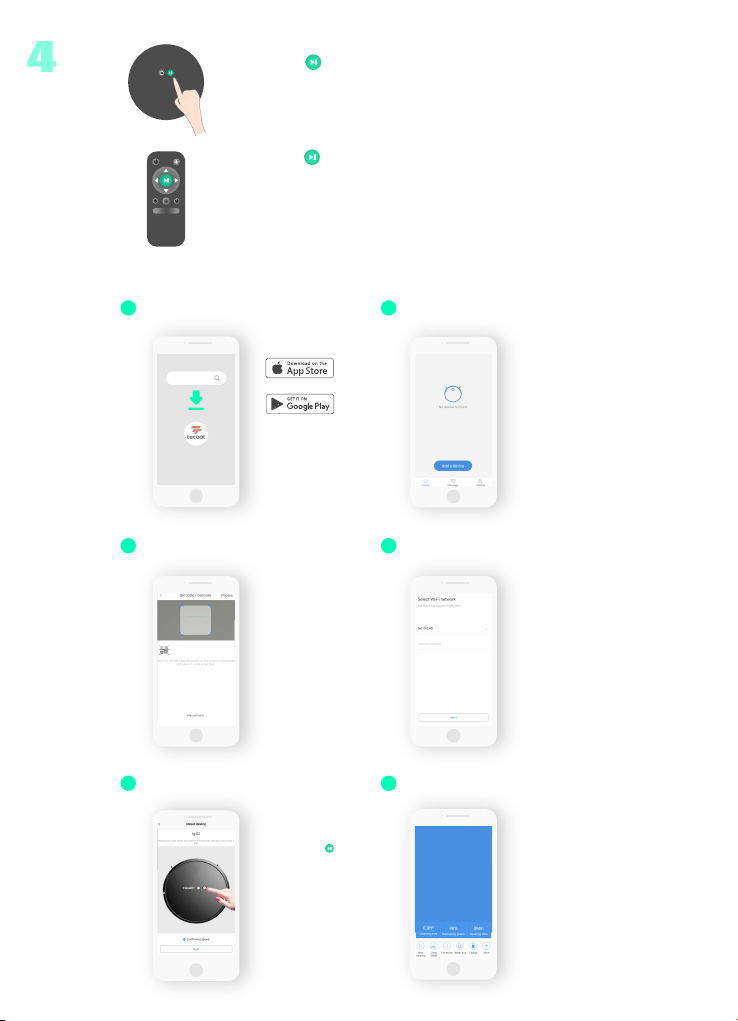
4
c.
b.
Press on the remote control
to start directly.
a.
Press on the robot to start
directly.
TECBOT
1
2
3
4
5 6
APP remote control
Download “Tecbot”. Add a device after you register.
Scan the QR code on the side of
the body.
Connect to your Robot. Start to clean/remote control/schedule.
Press and hold the
on the robot for 3~5s.
When you hear a “ting”
and light flashes, click
“confirmed above” and
Next.
Connect to the WiFi (only support
2.4Ghz)
Loading ...