Loading ...
Loading ...
Loading ...
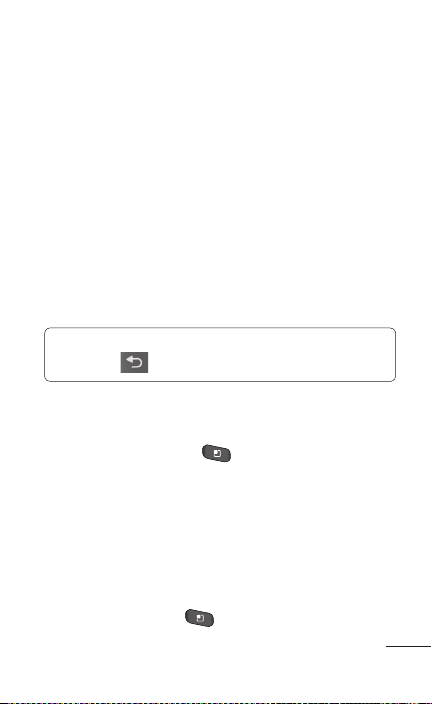
113
Find on page – Allows you to search for letters
or words on the current web page.
Select text – Touch and select the lines you
want to copy. Long touch any input box to
paste the copied text.
Page info – Displays the web page information.
Share page – Share the web page to others
with Applications like Email, Bluetooth,
Messaging, Facebook and more.
Downloads – Displays your history of
downloads.
Settings – Set the browser settings.
TIP: To return the previous web page, press the
Back Key
.
Adding and accessing bookmarks
Press the Menu
Key
, then touch Bookmarks.
Touch Add and enter a name followed by its URL.
To access the bookmark, simply touch the
bookmark image. You will be connected to the
bookmarked page.
Changing Web browser settings
Press the Menu Key
, then touch More
g
Settings.
•
•
•
•
•
•
1.
2.
3.
Loading ...
Loading ...
Loading ...