Loading ...
Loading ...
Loading ...
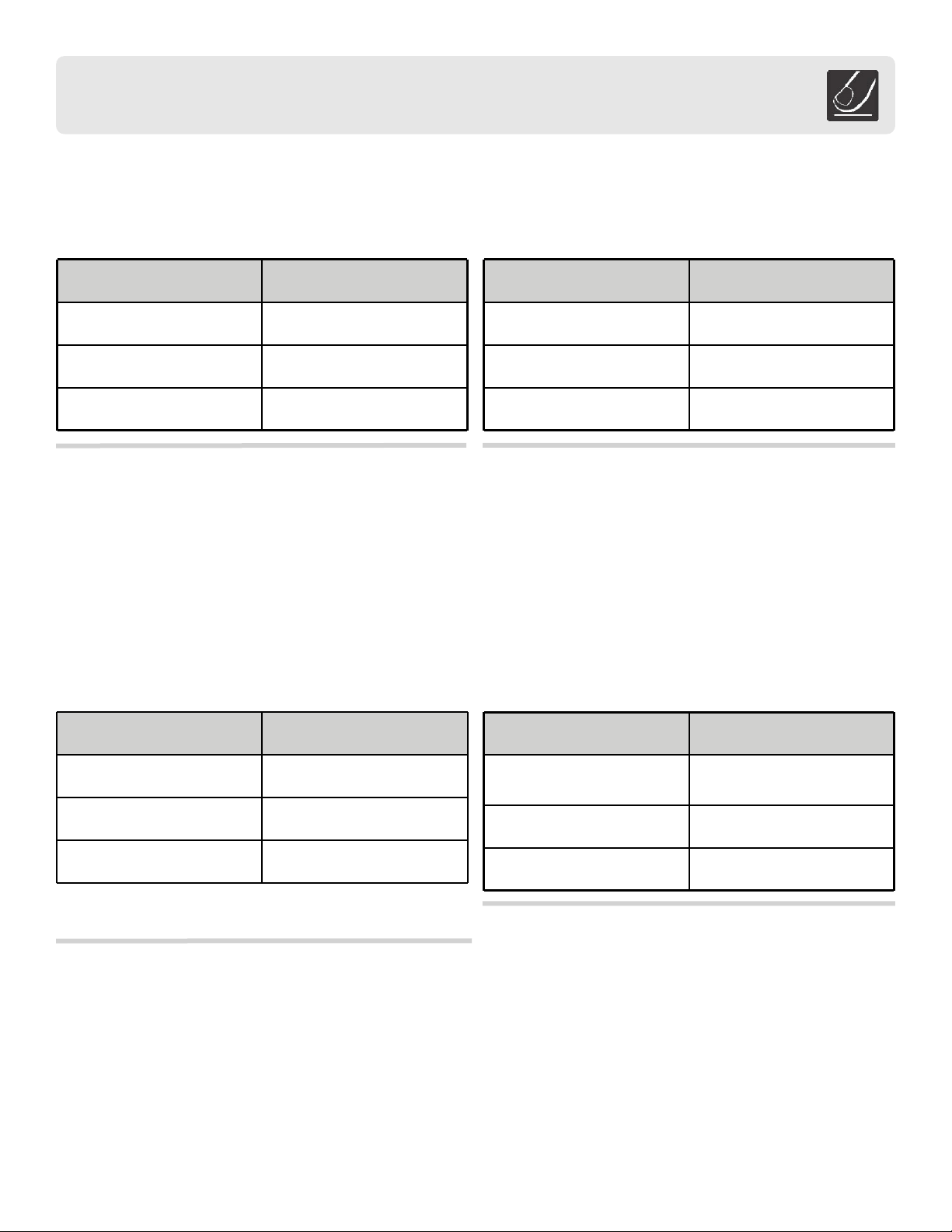
13
1. Press Auto Reheat pad 3 times.
2. Press numeric pad per the table. (If you are using the
default amount, you may skip this step).
3. Press START/+30sec pad.
When finished, you will hear a series of beeps.
Convenience Operation
Auto Reheat
Pizza
The Auto Reheat feature lets you reheat 1, 2, or 3 slices of
pizza automatically (based on 4.0-14.0 oz. portion). Use
the table below to determine the setting to use.
Amount Numeric Pad
4 oz.(default) 1
8 oz. 2
14 oz. 3
1. Press Auto Reheat pad once.
2. Press the numeric pad per the table. (If you are using
the default amount, you may skip this step).
3. Press START/+30sec pad.
When finished, you will hear a series of beeps.
Dinner Plate
The Dinner Plate feature allows you to reheat a 9, 12 or 18
oz. meal.
Amount Numeric Pad
9 oz. (default) 1
12 oz. 2
18 oz. 3
1. Press Auto Reheat pad twice.
2. Press numeric pad per the table above. (If you are
using the default amount, you may skip this step).
3. Press START/+30sec pad.
When finished, you will hear a series of beeps.
Amount Numeric Pad
1 serving 8 oz. (default) 1
2 servings 14 oz. 2
3 servings 22 oz. 3
Pasta
The Auto Reheat feature allows you to reheat 1 - 3 servings
of pasta automatically. Use the table below to determine the
setting to use.
The soup feature cooks 1, 2, or 3 servings of soup
automatically. Use the table below to determine the setting
to use.
Amount Numeric Pad
1 serving-7 oz. (200 ml)
(default)
1
2 servings-14 oz. (400 ml) 2
3 servings-21 oz. (600 ml) 3
1. Press Auto Reheat pad 4 times.
2. Press numeric pad per the table above. (If you are us-
ing the default amount, you may skip this step).
3. Press START/+30sec pad.
When finished, you will hear a series of beeps.
Soup
NOTE: The serving sizes include sauces that are
combined with pasta.
Loading ...
Loading ...
Loading ...