Loading ...
Loading ...
Loading ...
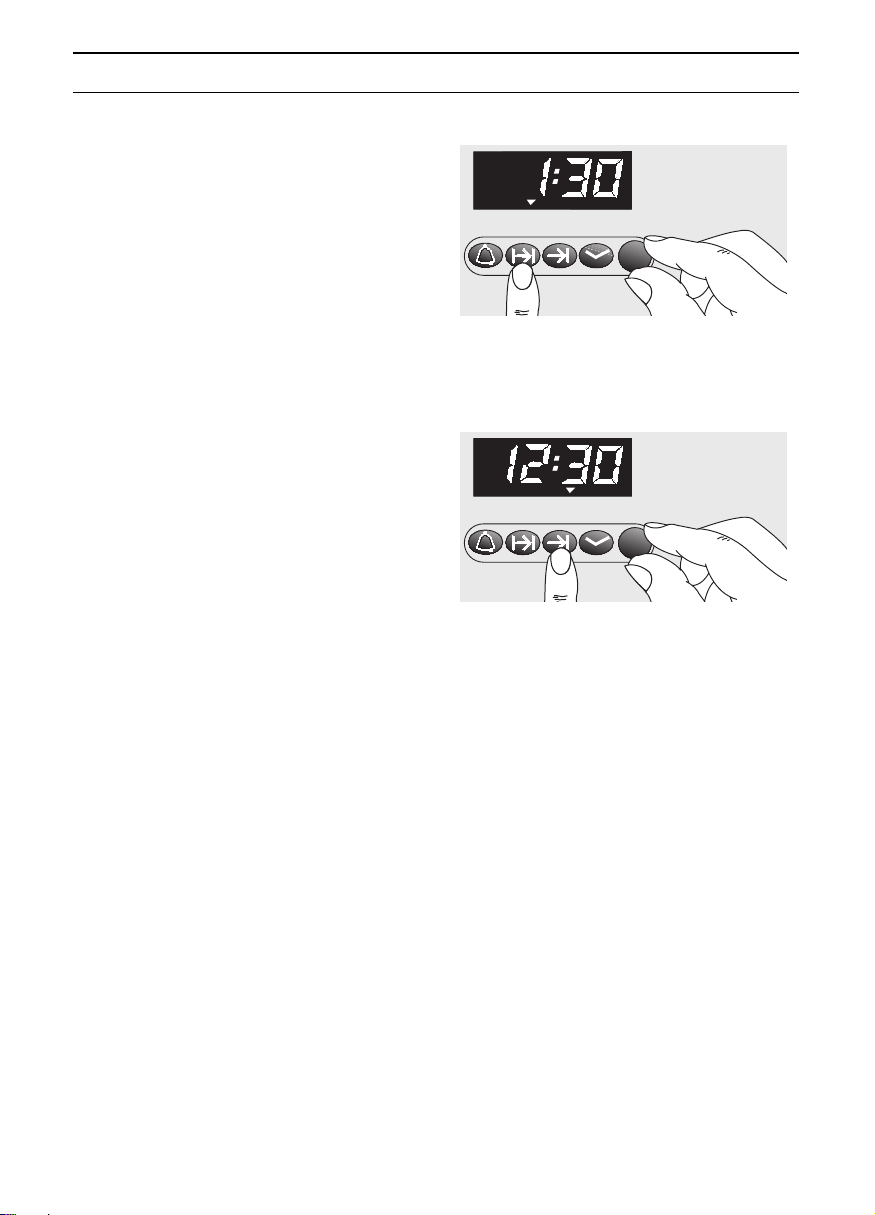
10
Electronic timer
Automatic switch on and switch off:
❑ If the food is to be cooked later on, both
the cooking time and Off time must be
set.
1. Select the heating system and the oven
temperature.
When the settings have been made, the
time of day is displayed.
2. Press the
g
button and set the cooking
time with the rotary knob (e.g.
|
hour
and
~{
minutes).
3. Press the
h
button and set the Off time
with the rotary knob. The
,
displayed
above the
h
button indicates automatic
mode (e.g.
|}:~{
).
4. The oven is automatically switched on
and off at the preset times (e.g.
||:{{
and
|}:~{
).
5. When the time has expired, a signal is
emitted and the
,
flashes. To stop the
signal, press the
h
button.
6. Switch the oven off.
7. To end automatic mode, press the
h
button.
Checking, correcting and cancelling
settings:
1. To check your settings, press the
g
or
h
button.
2. If required, correct the settings with the
rotary knob.
3. If you want to cancel your settings, turn
the set time back to
{:{{
and switch
the oven off.
Special functions
Masking out the display:
1. Press the
+
button for 4 seconds.
The display then goes blank and the
time continues running in the
background.
2. To switch on the display, briefly press
the
+
button.
Dimming the display:
❑ Between 22.00 and 6.00 the display is
automatically dimmed.
Note:
❑ The automatic timer is best used with
dishes which require little attention.
❑ The minute timer and OFF time can be
pre-programmed up to a max. 24 hours.
❑ The settings can be displayed at any
time by pressing the relevant button.
❑ To cancel the preset time:
Press the
g
button and reset the time
to
{:{{
.
Setting the length of cooking time:
Setting the end of cooking time:
Loading ...
Loading ...
Loading ...
