Loading ...
Loading ...
Loading ...
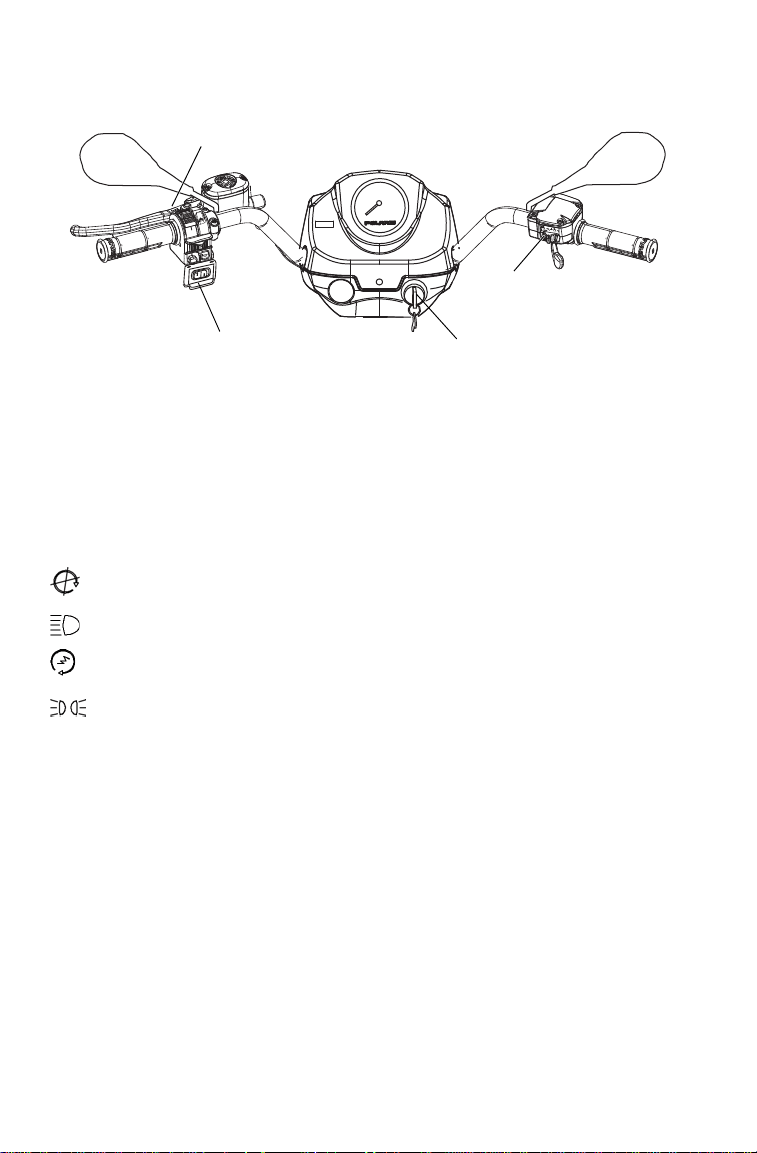
22
FEATURES AND CONTROLS
Switches
Momentary High Beam Switch
Press this switch with your left forefinger to activate the headlight high
beam. The lights will return to low beam when the switch is released.
Winch Switch
See page 58 for winch information.
Main Key Switch
End all electrical power to the vehicle.
LIGHTS ON position turns the headlights on.
Start the engine. The headlights are not on in this position.
After starting the engine, release the key switch to the PARKING
LIGHTS ON position. The parking lights and taillights are on in
this position. See page 41 for starting procedures.
4X4 Switch
Use the 4X4 switch to engage 4X4 or 2X4. See page 27.
Mirrors
Use the mirrors to assist in traffic maneuvers. Always check and adjust
the mirrors before driving the vehicle.
OUT
IN
Winch Switch
Momentary High-Beam Switch
4X4
Switch
Main Key Switch
Loading ...
Loading ...
Loading ...