Documents: Go to download!
User Manual
- User Manual - (English, Spanish)
- installation instruction - (English)
- instruction - (English)
- Specification - (English)
- USING THE RANGE
- CARE AND CLEANING
- Troubleshooting Tips
Table of contents
OWNER’S MANUAL Range
USING THE RANGE
In Case of a Power Failure
- In the event of a power failure, the oven is inoperable and no attempt should be made to operate it. However, the surface burner may be lit with a match. Using extreme caution, hold a lit match near the ports beneath the surface burner cap, then slowly turn the knob to the LITE position. Once lit, surface burners will continue to operate normally.
Surface Burners
Lighting a Surface Burner
- WARNING: Burners should be operated only when covered by cookware. Burner flames not covered by cookware present a risk of fire or clothing ignition. Never let flames extend beyond the sides of the cookware. Failure to comply may result in serious injury.
- Make sure all burners are in their correct locations and fully assembled before attempting to operate any burner.
- Select a burner and find its control knob. Push the knob in and turn it to the LITE position
- You will hear a clicking noise the sound of the electric spark igniting the burner. When one burner is turned to LITE, all burners will spark. Sparking will continue as long as the knob remains at LITE. Once gas is ignited, turn the knob to adjust the flame size.
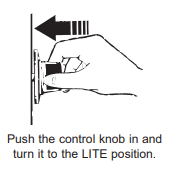

Automatic Reignition (on some models): The burners on this range will automatically relight if the flame goes out.
Selecting a Flame Size
- Watch the flame, not the knob, as you adjust heat. When rapid heating is desired, the flame size should match the size of the cookware you are using. Flames larger than the bottom of the cookware will not heat faster and may be hazardous.
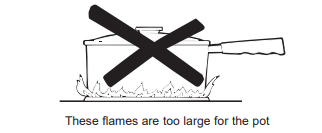

Using the Surface Burners
NOTES:
- Do not operate the burner for an extended period of time without cookware on the grate. The finish on the grate may discolor or chip without cookware to absorb the heat.
- Do not attempt to disassemble any burner while another burner is on. Damage to the product may occur.
- Be sure the burners and grates are cool before you place your hand, a pot holder or cleaning materials on them.
Your rangetop has sealed gas burners that offer convenience, cleanability and flexibility for a wide range of cooking applications.
The smallest burner is the simmer burner. A simmer burner turned down to LO provides precise cooking performance for foods such as delicate sauces that require low heat for a long cooking time.
The extra-large burner is designed to quickly bring large amounts of liquid to a boil. Some models have a POWER BOILTM setting especially designed for use with cookware with a diameter of 11 inches or larger
Types of Surface Burners
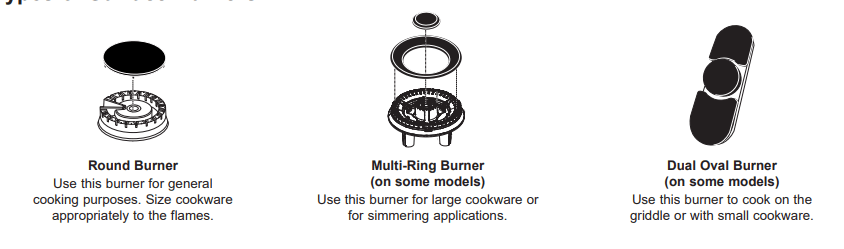
Multi-Ring Burner (some models)

Dual Oval Burner (some models)
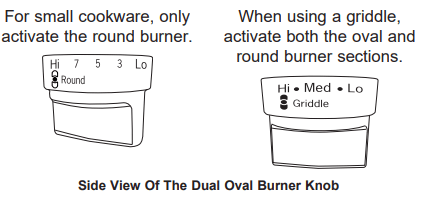
Top-of-Range Cookware
- Aluminum: Medium-weight cookware is recommended because it heats quickly and evenly. Most foods brown evenly in an aluminum skillet. Use saucepans with tight-fitting lids when cooking with minimum amounts of water.
- Stainless Steel: This metal alone has poor heating properties and is usually combined with copper, aluminum or other metals for improved heat distribution. Combination metal skillets usually work satisfactorily if they are used with medium heat or as the manufacturer recommends.
- Cast-Iron: If heated slowly, most skillets will give satisfactory results.
- Enamelware: Under some conditions, the enamel of some cookware may melt. Follow the cookware manufacturer’s recommendations for cooking methods.
- Glass: There are two types of glass cookware - those for oven use only and those for top-of-range cooking (saycepans, coffee and teapots) very slowly.
- Heatproof Glass Ceramic: Can be used for either surface or oven cooking. It conducts heat very slowly and cools very slowly. Check the cookware manufacturer’s directions to be sure it can be used on gas ranges.
Stove Top Grills
- Do not use an after-market stove top grill on your gas surface burners. A stove top grill will cause incomplete combustion resulting in carbon monoxide levels above allowable standards. This could be hazardous to your health.
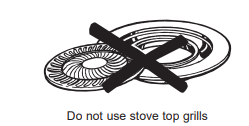

Using a Wok
- Use only a flat - bottomed wok with a diameter of 14 inches or less. Make sure the wok bottom sits flat on the grate.
- Do not use a wok support ring. Placing the ring over the burner or grate may cause the burner to work improperly, resulting in carbon monoxide levels above allowable standards. This could be hazardous to your health.
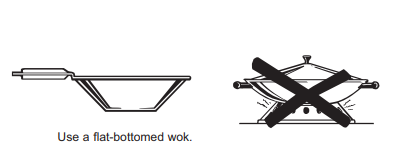

Griddle (on some models)
Using Your Cast Iron Griddle
The ribbed side of the reversible griddle can be used for food normally grilled.
Your griddle provides an extra-large cooking surface for meats, pancakes, and other foods usually prepared in a skillet. Before first use, rinse with hot water and dry thoroughly. Prepare the surface with cooking spray or vegetable oil.
Griddle Precautions
- Do not place the griddle in a microwave oven.
- Do not clean your griddle in the dishwasher.
- If something has spilled under the griddle, it should be cleaned up as soon as possible to prevent “baked on” food soil.
- Do not allow grease to accumulate under the griddle as it can be a fire hazard. Clean under the griddle with hot. soapy water as soon as it is cool.
Positioning Your Griddle
- The cast-iron griddle can only be used over the center burner(s) of the rangetop. To position the griddle, remove the center grate (if present), and replace it with the griddle. Do not turn on the center burner(s) until you are certain the griddle has been positioned correctly.
Preheating Your Griddle
- For models with a non-reversible griddle. preheat your griddle by setting both center burners to 4 for 5-10 minutes before placing food on the griddle. For models with a reversible griddle, preheat your griddle by setting your center burner to Hi for 5-10 minutes before placing food on the griddle. Once the griddle is preheated. turn the knob on the burner(s) to the cook setting outlined in the table.
Preseasoned Cast-Iron Griddle
| Type of Food | Cook Setting |
| Bacon | 3 |
| Breakfast Sausage Links | 3 |
| Eggs | 1 |
| Grilled Cheese | 2 |
| Hamburgers | 3 |
| Pancakes | 2 |
| Warming Tortillas | 1 |
- Cook settings may need to be reduced if the griddle is used for an extended time.
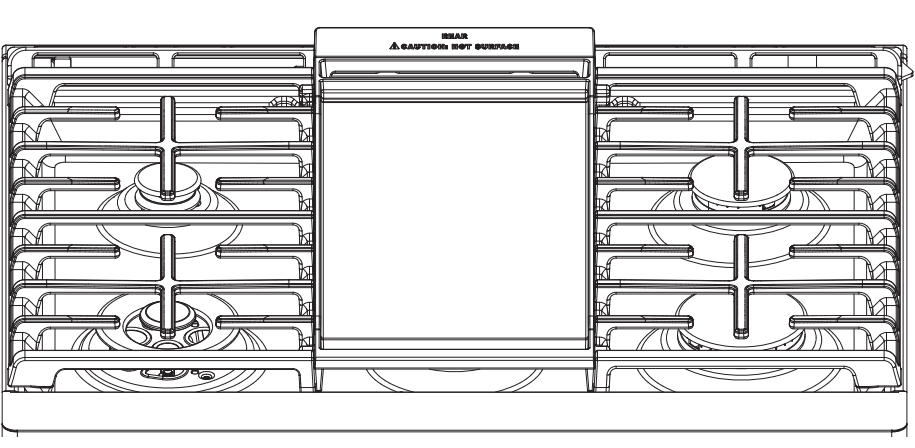
- Replace the center grate with the non-reversible cast iron griddle
Preseasoned Reversible Cast-Iron Griddle
| Type of Food | Cook Setting |
| Bacon | Med |
| Breakfast Sausage Links | Med |
| Eggs | Lo |
| Grilled Cheese | Med |
| Grilled Cheese | Med |
| Pancakes | Med |
| Warming Tortillas | Lo |
- Cook settings may need to be reduced if the griddle is used for an extended time.
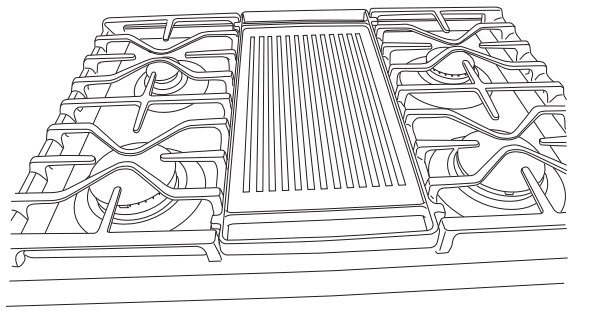
- Replace the center grate with the reversible cast iron griddle
Oven Controls
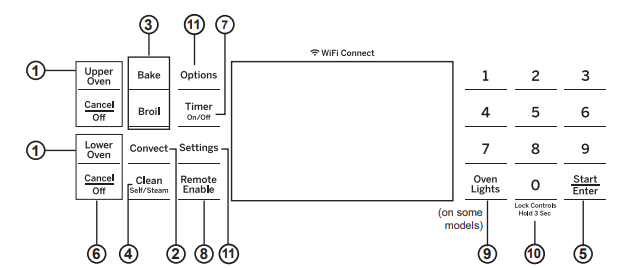
1. Upper Oven and Lower Oven: Designates which oven the controls will operate. Select an oven before following the steps for starting a cooking or cleaning mode.
2. Convection Cooking Modes: Convection cooking modes use increased air circulation to improve performance. See the Cooking Modes section for more information.
3. Traditional Cooking Modes: Your oven has the following traditional cooking modes: Bake, Broil, and Warm. See the Cooking Modes section for more information.
4. Clean: Your oven has two cleaning modes: Self Clean and Steam Clean. See the Cleaning the Oven section for important information about using these modes.
5. Start: Must be pressed to start any cooking, cleaning, or timed function. Also used to start the Warming Zone on the cooktop.
6. Cancel/Off: Cancels ALL oven operations except the clock and timer. Does NOT cancel the Warming Zone on the cooktop.
7. Timer: Works as a countdown timer. Press the Timer pad and number pads to program the time in hours and minutes. Press the Start pad. The timer countdown is complete. To turn the timer off press the Timer pad.
8. Remote Enable: Allows you to control your oven remotely. The oven must be connected to WiFi before Remote Enable can be activated. For instructions on how to connect your oven, see the Wifi Connect/ Remote Enable section under Settings in this manual.
9. Oven Light (on some models): Turns the oven light on or off. If your oven control does not have an Oven Light touch pad, there is a knob that turns on the oven light.
10. Lock Controls: Locks out the control so that pressing the pads does not activate the controls. Press and hold the 0 pad, for three seconds to lock or unlock the control. Cancel/Off is always active, even when the control is locked.
11. Options and Settings: The Options and Settings pads open up more detailed menus in the display that allow access to additional functions and cooking modes. For each you select the function in the display using the associated number pad. You can exit at any time by pressing the Options or Settings pad again. See the Settings, Options, and Cooking Modes Sections for more details.
Options
The options pad opens up a menu of more cooking modes when the oven is off. It opens a menu with additional features if a cooking mode is already in process. You can exit the menu at any time by pressing the Options pad again.
You must first select a mode (bake, convection bake, convection roast) and then select Options to get to the following functions.
Cook Time
- Counts down cooking time and tums off the oven when the cooking time is complete. Select a desired cooking mode. Use the number pads to program a baking temperature. Press the Options pad and select CookTime. Use the number pad to program cook time in hours and minutes. Then press Start/Enter. This can only be used with Bake, Convection Bake, and Convection Roast.
Delay Time
- Delays when the oven will tun on. Use this to set a time when you want the oven to start. Select a desired cooking mode. Use the number pad to program a baking temperature. Press the Options pad and select Delay Time. Use the number pads to program the time of day for the oven to turn on, and then press Start/Enter. Delay Time is not available with all modes.
NOTE: When using the Delay Time feature, foods that spoil easily – such as milk, eggs, fish, stuffing, poultry, and port – should not be allowed to sit for more than 1 hour before or after cooking. Room temperature promotes the growth of harmful bacteria. Be sure that the oven light is off because heat from the bulb will speed harmful bacteria growth.
Oven Probe (Lower Oven Only)
NOTE: Only accessible through traditional and convection cooking modes.
- Monitors internal food temperature and turns the oven off when the food reaches the programmed temperature. Insert the probe, press the desired cooking mode, and program the probe temperature. See the Cooking Modes Section for more information. The probe can only be used with Bake, Convection Bake, and Convection Roast.
Settings
The Options and Settings pads open up more detailed menus in the display that allow access to additional functions. For each you select the function in the display using the associated number pad. You can exit at any time by pressing the Options or Settings pad again.
WiFi Connect and Remote Enable
- Your oven is designed to provide you with two-way communication between your appliance and smart device. By using the WiFi Connect features, you will be able to control essential oven operations such as temperature settings, timers and cooking modes using your smartphone or tablet.*
- Select Settings then Wifi - follow the instructions on your oven display and phone app. It is necessary to turn on WiFi before using Remote Enable on your oven
Connecting your WiFi Connect Enabled Oven
What you will need
Your GE Appliances oven uses your existing home WiFi network to communicate between the appliance and your smart device. In order to setup your GE Appliances oven, you will need to gather some information:
1. Each GE Appliances oven has a connected appliance information label that includes an Appliance Network Name and Password. These are the two important details that you will need to connect to the appliance. The label is typically located inside the door of the oven or drawer.
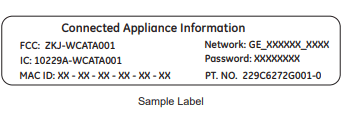
2. Have your smart phone or tablet ready with the ability to access the internet and download apps.
3. You will need to know the password of your home WiFi router. Have this password ready while you are setting up your GE Appliances oven.
Connect your GE Appliances oven
- On your smart phone or tablet visit www.GEAppliances.com/connected appliance features and to download the appropriate app.
- Follow the app onscreen instructions to connect your GE Appliances oven.
- Once the process is complete, the connection light located on your GE Appliances oven display will stay on solid and the app will confirm you are connected.
- If the connection light does not turn on or is blinking, follow the instructions on the app to reconnect. If issues continue, please call the Connected Call Center 1.866.626.2000 and ask for assistance regarding oven wireless connectivity.
To connect additional smart devices, repeat steps 1 and 2
Note that any changes or modifications to the remote enable device installed on this oven that are not expressly approved by the manufacturer could void the user’s authority to operate the equipment.
REMOTE STARTING YOUR OVEN 
- To be able to start the oven remotely once connected to WiFi, press the Remote Enable pad and the
 icon will turn on in the display. The oven can now be remotely started with a connected device. Opening an oven door or turning off the oven will turn off the
icon will turn on in the display. The oven can now be remotely started with a connected device. Opening an oven door or turning off the oven will turn off the  icon. The
icon. The  icon must be lit to start the oven remotely. The
icon must be lit to start the oven remotely. The  icon is not required to change the oven temperature while it is running, set a timer or to turn the oven off from the phone app while the
icon is not required to change the oven temperature while it is running, set a timer or to turn the oven off from the phone app while the  icon shows it is Wifi Connected
icon shows it is Wifi Connected - After using the oven, remember to verify that the
 icon is lit if you wish to start the oven remotely in the future.
icon is lit if you wish to start the oven remotely in the future.
Clock
- This setting sets the oven clock time. Press the Settings pad and select Clock. Select Set Clock and follow the instructions to set the clock. This feature also specifies how the time of day will be displayed. You can select a standard 12-hour clock (12H), 24-hour military time display (24H). or no clock displayed (Off). Press the Settings pad. select Set Clock and select either 12/24 hr or On/Off.
Bluetooth - Chef Connect
- This is a pairing feature for use with other compatible Chef Connect enabled products like an over-the range microwave oven or range hood. To pair those products to the range Press the Settings pad and select Bluetooth. Select Pair and follow the corresponding instructions included with the mating Chef Connect enabled product. The range will cancel pairing mode after two minutes if no mating device is detected. Select Remove to confirm product is paired or to un-pair from range. The Precision Cooking Probe can also be paired using the Bluetooth® feature.
Auto Conv (Auto Conversion)
- When using Convection Bake and Convection Roast cooking. Auto Recipe Conversion will automatically convert the regular baking temperatures entered to convection bake cooking temperatures when turned on. Note that this option does not convert convection bake cooking times. it only converts temperatures. This feature may be turned On or Off. Select Settings. Auto
Conversion is 5th option and shows up on first display of settings, and Auto Conversion then follow the prompts to tum this feature on or off.
Auto Off
- This feature shuts the oven down after 12 hours of continuous operation. It may be enabled or disabled. Select Settings, More, and Auto Off to turn this feature on or off.
Sound
- You can adjust the volume and type of alert your appliance uses. Select Settings, More, and Sound. Follow prompts for making volume adjustments or for changing between continuous and single alert tones. A continuous setting will continue to sound a tone until a button on the control is pressed. The oven tone volume can be adjusted. The control will sound the oven tone at the new volume level each time the sound level is changed.
FIC (Fahrenheit or Celsius)
- The oven control is set to use Fahrenheit temperatures (F), but you can change it to use Celsius temperatures (C). Select Settings, More, and FIC to alter between temperature scales displayed.
Adjust the Oven temperature
- This feature allows the oven baking and convection baking temperature to be adjusted up to 35°F hotter or down to 35°F cooler. Use this feature if you believe your oven temperature is too hot or too cold and wish to change it. This adjustment affects Bake and Convection Bake modes. Does not change Proof or Cleaning modes. Select Settings and Oven Adjust to add More Heat or Less Heat and then press Save.
Oven Info
- Select Settings, More, and Oven Info to turn this feature on or off. This setting displays Model Number and Software Version.
Sabbath Mode
The Sabbath mode feature complies with standards set forth by Star K. Some of these standards that will be noticed by the consumer include the disabling of tones, disabling of oven lights, and delays of about 30 seconds to one minute on display changes. Only continuous baking or timed baking is allowed in the Sabbath mode. Cooking in the Sabbath mode is a two-step process, first the Sabbath mode must be set and then the bake mode must be set.
Setting the Sabbath Mode
- Press the Settings pad, select Sabbath, and select Turn on. A single bracket “]” will appear in the display indicating that the Sabbath mode is set. The clock will not be displayed. Continuous bake or timed bake can now be programmed.
Starting a Continuous Bake
- Press the Bake pad. (For double ovents, this operates the upper oven. If desiring to use Lower Oven, press Lower Oven and then Bake)
- If the desired temperature is 350F, press Start/ Enter. If a different cooking temperature is desired, use the 1 through 5 number pads to select a preset cooking temperature, then press Start/Enter. Refer to the graphic below to determine which pad sets the desired cooking temperature.
After a delay, a second bracket “] [“ will appear in the display indicating that the oven is baking.
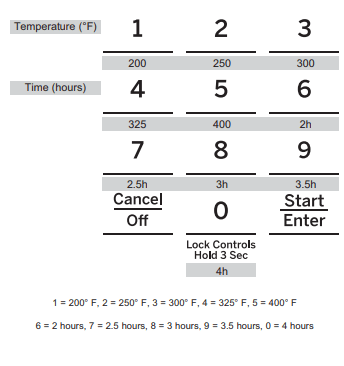
Adjusting the Temperature
- Press the Bake (or press Lower Oven and then Bake for lower oven in a double oven unit), use the 1 through 5 number pads to select a different preset cooking temperature, and press Start/Enter.
- Since no feedback is given during temperature change, an oven thermometer can be used to confirm temperature changes.
Starting a Timed Bake
- Press the Bake pad.
- If the desired temperature is 350F, use the 6 through 0 number pads to select a cooking time. If a cooking temperature other than 350F is desired, use the 1 through 5 number pads to select a preset cooking temperature, then select the cooking time. Refer to the graphic on this page to determine which pad sets the desired cooking temperature and cooking time.
- Press Start/Enter.
After a delay, a second bracket “] [“ will appear in the display indicating that the oven is baking. When the cook time expires, the display will change back to a single bracket “]” indicating that the oven is no longer baking. No tone will sound when the cook time is complete.
Exit the Sabbath Mode
Exiting the Sabbath mode should be done after the Sabbath is over.
- Press the Cancel/Off to end any bake mode that may be running.
- Press and hold Settings pad until Sabbath Mode off is displayed.
Sabbath Mode Power Outage Note
- If a power outage occurs while the oven is in Sabbath Mode, the unit will return to Sabbath Mode when power is restored, however the oven will return to the off state even if it was in the middle of a bake cycle when the power outage occurred.
Oven Racks
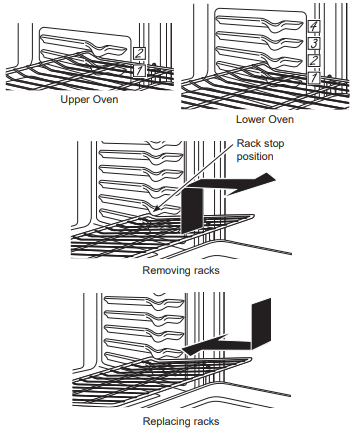
Rack Positions
- Your oven has two rack positions in the upper oven (A. B) and four rack positions in the lower oven (R,1,2,3). Recommended rack positions for various types of foods are provided in the Cooking Guide. Adjusting rack position is one way to impact cooking results. For example, if you would prefer darker tops on cakes, muffins, or cookies, try moving food one rack position higher. If you find foods are too brown on top try moving them down next time.
- When baking with multiple pans and on muttiple racks, ensure there is sufficient space between pans to allow air to flow. This may improve cooking evenness.
- Removing and Replacing Flat Racks
When placing and removing cookware, pull the rack out to the bump (stop position) on the rack support. - To remove a rack, pull it toward you until it reaches the stop position, tilt up the front of the rack and pull it out.
- To replace a rack. place the curved end of the rack onto the rack supports. Tilt up the front of the rack and push the rack in until it stops. Then lay the rack flat and push it in until it is all the way into the oven.
- Racks may become difficult to slide. especially after a self-clean cycle. To improve sliding conditions. use a soft cloth or paper towel to rub vegetable oil on the left and right edges of the racks and/or rack supports.
NOTE: Remove unused racks when using the oven for faster preheat. improved efficiency. and optimal cooking performance.
- Extension Racks (on some models)
Extension racks have a frame that locks into the rack supports on both sides. Once the frame is locked into place, always use the upper front rail to pull the rack out to its full extension position when placing or removing cookware. - If extension racks are difficult to extend, lubricate the racks with the graphite lubricant provided with your oven. Remove the rack from the oven (see Extension Rack Removal), remove debris in the slide tracks with a paper towel, shake the graphite lubricant. and place 4 small drops on the two bottom tracks of the left and right sides. Open and close the rack several times to distribute the lubricant. See the Assistance/Accessories section for instructions on ordering additional racks and graphite lubricant.
Extension Rack Removal
- Make sure the rack is pushed all the way into the oven.
- Firmly holding onto both the upper and lower front rails, pull the rack toward you, tit the front end up and pull the rack out
Extension Rack Replacement
- Place the curved end of the rack onto the rack supports.
- Tilt up the front of the rack and push the rack in until it stops.
- Lay the rack flat and push it in until it is all the way into the oven.
If extension racks are difficult to replace or remove, wipe the oven rack supports with cooking oil. Do not wipe the cil on the rack
Aluminum Foil and Oven Liners
CAUTION: Do not use any type of foil or oven liner to cover the oven bottom. These items can trap heat or melt, resulting in damage to the product and risk of shock, smoke or fire. Damage from improper use of these items is not covered by the product warranty.
- Foil may be used to catch spills by placing a sheet on a lower rack, several inches below the food. Do not use more foil than necessary and never entirely cover an oven rack with aluminum foil. Keep foil at least 1-½" from oven walls to prevent poor heat circulation.
Cookware
Cookware Guidelines
- The material, finish, and size of cookware affect baking performance.
- Dark, coated and dull pans absorb heat more readily than light, shiny pans. Pans that absorb heat more readily can result in a browner, crisper, and thicker crust. If using dark and coated cookware check food earlier than minimum cook time. If undesirable results are obtained with this type of cookware consider reducing oven temperature by 25°F next time
- Shiny pans can produce more evenly cooked baked goods such as cakes and cookies.
- Glass and ceramic pans heat slowly but retain heat well. These types of pans work well for dishes such as pies and custards.
- Air insulated pans heat slowly and can reduce bottom browning.
- Keep cookware clean to promote even heating.
- Stoneware heats slowly and retains heat well. It is recommended to preheat this type of cookware if possible. Additional cook time may be required.
Cooking Modes
Your new oven has a variety of cooking modes to help you get the best results. These modes are described below. Refer to the Cooking Guide section for rack position and other recommendations for specific modes and foods.
- Bake: The bake mode is for baking and roasting. When preparing baked goods such as cakes. cookies and pastries, always preheat the oven first. To use this mode press the Bake pad, enter a temperature with the number pads, and then press Start/Enter.
- Warm:
- Warm mode is designed to keep hot foods hot. Cover foods that need to remain moist and do not cover foods that should be crisp. Preheating is not required. Do not use warm to heat cold food It is recommended that food not be kept warm for more than 2 hours. Press the Warm pad and then press Start/Enter.
- Some models may also have warming drawers. Three settings are available - use High for items such as stews, meats, and potatoes; use Medium for items such as casseroles and pizzas; use Low for items such as breads, waffles, and also for warming oven-safe dishes.
placing food close to the broil element or burner increases smoking. spattering and the possibilty of fats igniting. it is not necessary to preheat when using the Broil modes.
- Broil Hi: The Broil High mode uses intense heat from the upper element or bumer to sear foods. Use Broil High for thinner cuts of meat and/or when you would like to have a seared surface and rare interior. To use this mode press the Broil pad once and then press StartEnter.
- Broil Lo: The Broil Low mode uses less intense heat from the upper element or bumer to cook food thoroughly while also browning the surface. Use Broil Low for thicker cuts of meat and/or foods that you would like cooked all the way through. To use this mode press the Broil pad twice and then press Start/Enter.
- Frozen Snacks
- The Frozen Snacks modes are designed to cook frozen foods such as potato nuggets. French fries. and similar frozen snacks and appetizers. Most foods will cook within package recommended time. Adjust cooking according to individual preferences. Press Options and select Frozen then follow any display prompts to access this mode.
- Use Frozen Snacks Single when cooking frozen snacks ona single rack. This mode does not require preheating the oven. Food should be placed in the oven before or immediately upon starting this mode.
- Use Frozen Snacks Multi when cooking frozen snacks on two racks simultaneously. This mode includes a preheating cycle to prepare the oven for multi-rack baking.
- Frozen Pizza
- The Frozen Pizza modes are designed to cook frozen pizzas. Most pizzas will cook within package recommended times. Adjust cooking time according to individual preferences. Press Options and select Frozen then follow any display prompts to access this mode.
- Use Frozen Pizza Single when cooking on a single rack. This mode does not require preheating the oven. Food should be placed in the oven before or immediately upon starting this mode.
- Use Frozen Pizza Multi when cooking on two racks simultaneously. This mode includes a preheating cycle to prepare the oven for multi-rack baking.
- Baked Goods
- The Baked Goods mode is designed for cooking cakes, breads, cookies, and similar foods on a single rack. This. mode is designed to provide lighter top browning and better volume. Some foods may require slightly longer cook times relative to when cooked in the traditional bake mode. Press Options and select Baked Goods than follow any display prompts to access this mode.
- Convection Bake Multi Rack: The Convection Bake mode is intended for baking on multiple racks at the same time. This mode uses air movement from the convection fan to enhance cooking evenness. Your oven is equipped with Auto Recipe Conversion, so it is not necessary to adjust the temperature when using this mode. Always preheat when using this mode. Baking times may be slightly longer for multiple racks than what would be expected for a single rack. To use this mode press the Conv Bake pad, enter a temperature with number pads. and then press StartEnter.
- Convection Roast: The Convection Roast mode is intended for roasting whole cuts of meat on a single rack. This mode uses air movement from the convection fan to improve browning and reduce cooking time. Check food earlier than the recipe suggested time when using this mode, or use the probe (see the Probe section for more information), it is not necessary to preheat when using this mode. To use this mode press the Conv Roast pad, enter a temperature with the number pads, and then press StartiEnter.
- Proof: Proof mode maintains a warm environment for rising yeast-leavened dough. If the oven is too warm. Proof mode will not operate and the display will show "Oven too hot for Proof. For best results, cover the dough while proofing and check early to avoid over-proofing. Press Options and select Proof then follow any display prompts or press the Proof pad (on some models) to access this mode.
Bete)
Caution: Do not use the Proof mode for warming food or keeping food hot. The proofing oven temperature is not hot enough to hold foods at safe temperatures.
Oven Air Vents
- Never block the vents (air openings ) of the range. They provide the air inlet and outlet that are necessary for the range to keep cool and operate properly with correct combustion.
- Air openings are located at the rear of the cooktop, at the top and bottom of the oven door, and at the bottom of the range.
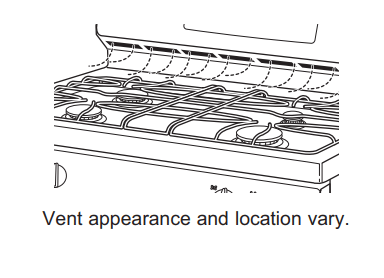
Oven Probe
WARNING: Consuming undercooked food can result in foodborne illness. Use probe according to the following instructions to ensure all portions of the food reach minimum safe cooking temperatures. Recommendations for minimum safe food temperatures can be found at www.foodsafety.gov or www.IsItDoneYet.gov.
Internal food temperature is frequently used as an indicator of doneness, especially for roasts and poultry. The Probe mode monitors the intemal food temperature and turns the oven off when the internal food temperature reaches the programmed temperature.
Always check the temperature at multiple locations in the food with a food thermometer after cooking to ensure that all portions of the food have reached the minimum safe internal temperature for that food.
Proper Probe Placement
After preparing the meat and placing it on the cooking pan follow these instructions for proper probe placement
- Insert the probe into the food, so that the tip of the probe will rest in the center of the thickest part of the food. For best performance the probe should be fully inserted into the food. If the probe is not located properly, it may not accurately measure the temperature of the coolest portion of the food. Some foods, particularly small items, are not well suited for cooking with the probe due to their shape or size.
- The probe should not touch bone, fat or gristie
- For whole poultry insert the probe into the thickest part of the breast
- For boneless roasts, insert the probe into the center of the roast
- For bone-in ham or lamb, insert the probe into the center of the lowest large muscle or joint
- For casseroles or dishes such as meatloaf, insert the probe into the center of the dish
- For fish, insert the probe from just above the the meatiest area, parallel to the backbone.
Probe Usage
The temperature probe can only be used with Bake, Convection Bake, and Convection Roast.
To use the probe with preheating:
- Select the desired cook mode (Bake, Convection Bake, or Convection Roast) pad and enter the desired cooking temperature with the number pads.
- Insert the probe into the food (see Proper Probe Placement)
- Once the oven is preheated. place the food in the oven and connect the probe to the probe outlet, making sure it is fully inserted. Use caution, the oven walls and probe outlet are hot.
- When the probe is connected, the display will prompt you to enter the desired food temperature. The maximum internal food temperature that you can set is 200° F.
To use the probe without preheating:
- Insert the probe into the food (see Proper Probe Placement).
- Place the food in the oven and connect the probe into the probe outlet in the oven.
- Press the Cook Mode pad (Traditional Bake, Convection Bake, or Convection Roast) and enter the desired cooking temperature with the number pads. Press Options and select Probe then follow the display prompts to enter the desired food temperature.
Probe Care Guidelines
- Use of probes other than the one provided with this product may result in damage to the probe outlet
- Use the handles of the probe and plug when inserting and removing them from the meat and outlet
- To avoid damaging your probe, do not use tongs to pull on the cable when removing it
- To avoid breaking the probe, make sure food is completely defrosted before inserting the probe
- To prevent possible burns, do not unplug the probe from the outlet until the oven has cooled
- Never leave the probe inside the oven during a self or steam clean cycle
- Do not store the probe in the oven.
CARE AND CLEANING
Range – Exterior
Be sure all controls are off and all surfaces are cool before cleaning any part of the range
WARNING: If your range is removed for cleaning, servicing or any reason, be sure the anti-tip device is reengaged properly when the range is replaced. Failure to take this precaution could result in tipping of the range and can result in death or serious burns to children or adults.
Control Lockout
- If desired, the touch pads may be deactivated before cleaning.
- See Lock Controls in the Oven Controls section in this manual.
- Clean up splatters with a damp cloth.
- You may also use a glass cleaner.
- Remove heavier soil with warm, soapy water. Do not use abrasives of any kind.
- Reactivate the touch pads after cleaning.
Control Panel
- It’s a good idea to wipe the control panel after each use. Clean with mild soap and water or vinegar and water, rinse with clean water and polish dry with a soft cloth.
- Do not use abrasive cleansers, strong liquid cleansers, plastic scouring pads or oven cleaners on the control panel - they will damage the finish, including Black Stainless Steel.
Oven Exterior
- Do not use oven cleaners, abrasive cleansers, strong liquid cleansers, steel wool, plastic scouring pads, or cleaning powders on the interior or exterior of the oven. Clean with a mild soap and water or vinegar and water solution. Rinse with clean water and dry with a soft cloth. When cleaning surfaces, make sure that they are at room temperature and not in direct sunlight.
- If stain on the door vent trim is persistent, use a mild abrasive cleaner and a sponge-scrubber for best results.
- Spillage of marinades, fruit juices, tomato sauces and basting liquids containing acids may cause discoloration and should be wiped up immediately. Let hot surfaces cool, then clean and rinse.
Painted Surfaces
- Painted Surfaces include the sides of the range and the door, top of control panel and the drawer front. Clean these with soap and water or a vinegar and water solution.
- Do not use commercial oven cleaners, cleaning powders, steel wool or harsh abrasives on any painted surface, including Black Stainless Steel.
Stainless Steel excluding Black Stainless Steel (on some models)
- Do not use a steel wool pad; it will scratch the surface.
- Cleaners with oxalic acid such as Bar Keepers Friend Soft Cleanser™ will remove surface rust, tarnish and small blemishes. Use only a liquid cleanser free of grit and rub in the direction of the brush lines with a damp, soft sponge.
- To clean the stainless steel surface, use warm sudsy water or a stainless steel cleaner or polish. Always wipe the surface in the direction of the grain. Follow the cleaner instructions for cleaning the stainless steel surface.
- To inquire about purchasing cleaning products including stainless steel appliance cleaner or polish, see the Accessories and Consumer Support sections at the end of this manual.
Range – Interior
The interior of your new oven can be cleaned manually or by using Self Clean mode.
Spillage of marinades, fruit juices, tomato sauces and basting liquids containing acids may cause discoloration and should be wiped up immediately. Let hot surfaces cool, then clean and rinse.
Manual Cleaning
- Do not use oven cleaners, strong liquid cleansers, steel wool, or scouring pads on the interior of the oven. For soils on the oven bottom and other enameled surfaces, use a gentle abrasive containing oxalic acid, such as Bar Keepers Friend®, with a non-scratch sponge. Take care not to apply any abrasive cleaners or sponges to the door glass, as it will scratch the reflective coating. The oven interior and door glass may be cleaned using a soft cloth with a mild soap and water, or vinegar and water solution. After cleaning, rinse with clean water and dry with a soft cloth.
Steam Clean Mode:
The Steam Clean feature is for cleaning light soil from your oven at a lower temperature than Self Clean.
To use the Steam Clean feature:
- Start with the oven at room temperature.
- Wipe excess grease and soils from the oven.
- Pour one cup of water onto the bottom of the oven
- Close the door.
- Press the Clean pad, select Steam Clean and then press Start/Enter.
You cannot open the door during the 30 minute Steam Clean cycle. At the end of the Steam Clean cycle, soak up the remaining water, and wipe the moisture-softened
soil from the oven walls and door.
Self Clean Mode
Read Self-Cleaning Oven Safety Instructions at the beginning of this manual before using the Self Clean Mode. Self Clean uses very high temperatures to clean the oven interior. Only self - clean (black ) racks and grates may remain in the oven during the self-clean cycle. All other items, including nickel plated (sliver) racks, should oven during a self-clean cycle, the racks will tarnish. If either type of rack is left in the oven during a self-clean cycle, the rack may become difficult to slide. See the Oven Racks section for instructions on how to improve.
IMPORTANT: The health of some birds is extremely sensitive to the fumes given off during the self-cleaning cycle of any range. Move birds to another well ventilated room.
To use the Self Clean feature:
- Start with the oven at room temperature
- Wipe excess grease and soils from the oven and interior door.
- Remove all items. See Cleaning the Cooktop to determine if your grates may be self-cleaned and for important details regarding grate placement.
- Close the door. .
- Press the Clean pad, select Self Clean and then press Start/Enter
You cannot open the door during the self-clean cycle. The door will remain locked after the self-clean cycle until the oven cools below the unlocking temperature. At the end of the self-clean cycle, allow the oven to cool and wipe any ash out of the oven.
Racks
- All racks can be washed with warm, soapy water. Enameled (not shiny) racks can be left in the cavity during self clean.
- Racks may be more difficult to slide, especially after a self - clean. Put some vegetable oil on a soft cloth or paper towel and rub onto the left and right edges.
Cooktop
Removal of Surface Burners for Cleaning
- Turn all controls OFF. Allow cooktop to cool before removing grates and burner parts. When removing the burner caps and heads, remember their size and location. Replace them in the same location after cleaning.
- CAUTION: Do not attempt to remove oval burner cap from burner head.
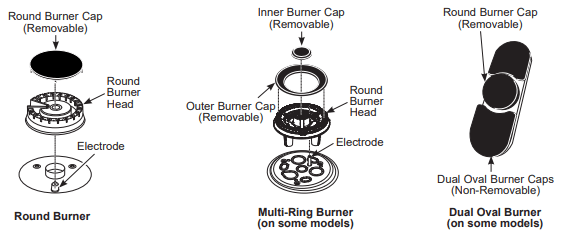
Cleaning the Surface Burners
Cleaning the Burner Caps
- Wash burner caps in hot, soapy water and rinse with clean water. You may scour with a plastic scouring pad to remove burned-on food particles. The round burner caps may also be cleaned in your dishwasher.
Cleaning the Burner Heads
- Wash the burner heads routinely, especially after bad spillovers which could clog the burner openings. Lift burners off when cool. Wash with hot, soapy water. Rinse with clean water. For more stubborn stains, use a brush with plastic bristles.
- NOTE: Do not use steel wool or scouring pads to clean the burner parts as these may clog the openings. Never wash burner heads in your dishwasher as dishwasher. Doing so may cause them to discolor.
- The ports in the burner heads must be kept clean at all times for an even, unhampered flame.
- Clogged or dirty burner ports or electrodes will not allow the burner to operate properly.
Replacing Surface Burners
- Before replacing the burner caps, heads and oval head/ cap assembly, shake out excess water and allow them to dry thoroughly.
- Replace burner heads in the correct locations according to size. Ensure each cap is properly seated on the burner head, as pictured below.


CAUTION: Do not operate the cooktop without all burner parts and grates in place.
- Any spill on or around an electrode must be carefully cleaned. Avoid hitting the electrode with anything hard or it could be damaged.


The electrode of the spark igniter is exposed when the burner head is removed. When one burner is turned to LITE, all the burners spark. Do not attempt to disassemble or clean around any burner while another burner is on.
Burner Grates
Manual Cleaning
- Grates should be washed in hot, soapy water and rinsed with clean water. To soften burned-on food, place grates in a solution containing ¼-cup of household ammonia for several hours. Afterward, scrub grates with a plastic scouring pad soaked in hot, soapy water. Rinse well and dry
Self Clean Mode (on some models)
- If your grates do not have rubber bumpers on their bottom surface, they may be cleaned in the oven using the self-clean cycle. Do not attempt to clean your grates in the oven if your grates have rubber bumpers. Doing so will destroy the rubber bumpers and may affect the function of your surface burners.
- Poreclain - coated grates may gradually dull if continually exposed to self-clean temperatures.
- If your oven is equipped with self-clean (black) racks, it is recommended to follow the instructions for placing grates on racks. If your oven equipped with nickel - plated (sliver) racks,it is recommended to follow the instructions for placing grates on the oven bottom. Nickel-plated racks should not remain in the oven during the self clean cycle. Doing so will tarnish the racks. If either type of rack is left in the oven during a self-clean cycle, the rack may become difficult to slide.
- NOTE: When placing or removing grates from the oven, do not slide the grates on the racks or oven bottom. Doing so could damage the enamel on the racks or oven bottom.
To self-clean your grates on self-clean racks:
- Insert racks in positions 1,3, and 5 or position 2 and 4
- Gently place one grate on each rack.
To self clean your grates on the oven bottom (Lower Oven Only):
- Remove all oven racks
- Gently place one grate on the center of the oven bottom with the grate oriented in the upright position. Stack ramaining grates as shown below. Do not place or stack grates in any other configuration.
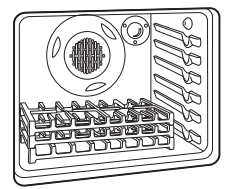
Once the grates are placed in the oven, operate the self-clean cycle per the instruction in the Cleaning the Oven section.
NOTE: Use caution when removing the grates from the oven after the self-clean cycle has ended. The grates may still be hot.
Once the self-clean cycle is complete, the grates may carefully be removed. You may notice a white residue on the grates. Wipe it off with a damp sponge. If white spots persiat, wet the sponge with a 50/ 50 solution of vinegar and water and wipe the grates again.
When replacing the grates on the cooktop, be sure to locate them correctly. Grates should fit securely into the cooktop.
Grate Support Bumpers (on some models)
- If any of the rubber grate support bumpers in the cooktop are missing or damaged, replacement parts can be obtainted by calling GE Appliances
- To insert the new bumpers, simply place the coneshaped end of the bumper into the hole in the cooktop and push down while gently twisting the bumper.
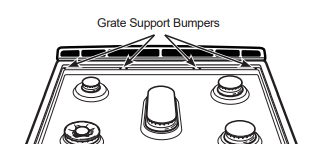

Griddles (on some models)
- Cast Iron and Reversible Cast-Iron: Clean your reversible cast-iron griddle with a stiff brush and hot water. Using soap is not recommended, and harsh detergents should never be used as they will remove the seasoning. Rinse with hot water and dry thoroughly. After rinsing, preseason the griddle by applying a light coat of cooking oil to the griddle surface. Wipe off excess oil with a paper towel.
- Store in a cool, dry place.
Griddle Precautions:
- If something has spilled under the griddle, it should be cleaned up as soon as possible to prevent the spill from getting baked onto the cooktop.
- Do not allow grease to accumulate under the griddle as it can be a fire hazard. Clean under the griddle with hot, soapy water as soon as it is cool.
- Do not wash your griddle in the dishwasher.
- Do not clean the griddle in the self-cleaning oven
Door
Cleaning the Oven Door
Cleaning the Door Interior
- Do not allow excess water to run into any holes or slots in the door
- Wipe dish soap over any baked-on spatters on the glass. Use a singe sided safety razor blade to clean it off . Then wipe over the glass with a soapy cloth to remove any
residue and dry off. - The area outside the gasket can be cleaned with a soapfilled plastic scouring pad. Do not rub or clean the door gasket - it has an extremely low resistance to abrasion.
- If you notice the gasket becoming worn, frayed or damaged in any way or if it has become displaced on the door, you should have it replaced.
Cleaning the Door Exterior
- If a stain on the door vent trim is persistent, use a mild abrasive cleaner and a sponge-scrubber for best results. Do not use this method on any other surface.
Stainless Steel Surfaces (on some models)
- Do not use a steel wool pad; it will scratch the surface.
- To clean the stainless steel surface, use warm sudsy water or a stainless steel cleaner or polish. Always wipe the surface in the direction of the grain. Follow the cleaner instructions for cleaning the stainless steel surface.
- To inquire about purchasing cleaning products including stainless steel appliance cleaner or polish, see the Accessories and Consumer Support sections at the end of this manual.
Oven Probe
The temperature probe may be cleaned with soap and water or a soap-filled scouring pad. Cool the temperature probe before cleaning. Scour stubborn spots with a soapfilled scouring pad, rinse and dry.
To order additional temperature probes, see the Accessories and Consumer Support sections at the end of this manual.
- Do not immerse the temperature probe in water.
- Do not store the temperature probe in the oven.
- Do not leave the temperature probe inside the oven during a self or steam clean cycle.
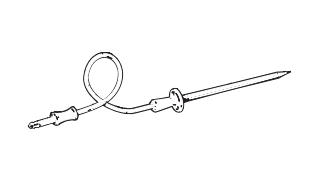
Oven Light
Oven Light Replacement
- SHOCK OR BURN HAZARD: Before replacing oven light bulb, disconnect the electrical power to the range at the main fuse or circuit breaker panel. Failure to do so may result in electric shock or burn.
- CAUTION - BURN HAZARD: The glass cover and bulb should be removed when cool. Touching hot glass with bare hands or a damp cloth can cause burns.
- NOTE: The glass cover should be removed only when cold. Wearing latex gloves may offer a better grip.
- Before replacing the bulb, disconnect electrical power to the oven at the main fuse or circuit breaker panel. Let the bulb cool completely before removing it. For your safety do not touch a hot bulb with a damp cloth. If you do the bulb may break.
- To remove: Turn the glass cover counterclockwise 1/4 turn until the tabs of the glass cover clear the grooves of the socket and pull the cover off. Remove the bulb.
- To replace: Put in a new 40 watt appiance bulb. Place the tabs on the glass cover into the grooves of the socket. Turn the glass cover clockwise 1/4 turn.
NOTE:
- A 40 watt appiance bulb is smaller than a standard 40 watt household bulb.
- Reconnect electrical power to the oven once the new bulb is installed.
- For improved lighting inside the oven, clean the glass cover frequently using a wet cloth. This should be done when the oven is completely cool.
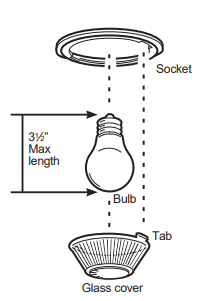

Oven Door
The door is very heavy. Be careful when removing and lifting the door. Do not lift door by the handle.
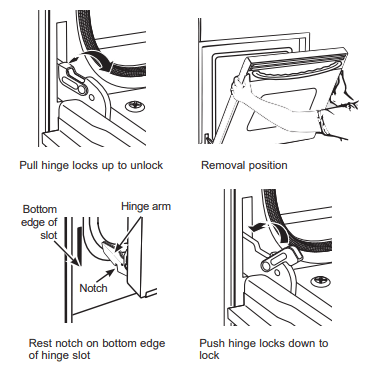
To Remove the Door:
- Fully open the oven door
- Pull the hinge locks up and away from the range frame to the unlocked position.
- Firmly grasp both sides of the door near the top.
- Close the door until the top of the door is approximately 6” from the range frame.
- Lift door up and away from the range until both hinge arms are clear of the slots in the range frame
To Replace the Door:
- Firmly grasp both sides of the door near the handle
- With the door at the same angle as the removal position, rest the notch in the bottom of the left hinge arm on the bottom edge of the left hinge slot. The notch in the hinge arm must be fully seated onto the bottom of the slot. Repeat for the right side.
- Fully open the door. If the door will not fully open, the hinge arms are not seated correctly. Lift the door off the range and repeat previous step.
- Push the hinge locks down to the locked postion
- Close the oven door.
Lift-Off Upper Oven Door
The door is very heavy. Be careful when removing and lifting the door. Do not lift door by the handle.
To Remove the Door
- Fully open the door.
- Lift up on the hinge lock toward the oven frame until they stop.
- Close the door to 45 degrees (you will feel the door stop). The hinge lock will contact the oven frame.
- On both sides of the door. press down on the release buttons on each hinge.
- Lift door up until it is clear of the hinge.
- Pull on hinge arms slightly to relieve pressure on the locking tabs.
- Push the hinge locks down onto the hinge.
- Push the hinges in toward the unit so they are closed.
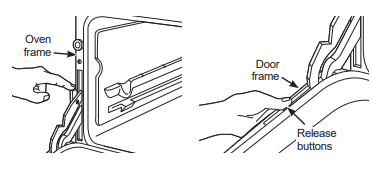
To Replace the Door:
- Pull the hinges down away from the oven frame to the fully open position.
- Lift up on the hinge locks toward the oven frame until they stop.
- The hinges will release to the 45-degree position. The hinge locks will contact the oven frame.
- Slide the door back onto the hinges. Make sure the buttons pop back out.
- Fully open the door.
- Push the hinge locks down onto the hinge.
- Close the oven door.
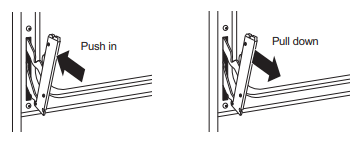
Troubleshooting Tips
... Before you call for service
Save time and money! Review the charts on the following pages first and you may not need to call for service.
| Problem | Possible Cause | What To Do |
My new oven doesn't cook like my old one. Is something wrong with the temperature settings? | Your new oven has a different cooking system from your old oven and therefore may cook differently than your old oven. | For the first few uses, follow your recipe times and temperatures carefully. If you still think your new oven is too hot or too cold, you can adjust the temperature yourself to meet your specific cooking preference. See the Special Features section. |
| Food does not bake properly | Oven controls improperly set. | See the Cooking Modes section. |
Rack position is incorrect or rack is not level. | See the Cooking Modes section and Cooking Guide. | |
| Incorrect cookware or cookware of improper size being used. | See the Cookware section. | |
| Oven temperature needs adjustment. | See the Special Features section. | |
| Food does not broil properly | Oven controls improperly set. | Make sure you select the appropriate broil mode. |
| Improper rack position being used. | See Cooking Guide for rack location suggestions. | |
| Cookware not suited for broiling. | Use a pan specifically designed for broiling | |
| Aluminum foil used on the broiling pan and grid has not been fitted properly and slit as recommended. | If using aluminum foil conform to pan slits. | |
| Oven temperature too hot or too cold | Oven temperature needs adjustment. | See the Special Features section. |
| Oven does not work or appears not to work | A fuse in your home may be blown or the circuit breaker tripped. | Replace the fuse or reset the circuit breaker. |
| Oven controls improperly set. | See the Using the Oven section | |
| Oven is in Sabbath Mode. | Verify, that the oven is not in Sabbath Mode. See the Special Features section. | |
| “Crackling” or “popping” sound | This is the sound of the metal heating and cooling during both the cooking and cleaning functions. | This is normal. |
| Why is my range making a "clicking" noise when using my oven? | Your range has been designed to maintain a tighter control over your oven's temperature. You may hear your oven's heating elements "click" on and off more frequently than in older ovens to achieve better results during baking, broiling, and self-clean cycles. | This is normal. |
Sometimes the oven takes longer to preheat to the same temperature | Cookware, food, and/or number of racks im oven | Cookware, food, and racks in the oven will cause differences in preheat times. Remove excess items to reduce preheat time. |
| Oven light does not work | Light bulb is loose or defective. | Tighten or replace bulb. See the Maintenance section for instructions on how to replace the bulb. |
| Oven will not self-clean | The temperature is too high to set a self-clean operation. | Allow the oven to cool and reset the controls. |
| Oven controls improperly set. | See the Cleaning the Oven section. | |
| Excessive smoking during clean cycle | Excessive soil or grease. | Press the Cancel/Off pad. Open the windows to rid the room of smoke. Wait until the LOCKED light goes off. Wipe up the excess soil and reset the clean cycle. |
| Oven not clean after a clean cycle | Oven controls improperly set. | See the Cleaning the Oven section. |
| Oven was heavily soiled. | Clean up heavy spillovers before starting the clean cycle. Heavily soiled ovens may need to self-clean again or for a longer period of time. | |
| Strong “burning” or “oily” odor emitting from the vent | This is normal in a new oven and will disappear in time. | To speed the process, set a self-clean cycle for a minimum of 3 hours. See the Cleaning the Oven section. This is temporary. |
| Excessive smoking during broiling | Food too close to burner element. | Lower the rack position of the food. |
| Oven door will not open or LOCKED light is on when you want to cook. | The oven door is locked because the temperature inside the oven has not dropped below the locking temperature | Press the Cancel/Off pad. Allow the oven to cool below the locking temperature. |
| “F— and a number or letter” flash in the display | You have a function error code. | Press the Cancel/Off pad. Allow the oven to cool for one hour. Put the oven back into operation. If the function code repeats, disconnect all power to the oven for at least 30 seconds and then reconnect power. If the function error code repeats again, call for service. |
| Power outage, clock flashes | Power outage or surge | Reset the clock. If the oven was in use, you must reset it by pressing the Cancel/Off pad, setting the clock and resetting any cooking function. |
| Lock Controls or Control Lockout feature is activated |
| If LOC ON appears in the display, the range control is locked. Turn this feature off to use the range. See the Lock Control feature in the Oven Controls section |
| Strong odor | An odor from the insulation around the inside of the oven is normal for the first few times the oven is used. | This is temporary and will go away after several uses or a self-clean cycle. |
| Burners do not light | Plug on range is not completely inserted in the electrical outlet. | Make sure electrical plug is plugged into a live, properly grounded outlet |
| Gas supply not connected or turned on | See the Installation Instructions that came with your range | |
| A fuse in your home may be blown or the circuit breaker tripped | Replace the fuse or reset the circuit breaker. | |
| Burner parts not replaced correctly | See the Care and Cleaning of the range section. | |
| Burner slots near the electrode, or the round lighter port on the oval burner, may be clogged. | Remove the burners and clean them. Check the electrode area for burned-on food or grease. See the Care and Cleaning of the range section. | |
| Food residue on electrode | Lightly polish flat tip of electrode with nail file or sandpaper until shiny. | |
| Top burners do not burn evenly | Improper burner assembly | Make sure the burner caps are seated correctly. See the Care and Cleaning of the range section |
| Burner slots on the side of the burner may be clogged | Remove the burners for cleaning. See the Care and Cleaning of the range section. | |
| Burner flames are very large or yellow | Improper air to gas ratio. | If range is connected to Propane gas, contact the technician who installed your range or made the conversion |
| Surface burners light but bake and broil burners do not. | Gas to the oven burners may have been shut off. | The oven gas shut-off is located on the gas regulator near the gas line attachment to your range. Locate it and flip the lever. 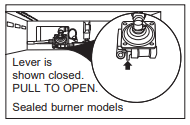 |
| My oven door glass appears to be "tinted" or have a "rainbow" color. | The inner oven glass is coated with a heat barrier to reflect the heat back into the oven to prevent heat loss and keep the outer door cool while baking | This is normal. Under certain light or angles, you may see this tint or rainbow color. |
| Drawer does not slide smoothly or drags | The drawer is out of alignment | Fully extend the drawer and push it all the way in. See the Care and Cleaning of the range section. |
| Drawer is over-loaded or load is unbalanced | Reduce weight or redistribute drawer contents |
See other models: JGRP20BEJBB PS960SLSS JB700DJBB P2S930SELSS JGBS30REKSS
