Loading ...
Loading ...
Loading ...
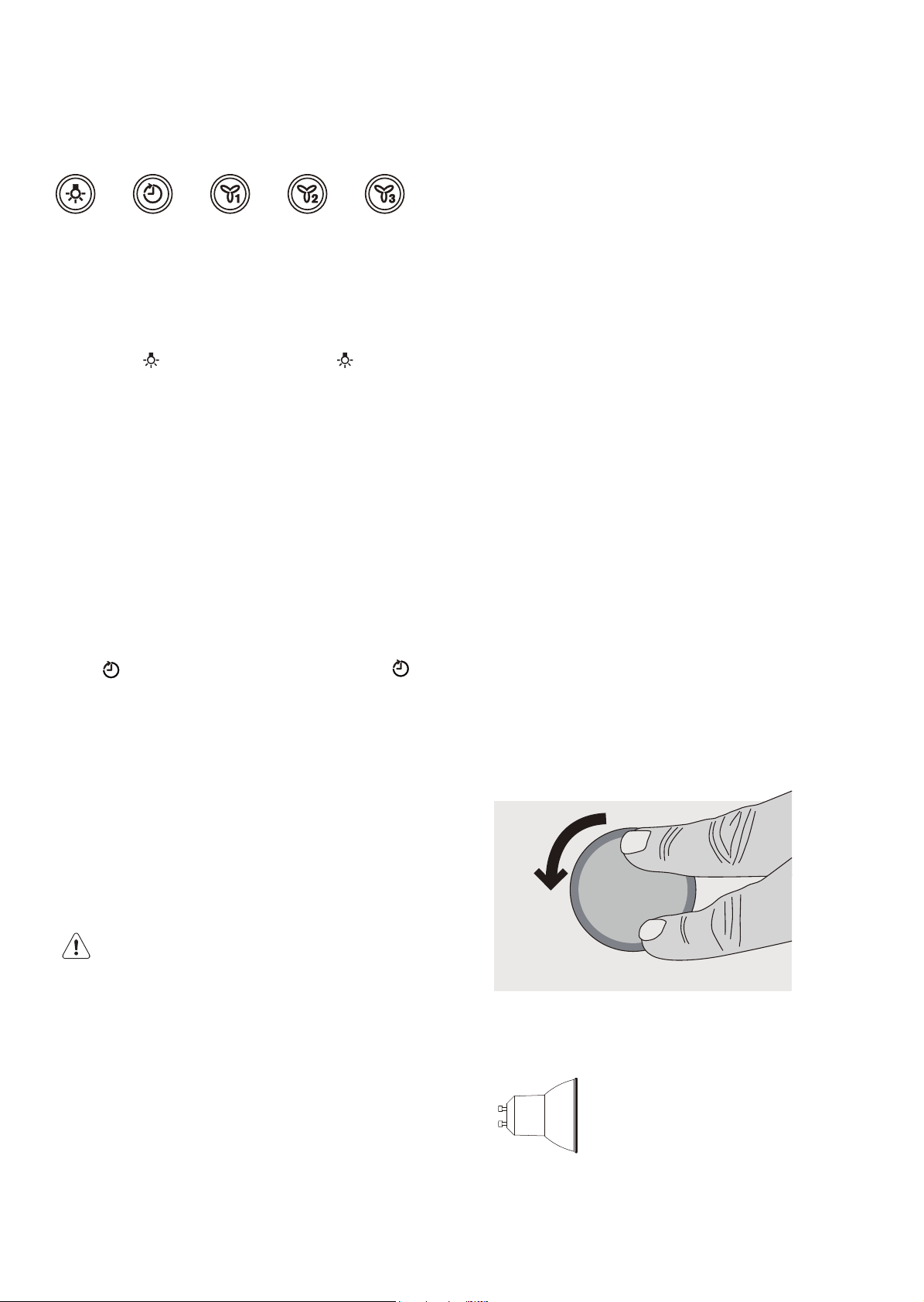
6
OPERATION & MAINTENANCE
Maintenance
WARNING!
Do not change the light bulb or carry out maintance
immediately after use as the bulb and the
rangehood maybe hot. Allow it to cool first.
Use both hands for removing and re-fitting the
filter to avoid accidentally dropping the filter
on to your cooktop or kitchen bench.
• Before maintenance or cleaning is carried out,
the rangehood should be disconnected from
the main power supply. Ensure that the rangehood
is switched off at the wall socket and the plug
removed.
• External surfaces are susceptible to scratches
and abrasions, so please follow the cleaning
instructions to ensure the best possible result is
achieved without damage.
• There is a fire risk if cleaning is not carried out
in accordance with the instructions.
•
•
i
Cleaning steel surface
Clean
stainless steel surfaces using non-abrasive cleaning
products that are specifically for use on stainless steel.
To ensure best results also use an even pressure and
follow the grain of the stainless steel. Use of a soft cloth
reduces the risk of scratching. If the cloth is wet ensure
that a dry soft cloth is used to wipe down the surface
again reducing the risk of any surface r
ust appearing.
Cleaning
grease
filters
The mesh filters can be cleaned by hand in warm soapy
water. Soak in warm water and some washing up liquid.
For stubborn grease stains use a soft nylon brush to help
remove these stains. After cleaning ensure that the filters
are completely dry before refitting.
Replacing the lamp
Take care of sharp edges during installation,
maintenance and cleaning. When the filters,
light cover or fascia panel are removed,
wear gloves for protection.
•
Suitable lamp for replacement
1
2
3 4 5
1 Lamp on/off 4 Speed 2
2 Delay end 5 Speed 3
3 Speed 1
Speeds
Speed 1: light frying/boiling
Speed 2: frying/wok cooking/heavy boiling
Speed 3: grilling, intensive frying and wok cooking
Turing on/off the lamp
Press button to turn on the lamp, press once again
to turn off the lamp.
Turing on/off the fan
Press any fan level button to turn on required fan level.
Press once again to turn off the fan. Or press other fan
level button to change the fan level.
Delay end
When the rangehood is working at any fan level, press
button to activate delay end function and button
will begin to flash. After 5 min, The cooker hood will be
switch off automatically. Press this button once again will
deactivate delay end function.
NOTE: Delay end function is only for the fan motor.
You need to turn off the lamp manually.
Filter check
When the motor on time reaches 50 hours, the lamp control
button will flash when the cooker hood is on. press and hold
lamp control button for 3 sec to stop the flashing and reset
the time counter.
Control operation
Ensure lamp is cool before removing.
To remove the lamp, apply pressure to the lamp and turn
anti-clockwise to unscrew and remove. Replace the lamp
with one of similar type and voltage.
Use only with self-shielded tungsten halogen lamps or
self-shielded metal halide lamps
Picture of lamp:
GU10 3.5W -> DBR-3.5-H-GU10-50/53
Loading ...
Loading ...