Loading ...
Loading ...
Loading ...
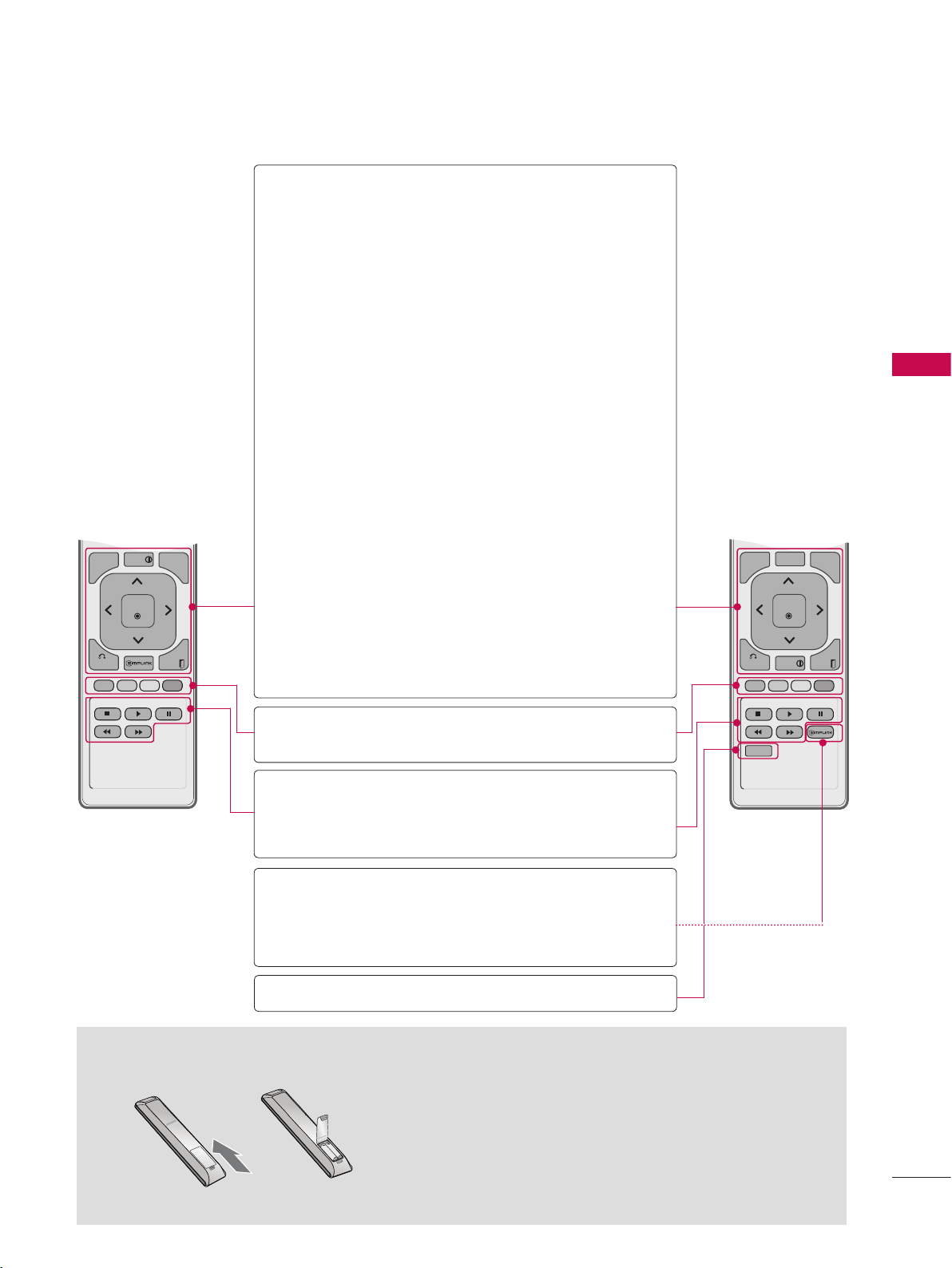
53
WATCHING TV / CHANNEL CONTROL
ENERGY
CHVOL
1 2 3
4 5 6
7 8
0
9
P
A
G
E
SAVING
TV
AV MODE
INPUT
FAV
PORTAL
MUTE
ENTER
MARK
LIST
FLASHBK
MENU
GUIDE
Q.MENU
RETURN
EXIT
INFO
RATIO
ENERGY
CHVOL
1 2 3
4 5 6
7 8
0
9
P
A
G
E
SAVING
TV
AV MODE
INPUT
FAV
RATIO
MUTE
ENTER
MARK
LIST
FLASHBK
MENU
INFO
Q.MENU
BACK
EXIT
Open the battery compartment cover on the back
side and install the batteries matching correct polar-
ity.
Install two 1.5V AAA batteries. Don’t mix old or used
batteries with new ones.
Close cover.
Installing Batteries
MENU Displays the main menu or clears all
on-screen displays and return to TV
viewing.
GUIDE Shows Contents List in EzSign
mode. (EzSign V1.5 or Later) (For
32/37/42/47LD452B)
Displays the program event accord-
ing to time scheduler. (Other mod-
els)
Q.MENU Opens the list of Quick Menu
options.
►p.59
THUMBSTICK
(Up/Down/
Left
Right/ENTER)
Navigates the on-screen menus and
adjusts the system settings to your
preference.
BACK or
RETURN
Allows the user to move return one
step in an interactive application or
other user interaction function.
INFO Shows or hides the information on
TV remote control buttons in EzSign
mode. (For 32/37/42/47LD452B)
Views the information of the current
program and screen. (Other mod-
els)
SIMPLINK See a list of AV devices connected
to TV.
When you toggle this button, the
SIMPLINK menu appears at the
screen.
►p.76
EXIT Clears all on-screen displays and
return to TV viewing.
COLOR
BUTTON
Access special functions in some
menus.
USB,
SIMPLINK
Control buttons
• Controls MY MEDIA menu
(Photo List, Music List, Movie List)
• Controls the SIMPLINK compati-
ble devices.
SIMPLINK See a list of AV devices connected
to TV.
When you toggle this button, the
SIMPLINK menu appears at the
screen.
►p.76
RATIO Changes the aspect ratio. ►p.100
Loading ...
Loading ...
Loading ...