Loading ...
Loading ...
Loading ...
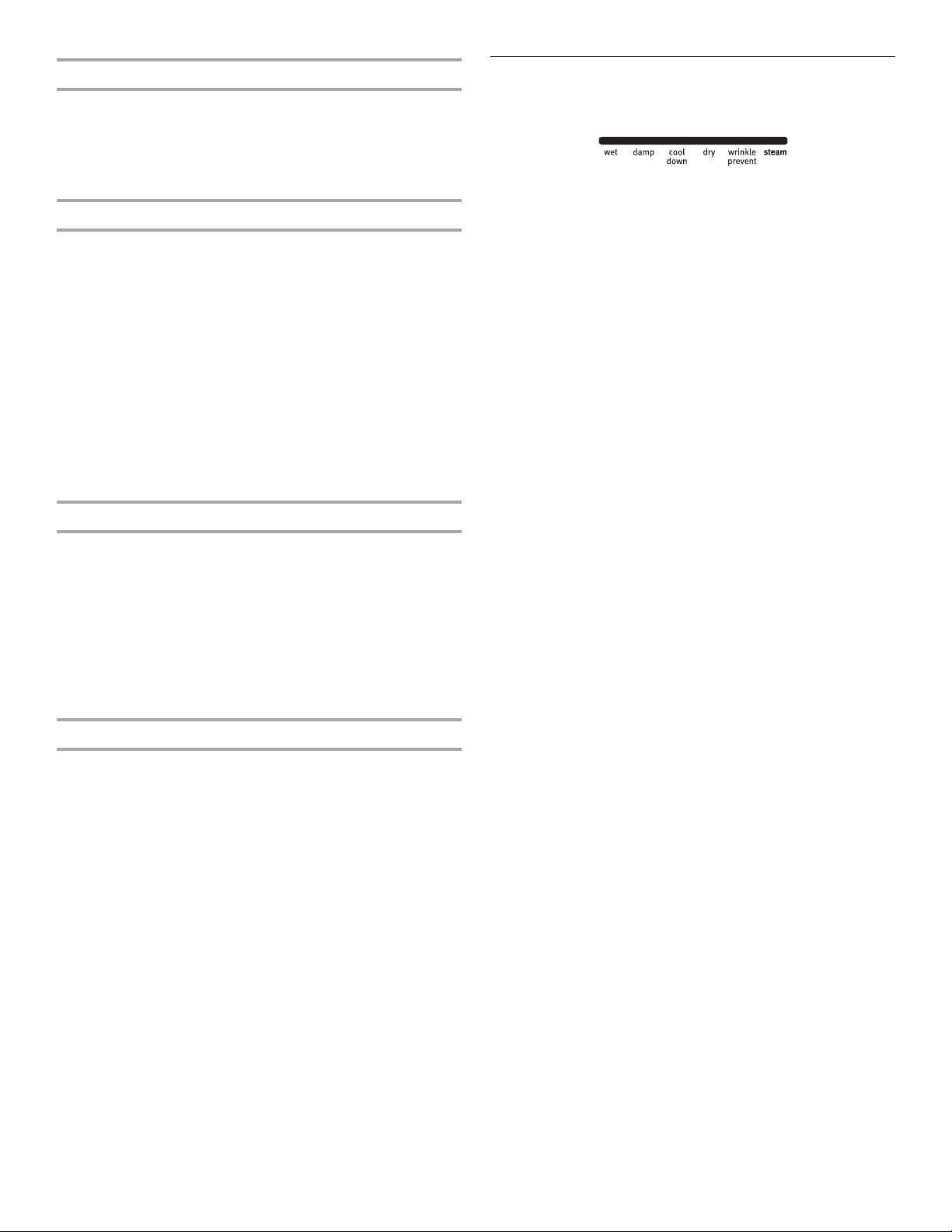
8
Drum Light option
On some models, select Drum Light to turn on the light inside the
dryer drum. When pressed during a cycle or not running, the Drum
Light turns on and will remain on until DRUM LIGHT is pressed
again, the door is opened and closed, or the door is left open for
5 minutes.
Press DRUM LIGHT at any time to turn the drum light ON or OFF.
Wrinkle Prevent / Wrinkle Prevent Plus option
The Wrinkle Prevent/Wrinkle Prevent Plus (Steam Models) option
helps keep wrinkles from forming when you cannot unload the dryer
promptly at the end of a cycle. With this feature selected, the dryer
tumbles the load intermittently for up to 120 minutes.
■ Get up to 90 (Non-Steam Models) or 120minutes (Steam
Models) of heat-free, periodic tumbling at the end of a cycle.
■ Turn off at any time by pressing WRINKLE PREVENT/WRINKLE
PREVENT PLUS setting or opening the dryer door.
■ For the Wrinkle Control cycle, the Wrinkle Prevent/Wrinkle
Prevent Plus setting is preset to ON. The other Sensor Cycles
will retain this setting. For example, if you select the Wrinkle
Prevent/Wrinkle Prevent Plus setting in the Normal cycle, this
setting will be ON the next time that cycle is selected.
NOTE: If
you do not select the Wrinkle Prevent/Wrinkle Prevent
Plus setting, the dryer stops after cool down.
Damp Dry Signal option
Select the Damp Dry Signal to alert you that your clothes are
approximately 80% dry. This is useful when you want to remove
lightweight items in a mixed load to avoid overdrying or remove
partially dry items that may need ironing.
The Damp Dry Signal is useful when drying
bedsheets/linens in a
mixed load. When the signal goes off, open the door to stop the
dryer, rearrange the load inside the dryer, close the door, and restart
the dryer to finish the drying cycle. Rearranging the load will aid in
the drying process.
NOTE: T
he Damp Dry Signal is available only with the Sensor
Cycles.
End Signal option
The End Signal produces an audible sound when the drying cycle is
finished. Promptly removing clothes at the end of the cycle reduces
wrinkling.
Press END SIGNAL until the desired v
olume (High, Low, or Off) is
selected.
NOTE: When the Wrinkle Prev
ent (Plus) setting is selected and the
End Signal is on, the tone will sound every 5 minutes until the
clothes are remo
ved, or the Wrinkle Prevent (Plus) setting ends.
Status Lights
Follow the progress of your dryer with the drying Status indicator
lights.
Wet
The Wet light illuminates at the beginning of a Sensor Cycle if a wet
item is detected.
■ In a Sensor Cycle, if a wet item is not detected after
approximately 5 minutes, the dryer goes directly into Cool
Do
wn. The Cool Down and the Wrinkle Prevent setting
indicators will illuminate, if selected.
■ In a Timed Cycle, wet items are not detected. The dryer will
continue to run for the length of time selected, and the Wet light
will illuminate. The Damp light will not illuminate.
Damp
The Damp light illuminates in a Sensor Cycle when the laundry is
approximately 80% dry. Damp Dry signal beeps, if selected. See
“Options.”
Cool Down
The Cool Down light illuminates during the Cool Down part of the
cycle. Laundry cools for ease in handling.
Dry
The Dry light illuminates when the drying cycle is finished. This
indicator stays on during the Wrinkle Prevent (Plus) setting.
Wrinkle Prevent
The Wrinkle Prevent setting light illuminates when this option is
selected. This indicator stays on during the Wrinkle Prevent setting.
Steam (on steam models)
The steam light illuminates as water is being sprayed into the drum.
Indicator lights
Other indicator lights show Cycle, Modifiers, Options, and Cycle
Signal settings selected. The display shows the estimated or actual
time remaining.
Loading ...
Loading ...
Loading ...