Loading ...
Loading ...
Loading ...
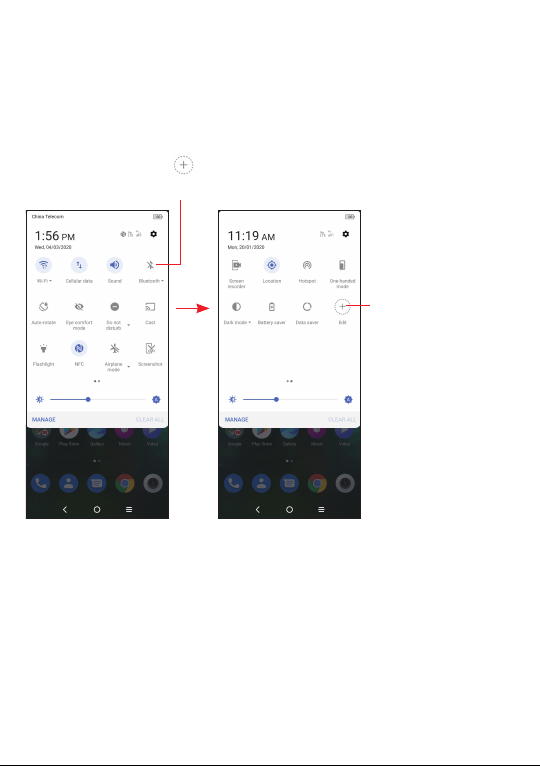
27
Quick settings panel
Touch and drag down from the top of the screen once using two
fingers, or twice using one finger to open the Quick settings panel.
You can enable or disable functions or change modes by touching
the icons, e.g. Wi-Fi, Bluetooth etc.
Touch the Edit icon
to customize your Quick settings panel.
Touch to customize
your Quick settings
panel.
Touch to turn on/off items, e.g. Wi-Fi, Bluetooth etc.
1�3�3 Lock/Unlock your screen
To protect your phone and privacy, you can lock the screen with a
pattern, PIN, password, fingerprint, or face.
To create a screen unlock pattern, touch Settings > Security >
Screen lock.
Loading ...
Loading ...
Loading ...