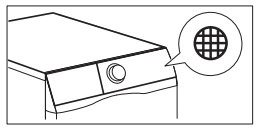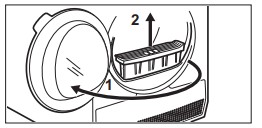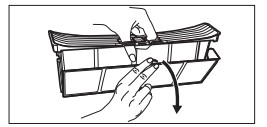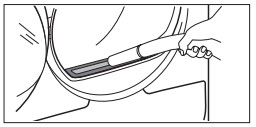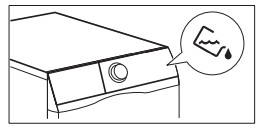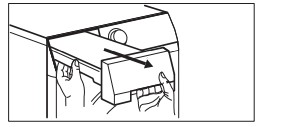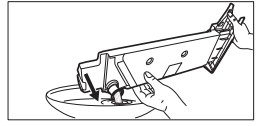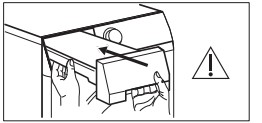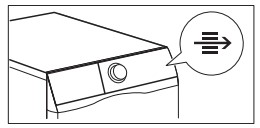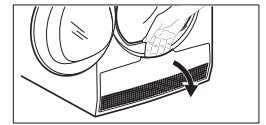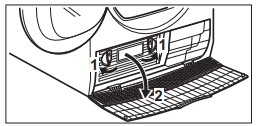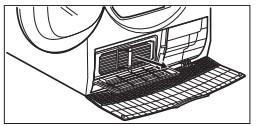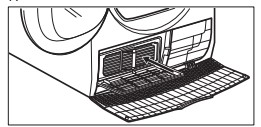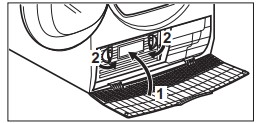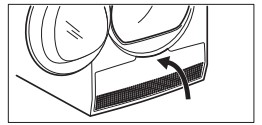Documents: Go to download!
User Manual
- User Manual - (English)
- EDC804BEWA - Electrolux - Specifications Sheet - (English)
- PRODUCT DESCRIPTION
- CONTROL PANEL
- PROGRAMME TABLE
- OPTIONS
- SETTINGS
- BEFORE FIRST USE
- DAILY USE
- HINTS AND TIPS
- CARE AND CLEANING
- TROUBLESHOOTING
- TECHNICAL DATA
Table of contents
USER MANUAL TUMBLE DRYER
PRODUCT DESCRIPTION
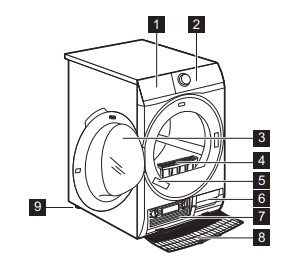
- Water container
- Control panel
- Appliance door
- Filter
- Rating plate
- Airflow slots
- Heat Exchanger lid
- Heat Exchanger cover
- Adjustable feet
 For ease of loading laundry or ease of installation the door is reversible. (see separate leaflet).
For ease of loading laundry or ease of installation the door is reversible. (see separate leaflet).
CONTROL PANEL
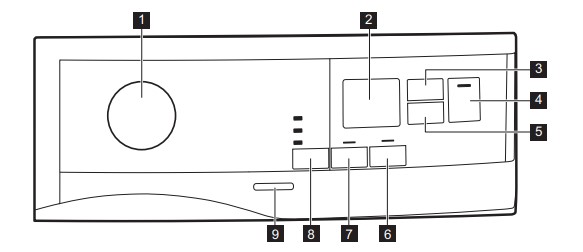
- Programme knob
- Display
- Time Dry touch button
- Start/Pause touch button
- Delay Start touch button
- Extra Anticrease touch button
- Gentle Dry touch button
- Dryness Level touch button
- On/Off button
 Press the touch buttons with your finger in the area with the symbol or name of the option. Do not wear gloves when you operate the control panel. Make sure that the control panel is always clean and dry.
Press the touch buttons with your finger in the area with the symbol or name of the option. Do not wear gloves when you operate the control panel. Make sure that the control panel is always clean and dry.
Display
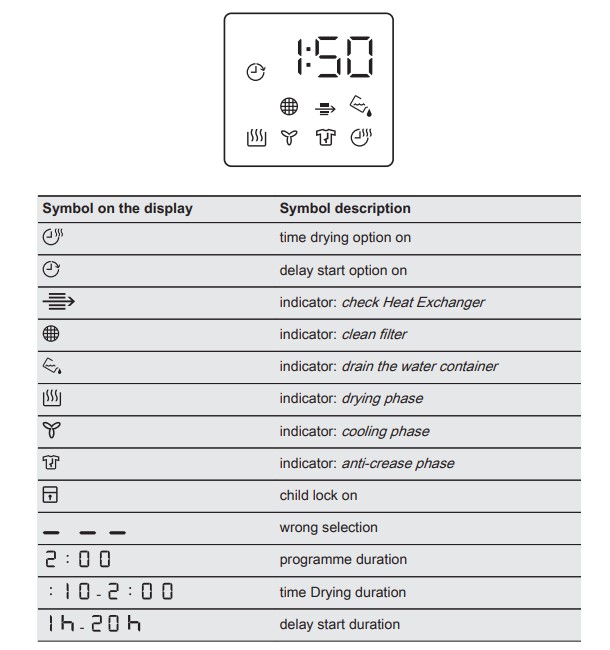
PROGRAMME TABLE
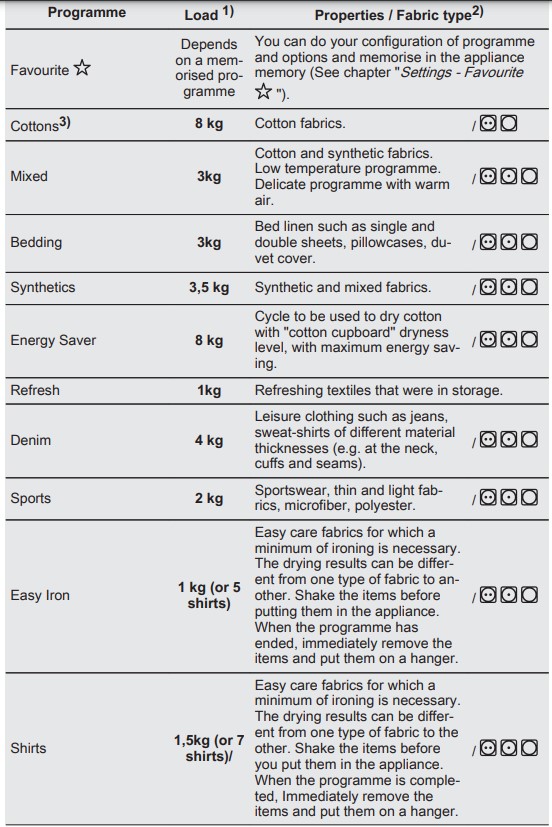
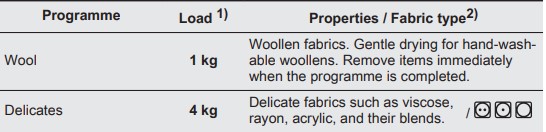
1) The maximum weight refers to dry items.
2) For fabric mark meaning see chapter HINTS AND TIPS: Preparing the laundry.
3) For test institutes only: the Cottons program in combination with the extra dry Dryness Level is the “Standard cotton program”. It is suitable for drying normal wet cotton laundry and it is the most efficient program in terms of energy consumption for drying wet cotton laundry. Standard programme for tests are specified in the AS/NZS2442.2 document.
OPTIONS
Dryness Level
This function helps to increase dryness of the laundry. There are 3 options:
 Extra Dry
Extra Dry Cupboard Dry
Cupboard Dry Iron Dry
Iron Dry
Gentle Dry
- With this option you can set a delicate drying programme that has a low temperature. Use this option with a fabrics that have the symbol
 on the fabric label (e.g. acrylic, viscose).
on the fabric label (e.g. acrylic, viscose).
Extra Anticrease
- Extends the anti-crease phase by 60 minutes at the end of the drying cycle.
- This function reduces creases. The laundry can be removed during the anticrease phase.
Time Dry
- You can set the programme duration, from a minimum of 10 minutes to a maximum of 2 hours. The required duration is related to the quantity of laundry in the appliance
 We recommend that you set a short duration for small quantities of laundry or for only one item.
We recommend that you set a short duration for small quantities of laundry or for only one item.
Options table
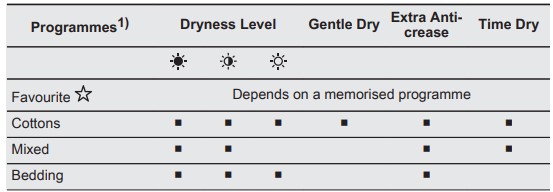
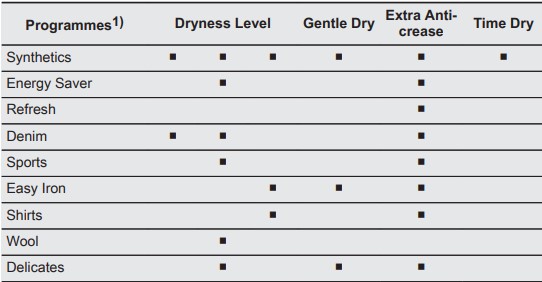
1) Together with the programme you can set 1 or more options. To activate or deactivate them, press the related touch button.
SETTINGS
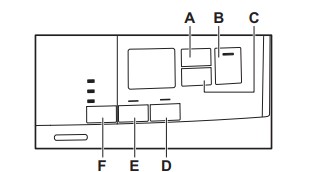
A. Time Dry touch button
B. Start/Pause touch button
C. Delay Start touch button
D. Extra Anticrease touch button
E. Gentle Dry touch button
F. Dryness Level touch button
Child lock function
- This option prevents children playing with the appliance while a programme is operating. The touch buttons are locked.
- Only the on/off button is unlocked.
Activating the child lock option:
- Press the on/off button to activate the appliance.
- Press and hold touch button (D) for a few seconds.
The child lock indicator comes on.
 It is possible to deactivate the child lock option while a programme operates. Press and hold the same touch buttons until the child lock indicator goes off. The Child Lock function isn't available for 8 s after switching on the appliance.
It is possible to deactivate the child lock option while a programme operates. Press and hold the same touch buttons until the child lock indicator goes off. The Child Lock function isn't available for 8 s after switching on the appliance.
Favourite
- You can do your configuration of programme and options and memorise in the appliance memory.
To memorise your configuration:
- Press the on/off button to activate the appliance
- Set the programme and available options.
- Press the (E) button for some seconds.
The sound and the message on the display confirm that the configuration is memorised.
To activate your memorised configuration:
- Press the on/off button to activate the appliance.
- Use the programme knob to set Favourite position.
Previously memorised configuration of programme and options will be restore.
Adjustment of remaining laundry moisture
The appliance allows you to chose between 3 levels corresponding to different ranges of water hardness.
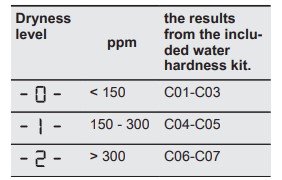
- Depending on the country, the water hardness is expressed in equivalent scales: e.g. French degrees (°f), German degrees (°d), English degrees (°e), mmol/l and ppm
- If necessary, please contact your local water authority to check the water hardness in your area.
 Every time you enter in the "Adjustment of remaining laundry moisture" mode, previously set degree of remaining moisture will change into next value
Every time you enter in the "Adjustment of remaining laundry moisture" mode, previously set degree of remaining moisture will change into next value
To change the default degree of remaining moisture:
- Press the on/off button to activate the appliance.
- Use the programme knob to set any programme.
- Wait approximately 8 seconds.
- Press and hold buttons (E) and (D) at the same time
- Press and hold buttons (E) and (D) again until the indicator of the correct level comes on.
- After 5 s the display returns to normal mode
 If the display returns to the normal mode (the time of the selected programme from step 2. will be displayed), while setting the degree of remaining moisture, press and hold buttons (E) and (D) once again to enter to the "Adjustment of remaining laundry moisture" mode (previously set degree of remaining moisture will change into next value).
If the display returns to the normal mode (the time of the selected programme from step 2. will be displayed), while setting the degree of remaining moisture, press and hold buttons (E) and (D) once again to enter to the "Adjustment of remaining laundry moisture" mode (previously set degree of remaining moisture will change into next value).
Water container indicator
- By default, the water container indicator is on. It comes on when the programme is completed or when it is necessary to empty the water container.
 If a draining kit is installed (additional accessory), the appliance automatically drains the water from the water container. In this case we recommend that you deactivate the indicator of the water container.
If a draining kit is installed (additional accessory), the appliance automatically drains the water from the water container. In this case we recommend that you deactivate the indicator of the water container.
Deactivating the water container indicator:
- Press the on/off button to activate the appliance.
- Wait approximately 8 seconds.
- Press and hold touch buttons (A) and (C) at the same time
The display shows one of these 2 configurations:
- The display shows "Off". After 5 s the display returns to normal mode.
- The display shows "On". After 5 s the display returns to normal mode.
Buzzer on/off
- To deactivate or activate the acoustic signals, press and hold for approximately 2 seconds touch buttons (E) and (F) at the same time.
BEFORE FIRST USE
Before you use the appliance for the first time:
- Clean the tumble dryer drum with a moist cloth.
- Start a 1 hour programme with moist laundry.
DAILY USE
Start a programme without delay start
- Prepare the laundry and load the appliance.
- Press the on/off button to activate the appliance.
- Set the correct programme and options for the type of load. The display shows the programme duration.
- Press the Start/Pause touch button. The programme starts.
 CAUTION! Make sure that when you close the door, the laundry does not get caught between the appliance door and the rubber seal.
CAUTION! Make sure that when you close the door, the laundry does not get caught between the appliance door and the rubber seal.
 The drying time you see on the display, when the cotton programme is selected, is related to the load of 5 kg and standard conditions . Real drying time will depend on type of the load (quantity and composition), the room temperature and the humidity of your laundry after spin drying phase
The drying time you see on the display, when the cotton programme is selected, is related to the load of 5 kg and standard conditions . Real drying time will depend on type of the load (quantity and composition), the room temperature and the humidity of your laundry after spin drying phase
Starting the programme with delay start
- Set the correct programme and options for the type of load.
- Press the delay start button again and again until the display shows the delay time you want to set.
- Press the Start/Pause touch button. The display shows the countdown of the delay start. When the countdown is completed, the programme starts.
 You can delay the start of a programme from a minimum of 30 minutes to a maximum of 20 hours.
You can delay the start of a programme from a minimum of 30 minutes to a maximum of 20 hours.
Change a programme
- Press the on/off button to deactivate appliance
- Press the on/off button to activate the appliance.
- Set the programme.
At the end of the programme
When the programme is completed:
- An intermittent acoustic signal operates.
- The display shows

- The indicator
 is on.
is on. - The indicators
 Filter and
Filter and  Tank may come on.
Tank may come on. - The Start/Pause indicator is on.
The appliance continues to operate with the anti-crease phase for approximately 30 minutes or more if Extra Anticrease option was set (see chapter Option - Extra Anticrease ).
The anti-crease phase reduces creasing.
You can remove the laundry before the anti-crease phase is completed. We recommend, for better results, that you remove the laundry when the phase is almost completed.
When the anti-crease phase is completed:
- The display shows

- The indicator
 is off
is off - The indicators
 Filter and
Filter and  Tank remain on.
Tank remain on. - Start/Pause indicator goes off.
- Press the on/off button to deactivate the appliance.
- Open the appliance door.
- Remove the laundry.
- Close the appliance door.
 Always clean the filter and empty the water container when a programme is completed.
Always clean the filter and empty the water container when a programme is completed.
Stand-by function
To reduce energy consumption, this function automatically deactivates the appliance:
- After 5 minutes if you do not start the programme.
- After 5 minutes from the end of the programme.
HINTS AND TIPS
Preparing the laundry
- Close the zips.
- Close the fasteners of duvet covers.
- Do not dry ties or ribbons loose (e.g. apron ribbons). Tie them before you start a programme.
- Remove all items from pockets.
- Turn items with the internal layer made of cotton inside out. Cotton layer must be faced outwards.
- Always set the programme suitable for the type of laundry.
- Do not put light and dark colours together.
- Use suitable programme for cottons, jersey and knitwear to reduce shrinkage.
- Do not exceed the maximum load stated in the programmes chapter or shown on the display.
- Dry only the laundry that is suitable for tumble drying. Refer to the fabric label on the items.
- Do not dry large and small items together. Small items can be trapped inside the large items and remain wet.
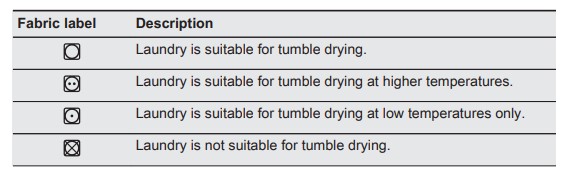
CARE AND CLEANING
Cleaning the filter
Emptying the water container
 You can use the water from the water container as an alternative to distilled water (e.g. for steam ironing). Before you use the water, remove dirt residues with a filter.
You can use the water from the water container as an alternative to distilled water (e.g. for steam ironing). Before you use the water, remove dirt residues with a filter.
Cleaning the Heat Exchanger
Cleaning the drum
 WARNING! Disconnect the appliance before you clean it.
WARNING! Disconnect the appliance before you clean it.
- Use a standard neutral soap detergent to clean the inner surface of the drum and drum lifters. Dry the cleaned surfaces with a soft cloth.
 CAUTION! Do not use abrasive materials or steel wool to clean the drum.
CAUTION! Do not use abrasive materials or steel wool to clean the drum.
Cleaning the control panel and housing
- Use a standard neutral soap detergent to clean the control panel and housing
- Use a moist cloth to clean. Dry the cleaned surfaces with a soft cloth.
 CAUTION! Do not use furniture cleaning agents or cleaning agents which can cause corrosion.
CAUTION! Do not use furniture cleaning agents or cleaning agents which can cause corrosion.
Cleaning the airflow slots
-
Use a vacuum cleaner to remove fluff from the airflow slots.
TROUBLESHOOTING
You cannot activate the appliance.
- Make sure that the mains plug is connec‐ ted to the mains socket.
- Check fuse in fuse box (domestic installa‐ tion).
The programme does not start.
- Press Start/Pause.
- Make sure that the appliance door is closed
The appliance door does not close.
- Make sure that the installation of the filter is correct.
- Make sure that the laundry is not caught between the appliance door and the rub‐ ber seal.
The appliance stops during operation.
- Make sure that the water container is empty. Press Start/Pause to start the pro‐ gramme again.
- Load is too small, increase the load or use the Time Drying programme.
The cycle time is too long or unsatisfacto‐ ry drying result.
- Make sure that the weight of the laundry is suitable for the duration of the pro‐ gramme.
- Make sure that the filter is clean.
- The laundry is too wet. Spin the laundry in the washing machine again.
- Ensure that the room temperature is higher than +5°C and lower than +35°C. Optimal room temperature is 19°C to 24°C.
- Set the Time Drying or the Extra Dry pro‐ gramme
The display shows 
- If you want to set a new programme, de‐ activate and activate the appliance.
- Make sure that the options are suitable for the programme.
The display shows Error code (e.g. E51).
- Deactivate and activate the appliance. Start a new programme. If the problem occurs again, contact the Service centre.
If the drying results are not satisfactory
- The set programme was incorrect.
- The filter is clogged.
- The Heat Exchanger is clogged.
- There was too much laundry in the appliance.
- The drum is dirty.
- Incorrect setting of the conductivity sensor ( See chapter "Settings - Adjustment of the remaining laundry moisture degree " for better setting).
- The airflow slots are clogged.
- Room temperature is too low or too high ( optimal room temperature 19°C to 24°C )
TECHNICAL DATA
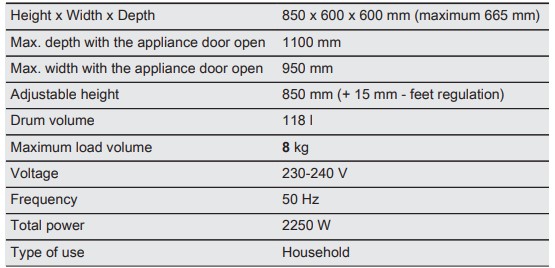
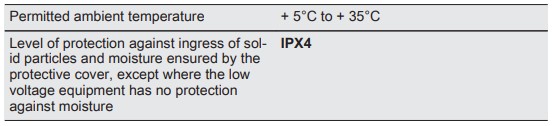
See other models: EBE4507SA-L EHI645BA EVEP604SC EBE5307SA-L EHG953SA