Loading ...
Loading ...
Loading ...
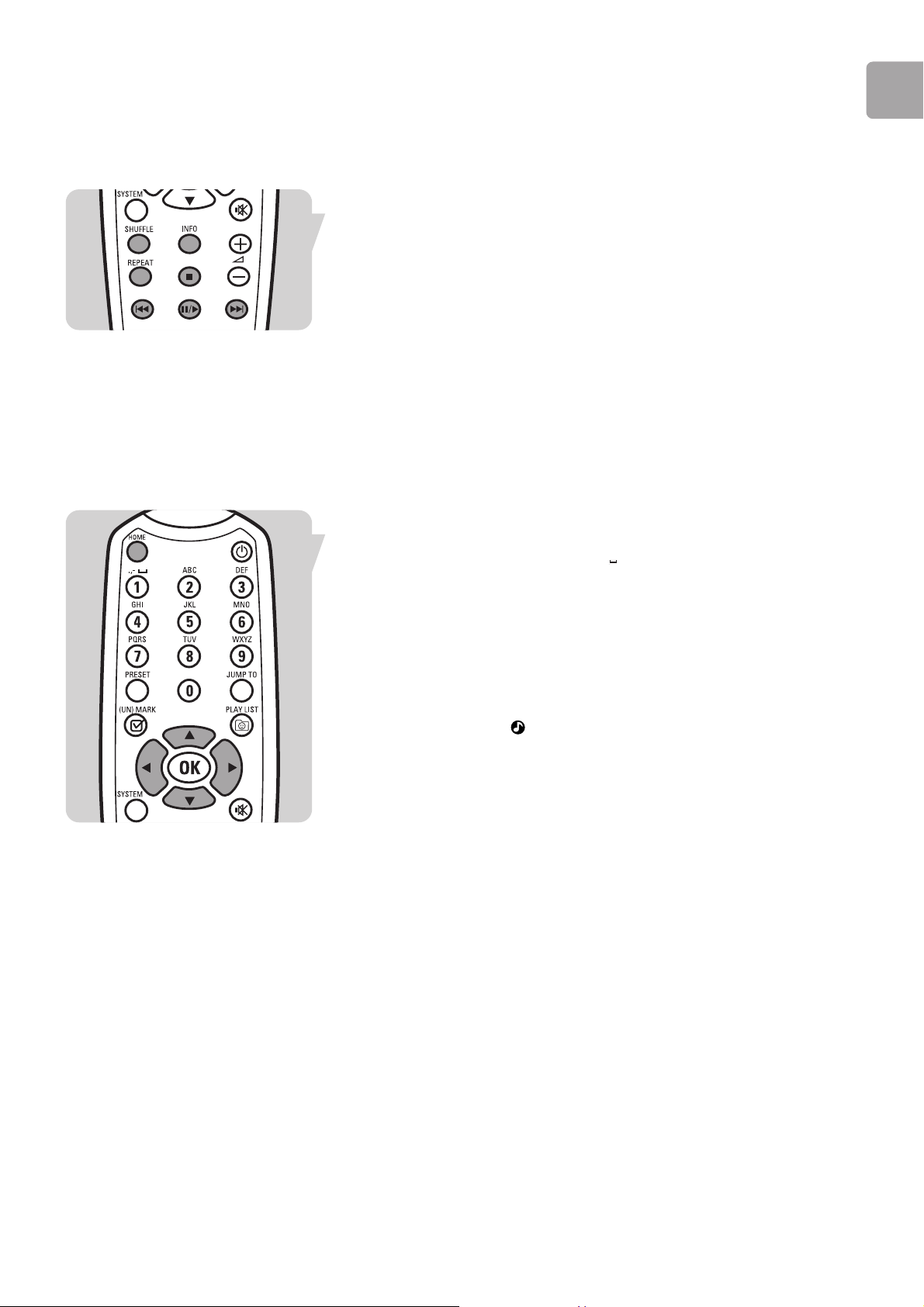
EN
23
Music File Remote Control Functions
The following remote control functions can be used in Play mode:
;/2 Play the displayed item / Pause the current item.
§ Press once to play next track / Hold down to fast forward the current
song.
∞ Play previous track
9 Stop playing.
REPEAT Press once to repeat current song / Press twice to repeat all songs.
INFO Display track information.
SHUFFLE Toggle Shuffle mode (play in random/normal order).
Playing Music Files
Use the remote control and follow these steps to browse for and play music files:
1 Press HOME (1) on the remote control to go to the top level menu.
2 Press 4 to find the Media Manager ‘PMM (computername)’.
- OR -
If multiple servers are available, press 4 to highlight the desired server name and
press 2.
3 To select a genre, album, artist, playlist or song, press 3 or 4 to browse up and
down through the items and press 2 to move right in the menu hierarchy until
the desired item is displayed.
4 When you see this icon you can press ;/2 to start playing that item.
If you press ;/2 while:
- a playlist is displayed, all of the tracks on that playlist will be played
- an artist is displayed, all of the tracks on all albums by that artist will be played
- an album is displayed, all of the tracks on that album will be played
- a song title is displayed, only that song will be played.
Loading ...
Loading ...
Loading ...