Loading ...
Loading ...
Loading ...
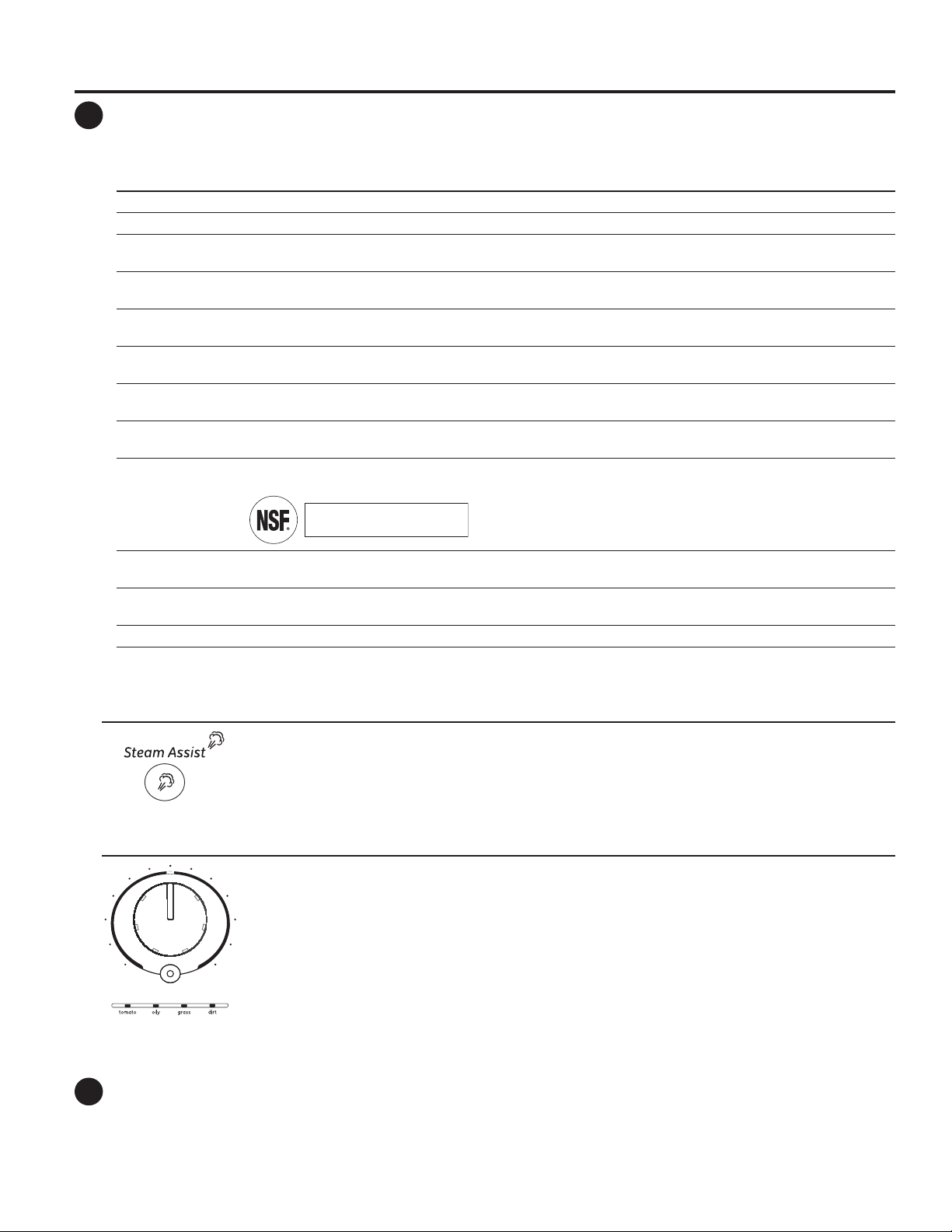
Settings
Individual settings for agitation (Soil), water temperature (Temp), and spin (Spin) can be set from the minimum (lowest in column) to
maximum (highest in column). In general, the higher up the column, the more washer energy will be used.
NOTE: Higher Spin speeds typically reduce dryer time/energy usage (i.e. reduces total energy when using both a washer and a dryer).
GEAppliances.com
Wash Cycles-Cycle Selector Knob
The wash cycle controls the type of washing process. The Cycle Selector knob can be turned in either direction. Turning the knob after
starting a cycle will stop the washer and change the cycle/options to the new selection. Press Start to begin the new cycle selection.
NOTE: When the knob is turned to another cycle, the tub light is turned on to assist in loading.
The chart below will help you match the wash cycle setting with your clothing.
Speedwash
For small loads of lightly soiled items that are needed in a hurry. Provides light wash/rinse and short high speed spin.
Delicates
For lingerie and special-care fabrics with light to normal soil. Provides light
wash and
low speed spin.
Jeans
*
For washing medium to lightly soiled jeans.
Provides
normal wash
and medium speed spin. (
For heavily soiled
work jeans, use Whites cycle.)
Heavy Duty/
Heavy Soil
* An above normal cycle for heavily soiled or stained clothes. A soak cycle is added and the agitate cycle is extended
for extra cleaning. This more aggressive cycle should be used sparingly.
Dark Colors* For non-colorfast cottons and blends or items that are labeled cold wash. Provides normal wash and medium speed
spin.
Whites
* For heavy to lightly soiled whites, household linens, work and play clothes.
Provides a heavy wash and a high
speed spin.
Normal/
Light Colors
* For heavy to lightly soiled colorfast cottons, household linens, work and play clothes.
This cycle provides the best
overall cleaning and should be used for most everyday items. Provides normal wash and medium speed spin.
Towels/Sheets* Provides periods of agitation and soak tailored for washing towels and sheets. Provides normal wash and a
high speed spin.
Sanitize When selecting sanitize, the washer increases the water temperature to sanitize and remove 99.9% of
bacteria found in home laundry. Provides an extra heavy wash and a medium spin.
Bulky Items/ For large coats, bed spreads, mattress covers, sleeping bags and similar large and bulky items. Large items
Comforters, Pillows such as blankets, comforters, jackets and small rugs. Provides a normal wash and an extra heavy spin.
Quick Rinse Rinses and spins non-soiled items where a rinse only is desired. Provides an extra light wash and an
extra high speed spin. Fabric Softener and Extra Rinse options are available with this cycle.
Drain & Spin For draining the tub and spinning water out of the clothes.
BASKETclean Use for cleaning the basket of residue and odor. Recommended use of at least once per month.
NOTE: Never load laundry while using BASKETclean. The laundry may become damaged or contaminated.
See the Care and Cleaning section.
* Cycles available with Steam Assist
D
5
NSF Protocol P172
Sanitization Performance of Residential and
Commercial, Family-Sized Clothes Washers
Steam Assist
Steam Assist adds steam into the washer before the main wash cycle and during Jeans, Heavy Duty/Heavy
Soil, Dark Colors, Whites, Normal/Light Colors and Towels/Sheets cycles.
To use:
1. Turn Power on and select one of the above wash cycles.
2. Press the Steam Assist button to activate.
3. Press the Start button.
Stain Removal Guide
The Stain Removal Guide feature allows you to indicate what stains are on the garments in your load. This
feature can be used with any wash cycle except Sanitize.
To use Stain Removal Guide:
1. Select the wash cycle.
2. Press the Stain Removal Guide button (the button will light up when it is on).
Continue to press to select tomato stain, oily stain, grass stain or dirt stain. The indicator light will show the
selected stain.
To select a different stain, press the Stain Removal Guide button until desired stain to be removed is lit.
To turn off Stain Removal Guide, press until the light on the button turns off.
NOTE: The Soil and Temperature levels will be changed to match each stain type. Turning off Stain Removal
Guide will return the settings to default.
E
Stain Removal Guide
Select Cycle and Push Button for stain options
NOTE: The default Sanitize cycle water
temperature (Hot) can NOT be changed.
Loading ...
Loading ...
Loading ...