Loading ...
Loading ...
Loading ...
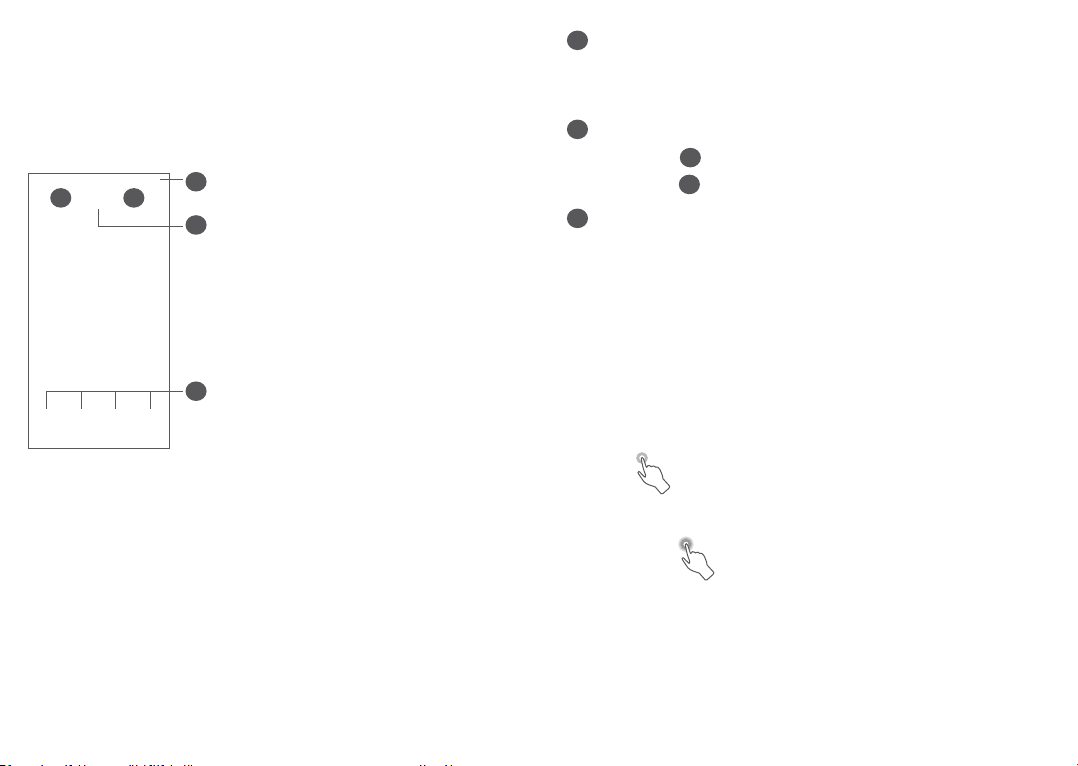
35 36
1
Status bar
• Status/Notification indicators
• Swipe down to open the Notification panel
4
Google Search bar
• Touch
2
to enter text search screen
• Touch
3
to enter voice search screen
5
Favourites tray applications
• Enter the application
• Long press to move or remove applications
Auto-rotate screen
From the app list, touch Settings > Display > Auto-
rotate screen to enable the function.
1.3.1 Using the touchscreen
Touch
To access an application, touch it with your finger.
Long press
To enter the available options for an item, long press
the item. For example, select a contact in Contacts, long
press this contact, an option list will appear.
1.3 Home screen
You can bring all the items (applications, shortcuts,
folders and widgets) you love or use most frequently
to your Home screen for quick access. Touch the Home
button to switch to the Home screen.
1
2 3
4
5
Loading ...
Loading ...
Loading ...
