Loading ...
Loading ...
Loading ...
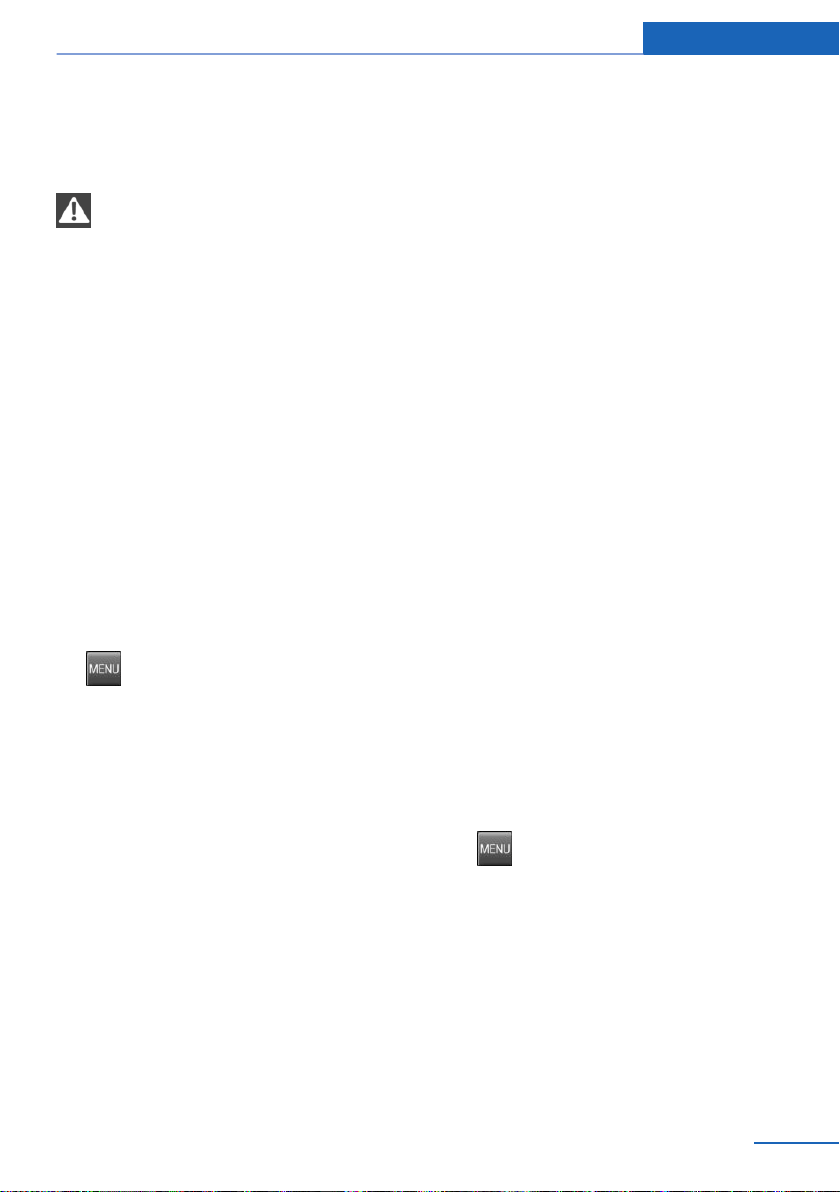
one or more tires. Sensors in the tire valves
measure the tire pressure.
Notes
Tire damage caused by external influen‐
ces
Sudden tire damage caused by external influ‐
ences cannot be indicated in advance.◀
To operate the system, also note the additional
information and instructions contained under
Tire inflation pressure, refer to page 226.
Functional requirement
The system must have been reset while the in‐
flation pressure was correct; otherwise, reliable
signaling of pressure loss is not ensured.
Reset the system after adjusting the tire infla‐
tion pressure and after changing a tire or
wheel.
Always use wheels with TPM electronics to
ensure that the system will operate properly.
Status display
1. Press the button. The start menu
opens.
2. "Vehicle Info"
3. "Vehicle status"
4. "TPM"
5. The status is displayed.
Status indicator on the Control
Display
The tire and system status is indicated by the
color of the tires.
TPM takes into account that tire pressures
change while the vehicle is being driven.
All wheels are green
The system is active and issues warnings in
case of deviations from the tire inflation pres‐
sures stored last.
"TPM active" appears on the Control Display.
One wheel is yellow
Flat tire or major drop in inflation pressure in
the indicated tire. A message appears on the
Control Display.
All wheels are yellow
▷ Flat tire or major drop in inflation pressure
in several tires.
▷ The system was not reset after a wheel
change and issues warnings in case of de‐
viations from the tire inflation pressures
stored last.
▷ A flat tire in one or more tires while the sys‐
tem is being reset.
A message appears on the Control Display.
The wheels are gray
The system cannot detect a flat tire.
Possible reasons for this:
▷ TPM is being reset.
▷ Disturbance by systems or devices with
the same radio frequency.
▷ Malfunction.
Resetting the system
Reset the system after adjusting the tire infla‐
tion pressure and every time a tire or wheel is
changed.
1. Press the button. The start menu
opens.
2. "Vehicle Info"
3. "Vehicle status"
Seite 95
Safety Controls
95
Online Edition for Part no. 01 40 2 957 403 - X/14
Loading ...
Loading ...
Loading ...