Loading ...
Loading ...
Loading ...
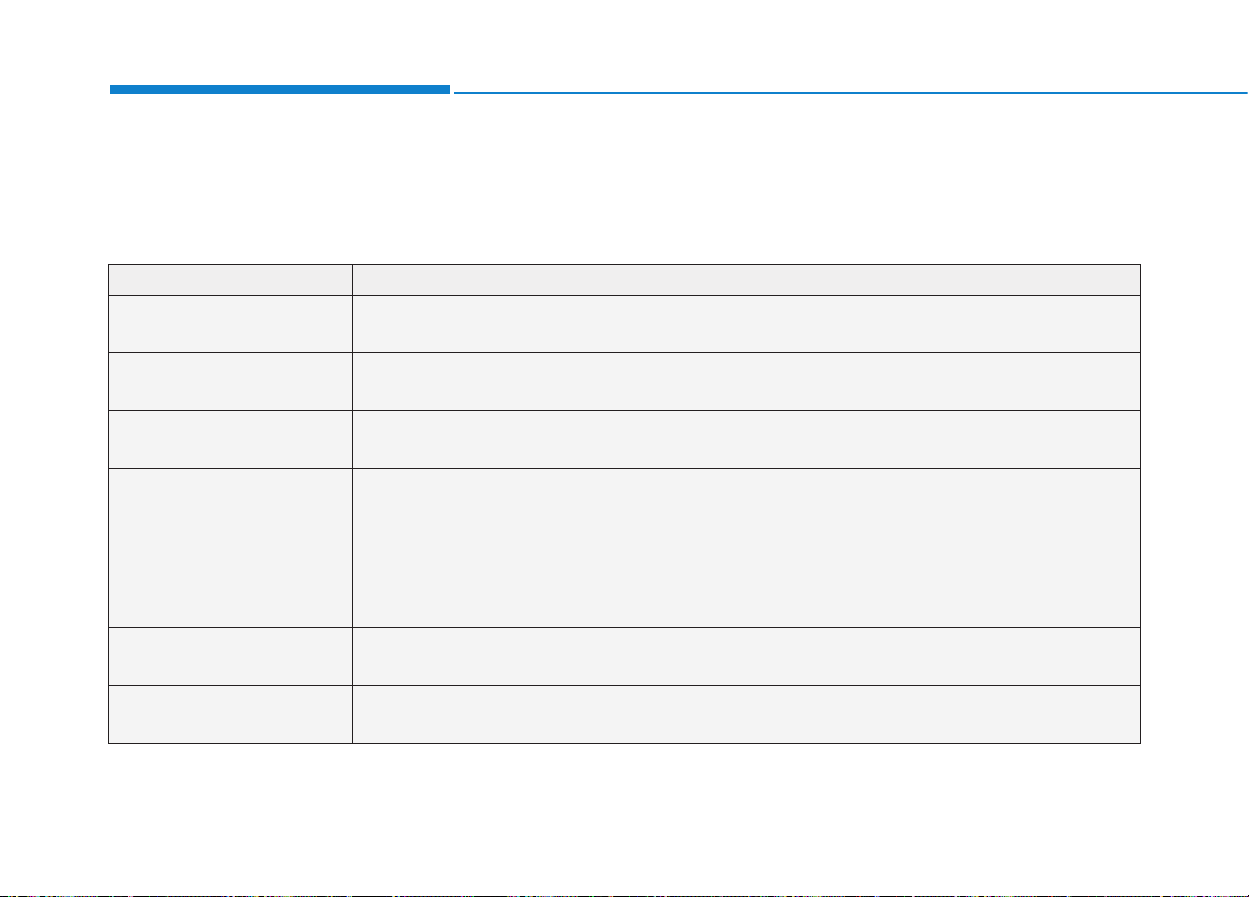
3-72
Convenient features of your vehicle
Items Explanation
Head-Up Display (HUD)
• On : Activate the Head Up Display.
• Off : Deactivate the Head Up Display.
Display Height Adjust the height of the HUD image on the windshield glass.
Brightness Adjust the intensity of the HUD illumination.
Content Select
Activate or deactivate each contents of the HUD.
• Tu r n by Tur n
• Traffic Information
• Smart Cruise control
• Lane Keep Assist System
• Blind Spot Detection
Speed Size Choose the speedometer font size of the HUD. (Large, Medium, Small)
Speed Color Choose the speedometer font color of the HUD. (White, Orange, Green)
User Settings Mode
On this mode, you can change setting of the Head Up display, the instrument cluster, doors, lamps, and so on.
Head Up Display (if equipped)
Loading ...
Loading ...
Loading ...