Loading ...
Loading ...
Loading ...
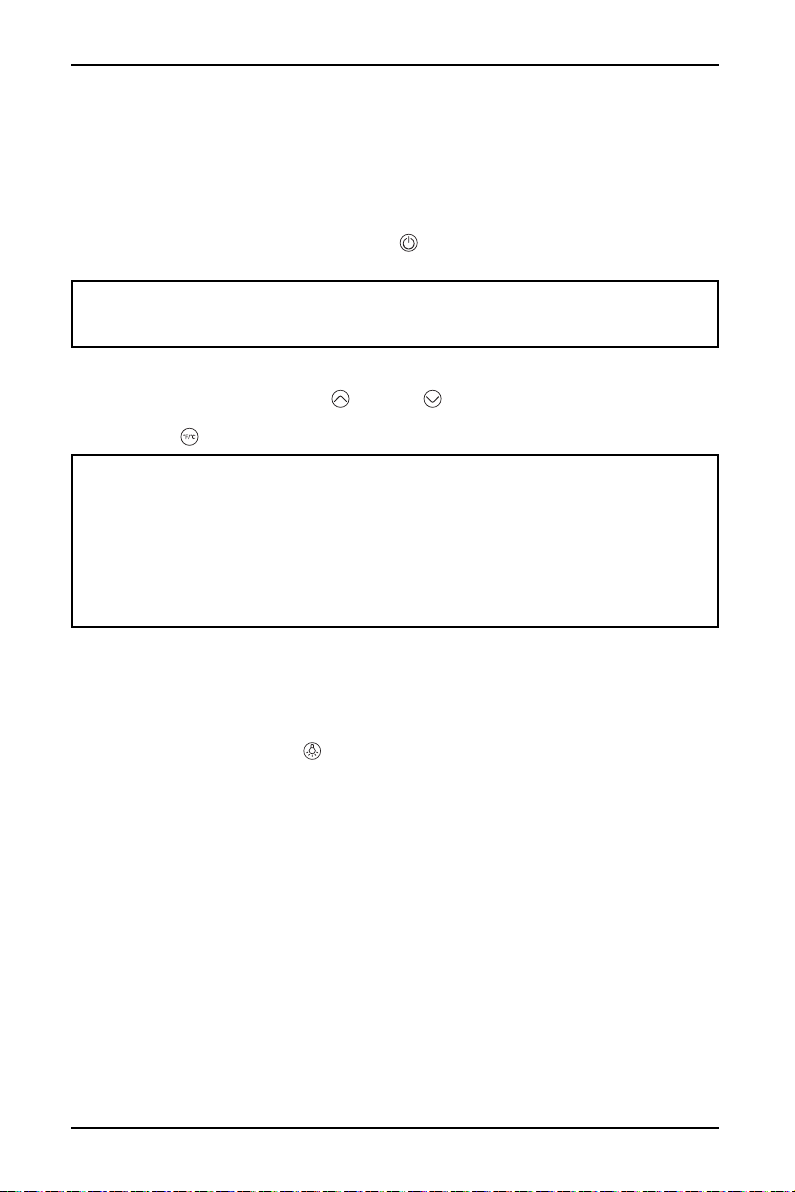
17
165-Can Beverage Cooler
www.insigniaproducts.com
Using your beverage cooler
Turning on your cooler
• Plug your cooler in to turn it on for the first time. The display lights up for three
seconds, the cooler beeps, then the compressor starts working.
OR
If in standby mode, press and hold (power) for five seconds to turn your
cooler on. The display lights up and the compressor starts working.
Setting the temperature
• Press the temperature up or down buttons to increase or decrease the
temperature by one degree. The temperature range is 34°–50° F (1 ~ 10° C).
• Press (change temperature unit) to switch between Fahrenheit and Celsius.
Memory function
If you experience a power outage, when your cooler is turned on again it resumes
the same temperature that was set when the power went off.
Lighting your cooler
• Press the light button to turn the interior light on and off while the door is
closed.
Note: Run your cooler for three to four hours before making any temperature
adjustments and before adding beverages to let your cooler reach a stable
temperature.
Notes:
• A large number of beverages will lower the cooling efficiency of the cooler.
• When you put several beverages in the cooler at one time, the temperature in the
cooler may rise temporarily.
• Adjust the thermostat setting by one increment at a time. Allow several hours for
the temperature to stabilize between adjustments.
• The screen display always shows the set temperature. When adjusting the
temperature, the temperature display blinks to indicate that the temperature is
being adjusted.
Loading ...
Loading ...
Loading ...