Loading ...
Loading ...
Loading ...
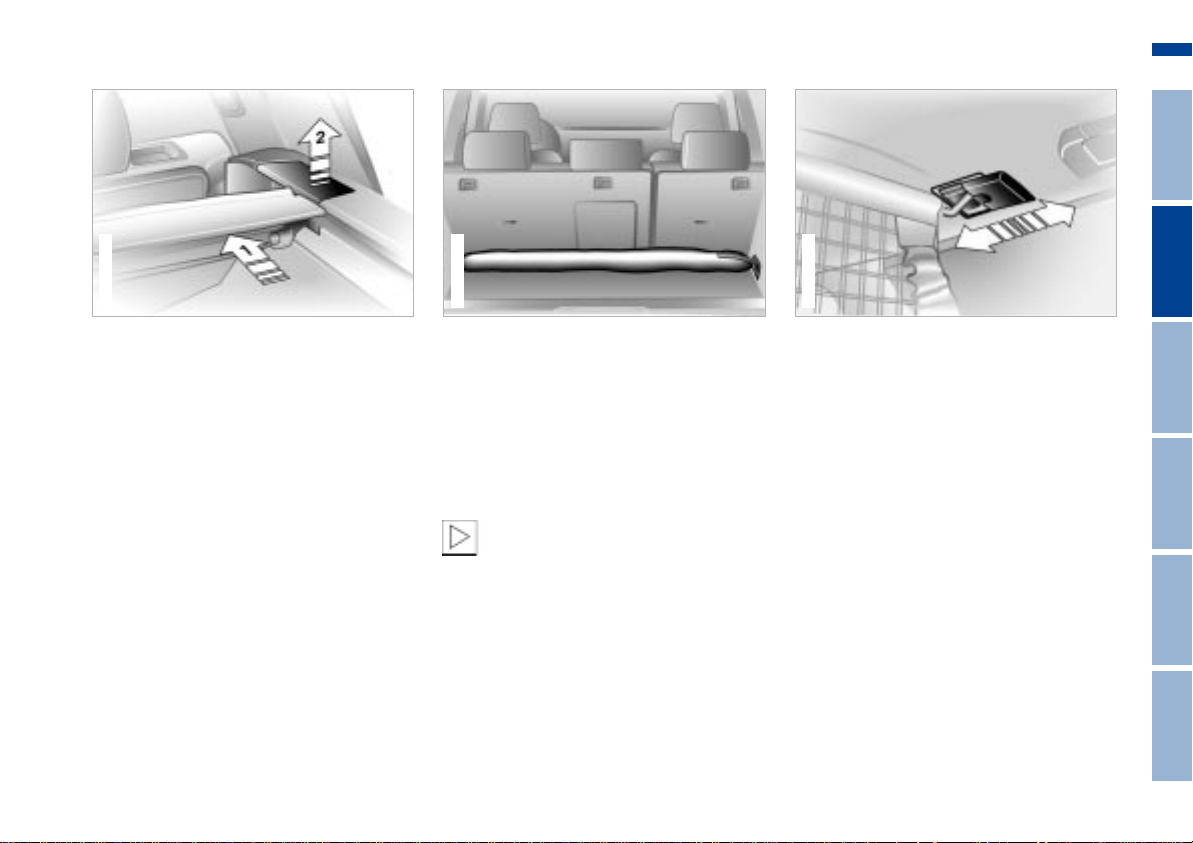
123n
OverviewControlsMaintenanceRepairsDataIndex
Cargo area
Removing the cover
1. Use both hands to press the cover
together on both sides and slide it
forward (arrow 1)
2. Lift the cover upward from the rear
on both sides (arrow 2) and remove
it.
Installation
Slide the cover into the retainers on
both sides and then press it down at
the rear until it engages.
530de288
Partition net*
1. Remove the bag with the partition
net from the retainer by releasing the
hooks from the lashing eyes on both
sides
2. Remove the partition net from the
bag and unroll it half way
Note how the bag with the parti-
tion net is secured in the vehicle
and how the partition net is rolled up
and stored in the bag so that you can
return everything to its place after use.
If your vehicle is equiped with a pull-out
cargo floor
* be sure to read the note on
page 126.<
530de028
3. Slide back the covers on the
retainers for the partition net on both
sides of the roof (arrow)
4. Insert the curved ends of the parti-
tion net rod in the retainers on both
sides
5. Now you can slide the covers toward
the front again (arrow)
530de289
Online Edition for Part No. 01 41 0 156 416 - © 10/01 BMW AG
Loading ...
Loading ...
Loading ...