Loading ...
Loading ...
Loading ...
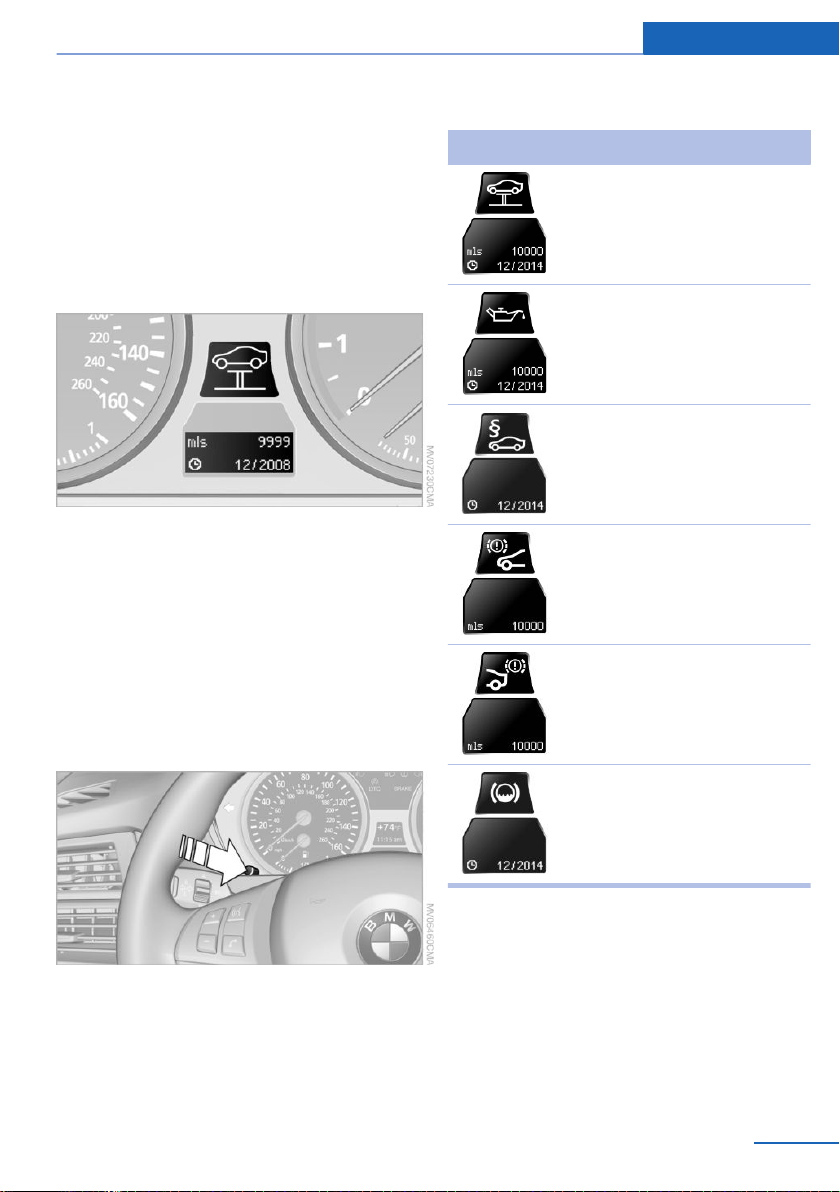
Resetting the trip computer
Resetting all values:
1. "Vehicle Info"
2. "Trip computer"
3. "Reset"
Service requirements
The remaining driving distance and the date of
the next scheduled service are displayed
briefly immediately after you start the engine
or switch on the ignition.
The current service requirements can be read
out from the remote control by the service
specialist.
For certain maintenance operations, you can
view the distance remaining or the due date for
that operation in the instrument cluster.
1.
With the ignition switched on, press the
knob in the instrument cluster, refer to
page 79, for approx. 5 seconds until the
service requirements are displayed.
2. Press the knob repeatedly to display the
individual service requirement items.
Displays
Symbol Function
Service requirements
Engine oil
Roadworthiness test
Front brake pads
Rear brake pads
Brake fluid
The sequence of displayed service items may
vary. First the data for the next maintenance
are displayed.
Seite 83
Displays Controls
83
Online Edition for Part no. 01 40 2 918 417 - III/13
Loading ...
Loading ...
Loading ...
