Loading ...
Loading ...
Loading ...
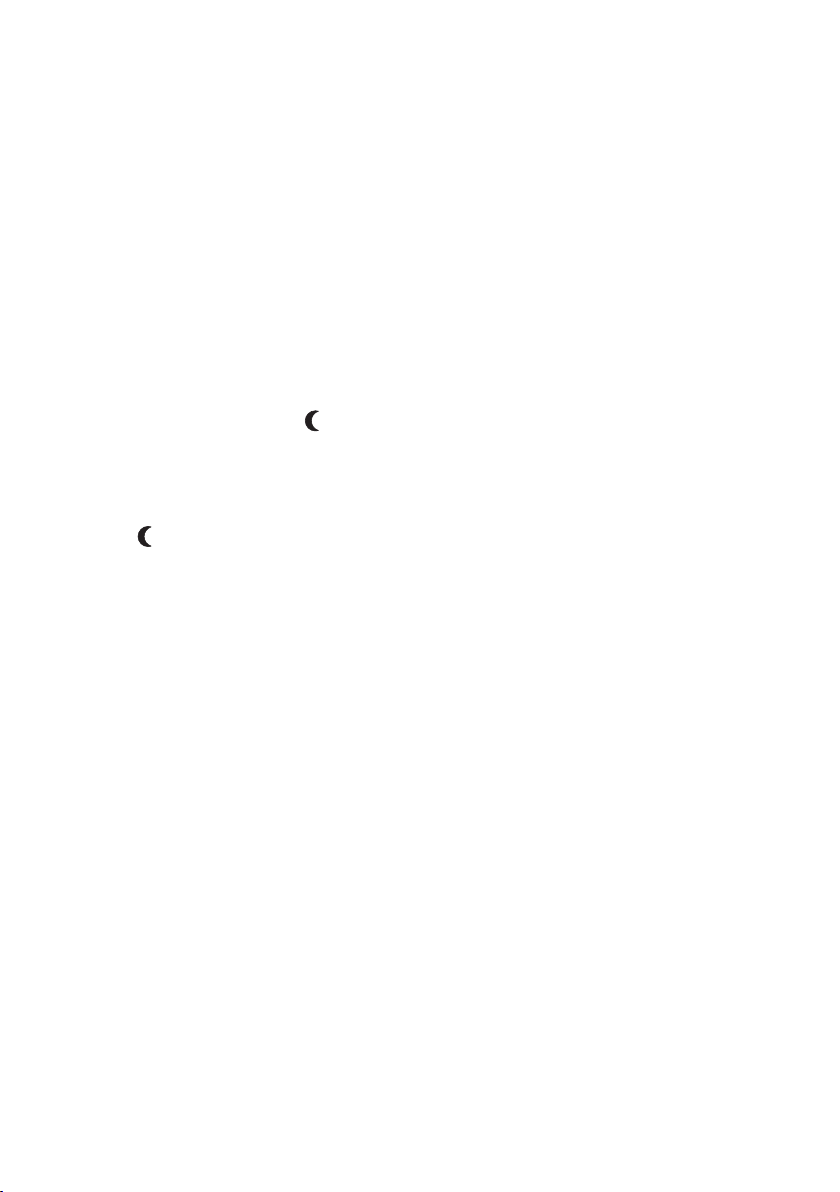
10
Using Your Tower Fan continued
Night mode
The night mode function can be used on any
setting.
When activated, all bright lights on the fan
control panel turn off, leaving a dim red
power light which keeps the room dark.
To use Sleep mode:
1. Choose a fan speed.
2. Press the night mode button (
) on the
tower or on the remote control unit.
3. All green lights will turn off on the fan and
a dim red power light will display.
4. To cancel the setting, press the night mode
button (
) again. This will return the fan
to day mode and the lights on the control
panel will illuminate.
Loading ...
Loading ...
Loading ...