Loading ...
Loading ...
Loading ...
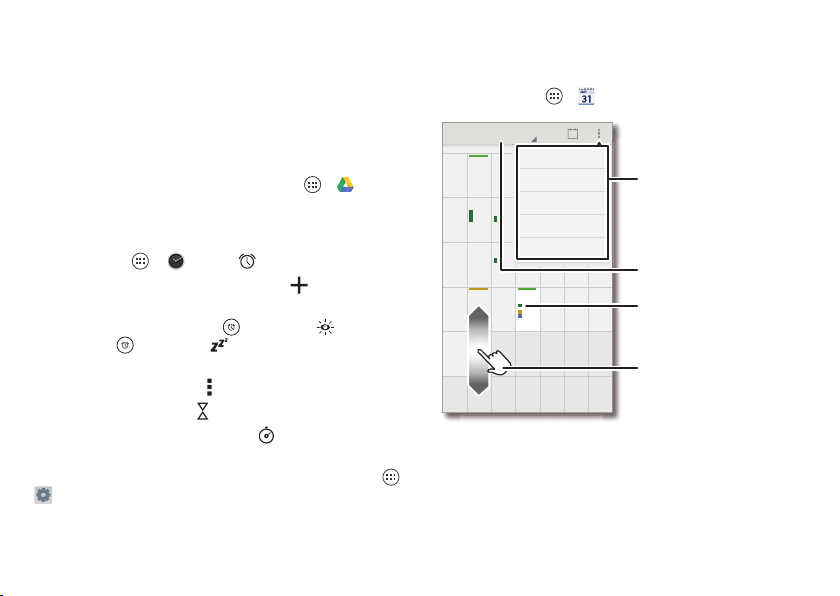
48 Work
Office network
To connect your office network with a Virtual Private Network
connection, see “Virtual Private Networks (VPN)” on
page 57.
Google Drive™
Massive amounts of storage. Easy access. Upload pictures,
docs, and other files to the web, so you can access them from a
computer or other Android devices. Tap Apps >
Drive
.
Visit http://drive.google.com.
Clock
Find it: Tap Apps >
Clock
> (in the lower left)
•Alarm: Touch an alarm to edit it, or touch to add a new
alarm.
When an alarm sounds, touch and drag to to turn it
off, or touch and drag to to snooze for ten minutes.
• Settings: To change your alarm sound, snooze delay, or
other settings, touch Menu >
Settings
.
•Timer: For a timer, touch .
•Stopwatch: For a stopwatch, touch .
Tip: To find out what an icon means, touch and hold it. To set
your current date, time, time zone, and formats, touch Apps
>
Settings
>
Date & time
.
Calendar
See events stored on your smartphone and in your online
calendars, all together in one place.
Find it: Tap App s >
Calendar
1723456
22 2823 24 25 26
27
29 530 1234
6127891011
15 2116 17 18 19 20
814910111213
SUN FRITHUWEDTUEMON SAT
September 2013
25
7
7
7
7
7
7
7
3
4
5
6
21
1
1
1
1
7
18
1
9
20
14
4
4
4
4
4
4
4
0
11
12
13
FR
FR
FR
I
I
I
TH
TH
TH
U
U
U
WE
WE
WE
D
D
D
E
SA
SA
SA
T
T
T
T
T
T
New event
Settings
Calendars to display
Search
Refresh
Calendar Menu
Change the calendar view.
Other calendar events
appear in dierent colors.
Scroll up/down to
see other months.
Loading ...
Loading ...
Loading ...
