Loading ...
Loading ...
Loading ...
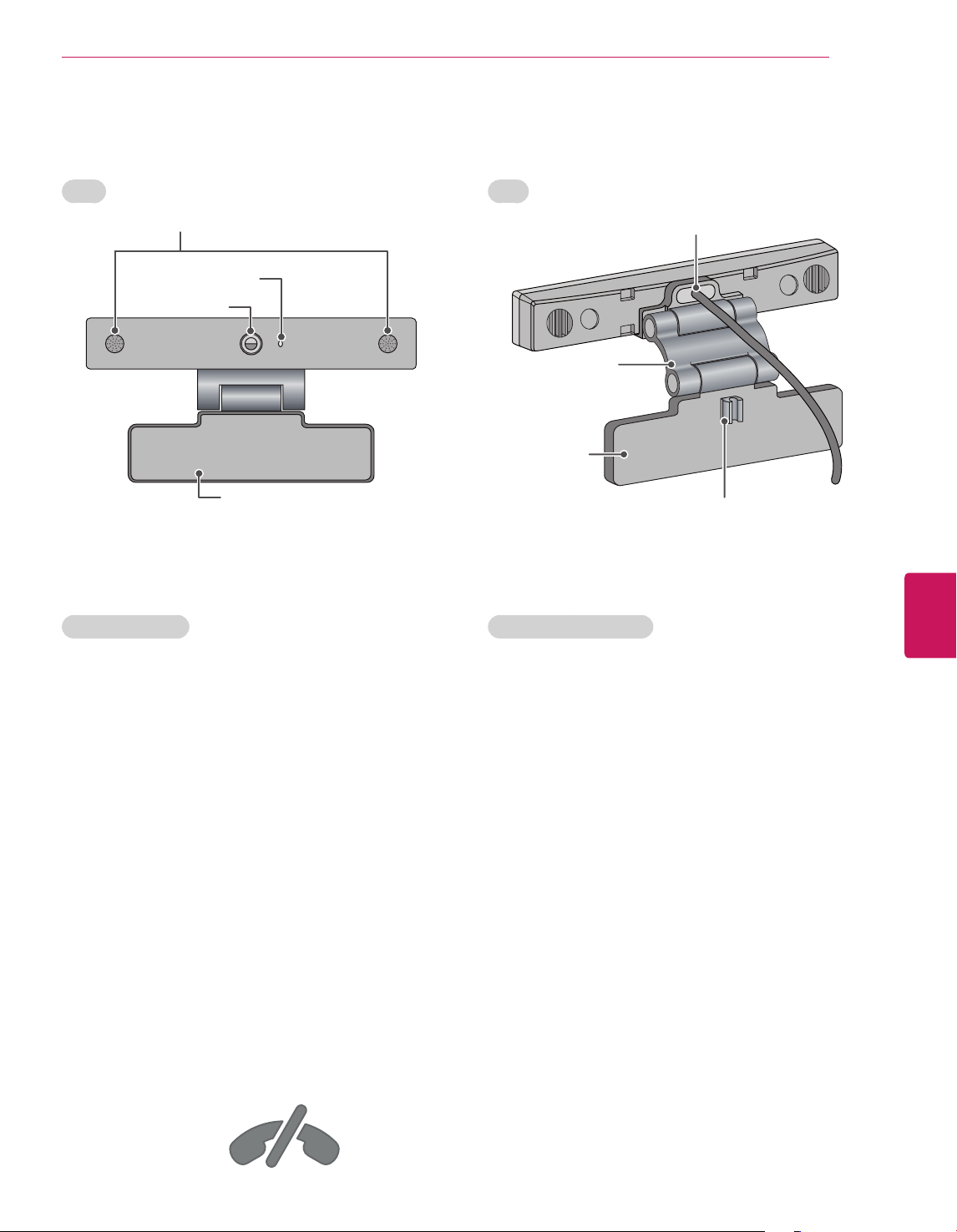
ENGLISH
15
ASSEMBLING AND PREPARING
Front Rear
Product Handling
Do not let the camera get wet. Liquid getting into the
camera could cause a short circuit.
Wipe the camera gently with a dry cloth to remove any
dust or dirt. If the product is very dirty, spray a mild
detergent on the cloth first.
Do not clean with thinner, alcohol, benzene or any other
volatile agent. These may damage the product’s surface or
affect its operation.
Do not disassemble, repair or alter the product. Incorrect
disassembly may cause a fire, electric shock, or injury.
Do not shake the camera.
Do not pull on the cable.
Installation instructions
Make sure you have enough space for connections when
installing the product.
Do not install in a dusty, dirty or moist area.
Do not install in direct sunlight or near a heat source.
Magnetic objects, such as speakers, may interfere with
the camera’s operation.
Install the product in a place with moderate temperature
and humidity. The recommended temperature range
is 0 °C (32 °F) to 40 °C (104 °F).
Strong electromagnetic waves from other devices could
interfere with the camera’s operation.
Remove all the protective plastic bags (Vinyl) before use.
The product and company names contained in this manual may
be registered trademarks or copyrights, and are only used for
identification or explanatory purposes. All trademarks reserved.
Microphones
Lens
Stand
Activity Indicator
USB Cable
Stand-Arm
Stand-Cable holder
Stand-Bottom
No emergency calls with Skype
Skype is not a telephony replacement service,
and cannot be used for emergency service dialing.
Using Video Call Camera
Loading ...
Loading ...
Loading ...