Loading ...
Loading ...
Loading ...
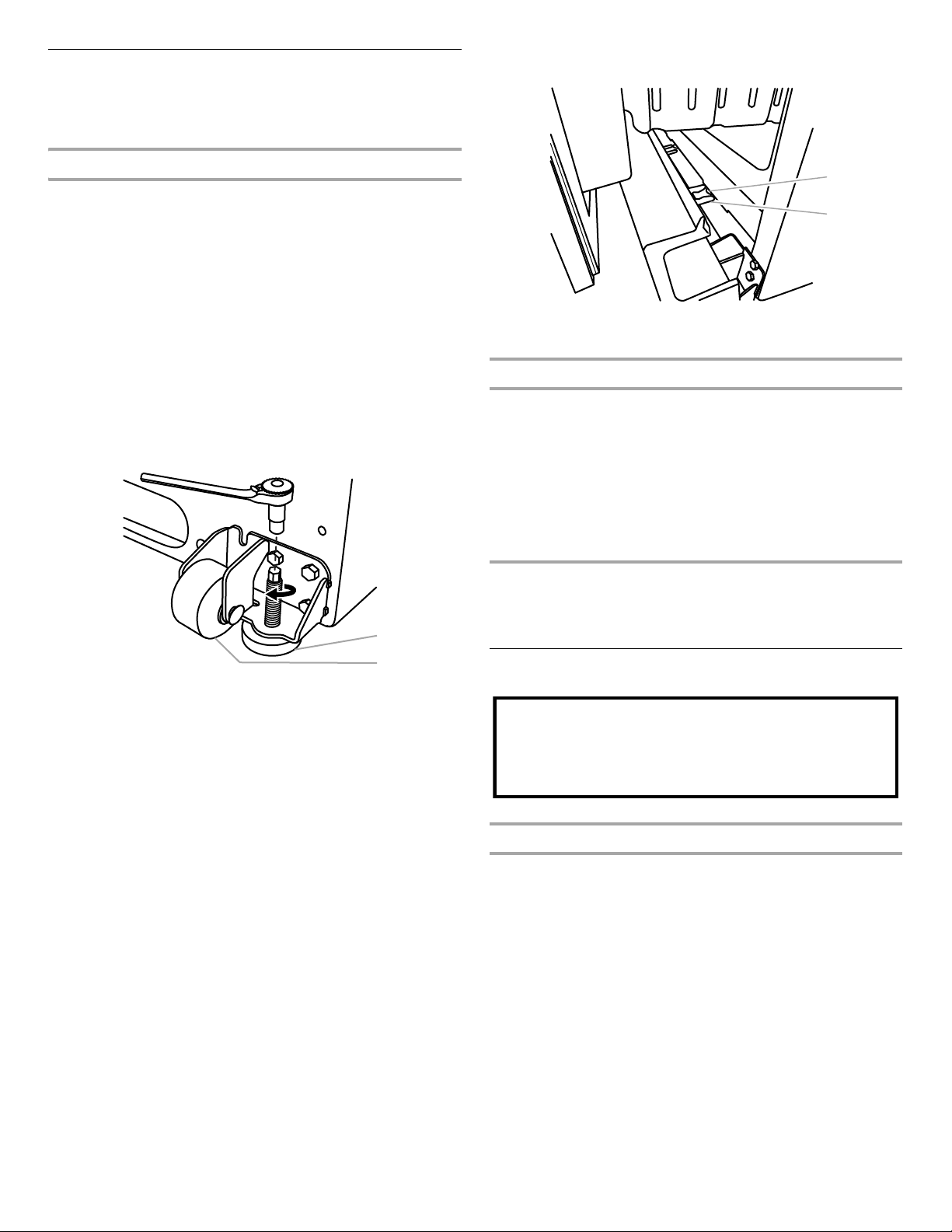
11
Door Closing and Door Alignment
IMPORTANT: To comply with American Disabilities Act
(ADA) guidelines, fully retract the rollers into the cabinet
to lower the refrigerator.
Door Closing
The base grille covers the leveling screws and roller assemblies
located at the bottom of the refrigerator cabinet below the freezer
drawer. Before making adjustments, remove the base grille and
move the refrigerator to its final location.
1. Remove the base grille. Grasp the grille firmly and pull it
toward you.
2. Move the refrigerator to its final location.
NOTE: To allow the refrigerator to roll easier, raise the
leveling legs off the floor by turning the leveling screws
counterclockwise. The front rollers will be touching the floor.
3. So the doors will close easier, use a ¹⁄₄" hex driver to turn
both leveling screws clockwise. This will raise the front of
the refrigerator tilting it slightly downward to the rear. Turn
both leveling screws the same amount.
NOTE: Having someone push against the top of the refrigerator
takes some weight off the leveling screws. This makes it easier
to turn the screws.
4. Open both doors again to make sure they close as easily as
you like and that they stay closed. If not, tilt the refrigerator
slightly more to the rear by turning both leveling screws to
the right. It may take several more turns.
NOTE: To keep the refrigerator level, you should turn
both leveling screws the same amount.
5. Replace the base grille.
■ Pull open the freezer drawer.
■ Align the 3 clips on the back of the base grille with the
3 tabs at the base of the refrigerator.
■ Push the base grille in toward the refrigerator until
it is firmly in place.
Door Alignment
If the space between the refrigerator doors and freezer drawer
looks uneven, you can adjust it using the following instructions:
1. Remove the top hinge cover.
2. Loosen the top hinge screws using a ⁵⁄₁₆" socket or wrench.
3. Have someone hold the door in place or put a spacer
between the doors and drawer.
4. Tighten the top hinge screws once the door is in the
desired location.
5. Replace the top hinge cover.
FILTERS AND
ACCESSORIES
Water Filtration System
Water Filter Status Light
The water filter status light on the control panel will help
you know when to order and replace the water filter.
■ GOOD - The water filter icon on the control lights up in BLUE.
■ ORDER a replacement filter - The water filter icon on
the control lights up in YELLOW.
■ REPLACE the water filter - The water filter icon on the control
lights up in RED and “Replace Filter” will appear on the display.
■ EXPIRED - The water filter icon lights up in RED and “Replace
Filter” flashes on the display.
NOTE: If water flow to your water dispenser or ice maker
decreases noticeably, change the filter sooner. The
disposable water filter should be replaced at least every
6 months, depending on your water quality and usage.
■ After changing the water filter, reset the status. Press and hold
the Water Filter button for 3 seconds. When the system is reset,
the water filter icon will return to BLUE and the words “Replace
Filter” will disappear from the display.
A. Leveling screw
B. Front roller
A
¹⁄₄"
B
A. Tab
B. Clip
A
B
Do not use with water that is microbiologically unsafe or
of unknown quality without adequate disinfection before
or after the system. Systems certified for cyst reduction
may be used on disinfected waters that may contain
filterable cysts.
Loading ...
Loading ...
Loading ...