Loading ...
Loading ...
Loading ...
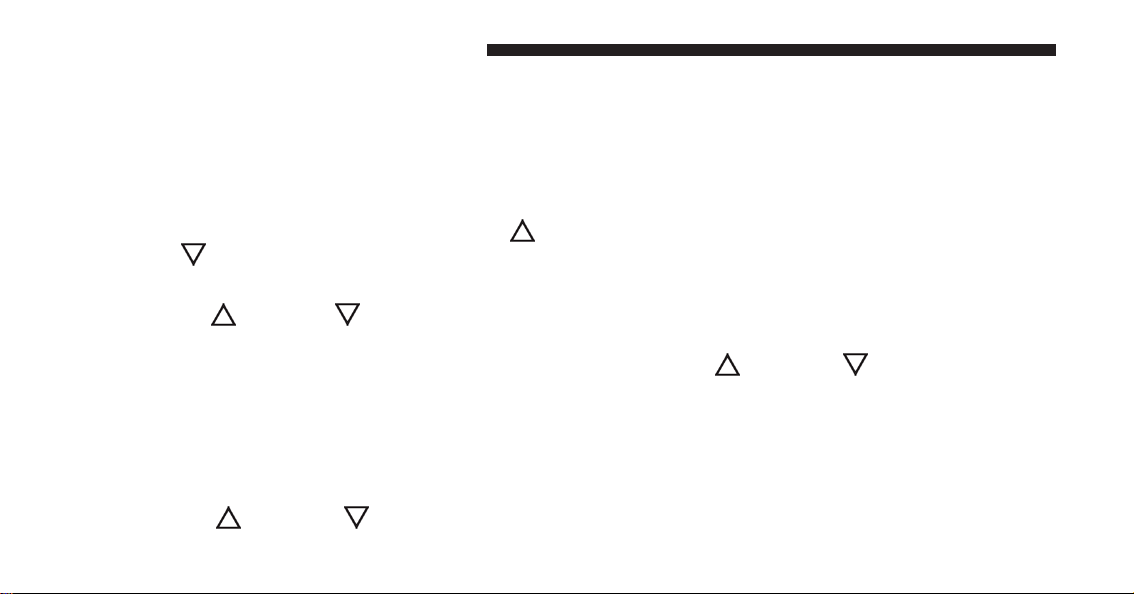
Units (Set Units)
This function may be used to set the measurement unit in
three submenus: “Distance,” “Temperature” and “Fuel
Economy, and Tire Pressure.”
To set the required unit, proceed as follows:
1. Briefly press the MENU button. Press the UP
or
DOWN
button to highlight Units. Press the
MENU button to enter Units MENU.
2. Press the UP
or DOWN button to navigate the
three sub-menus.
3. Select the required sub-menu and then briefly press
the MENU button.
4. When accessing the “Distance” submenu: briefly press
the MENU button. Either “mi” or “km” will appear on
the display (according to the previous setting).
5. Press the UP
or DOWN button for setting.
6. Briefly press the MENU button to return to the
sub-menu.
7. When accessing the “Fuel Economy” submenu, briefly
press the MENU button. Either “mpg,” “km/l ” or
“l/100km” will appear on the display (according to
the previous setting).
If the distance unit set is “mi,” the fuel economy unit will
be displayed in “mpg.”
If the distance unit set is “km,” the fuel economy unit will
be displayed in either km/l or l/100km.
1. Press the UP
or DOWN button for setting.
2. Briefly press the MENU button to return to the
sub-menu.
174 UNDERSTANDING YOUR INSTRUMENT PANEL
Loading ...
Loading ...
Loading ...