Loading ...
Loading ...
Loading ...
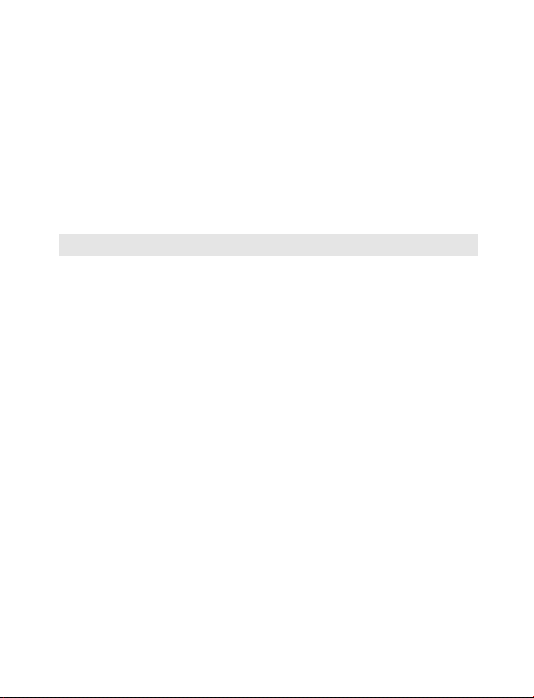
Back View (see fig. 3 )
$ Battery door - opens to store a 9 volts 6F22 battery (not included) for clock
memory backup.
% TUNING - tunes to radio stations
^ FM/AM - selects FM/AM waveband
& BRIGHTNESS (High or Low) -selects display brightness
* Power cord - for power supply and to improve FM reception
( VOLUME - adjusts the sound level
INSTALLATION
POWER SUPPLY
1
Check if the power supply, as shown on the type plate located on the bot-
tom of the set, corresponds to your local power supply. If it does not, consult
your dealer or service center.
2
Connect the power cord to the wall outlet.
3
To disconnect the set from the power supply completely, remove the
plug from the wall outlet.
SELECTING DISPLAY BRIGHTNESS
This set allows you to choose high or low brightness of display.
•
Adjust BRIGHTNESS switch (located on the rear of the set) to HIGH or LOW
position.
Loading ...
Loading ...
Loading ...