Loading ...
Loading ...
Loading ...
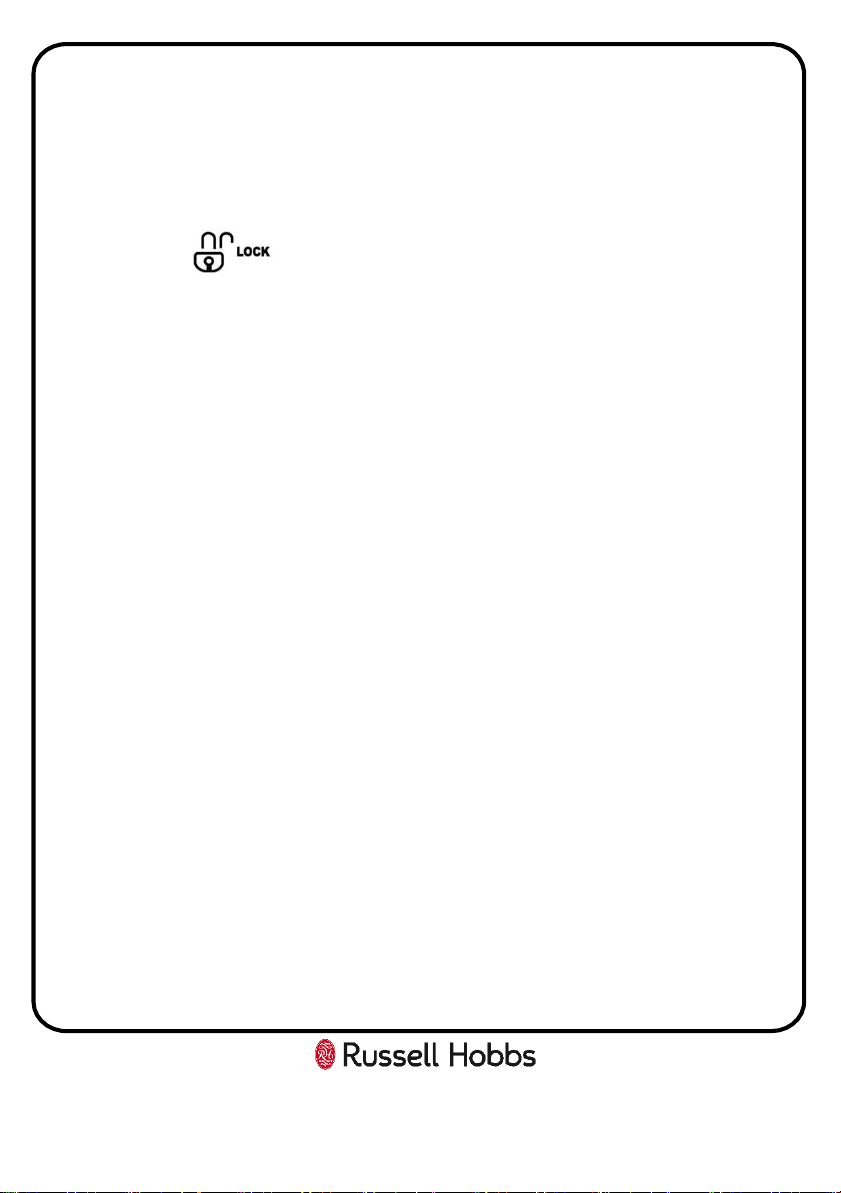
Usage Information
To use the quick cool mode you must press the mode button until the quick
cool icon is lit on the display. To exit the quick cool mode press the mode
button until no mode icon is lit on the display
Lock/unlock
To use the lock function you must press the lock button (the symbol on the
display will be lit). This will cause all actions to be ignored, until the lock is
removed.
To unlock the display and functions, hold the lock button for 3 seconds (the
symbol on the display will be disappear).
15
Loading ...
Loading ...
Loading ...