Loading ...
Loading ...
Loading ...
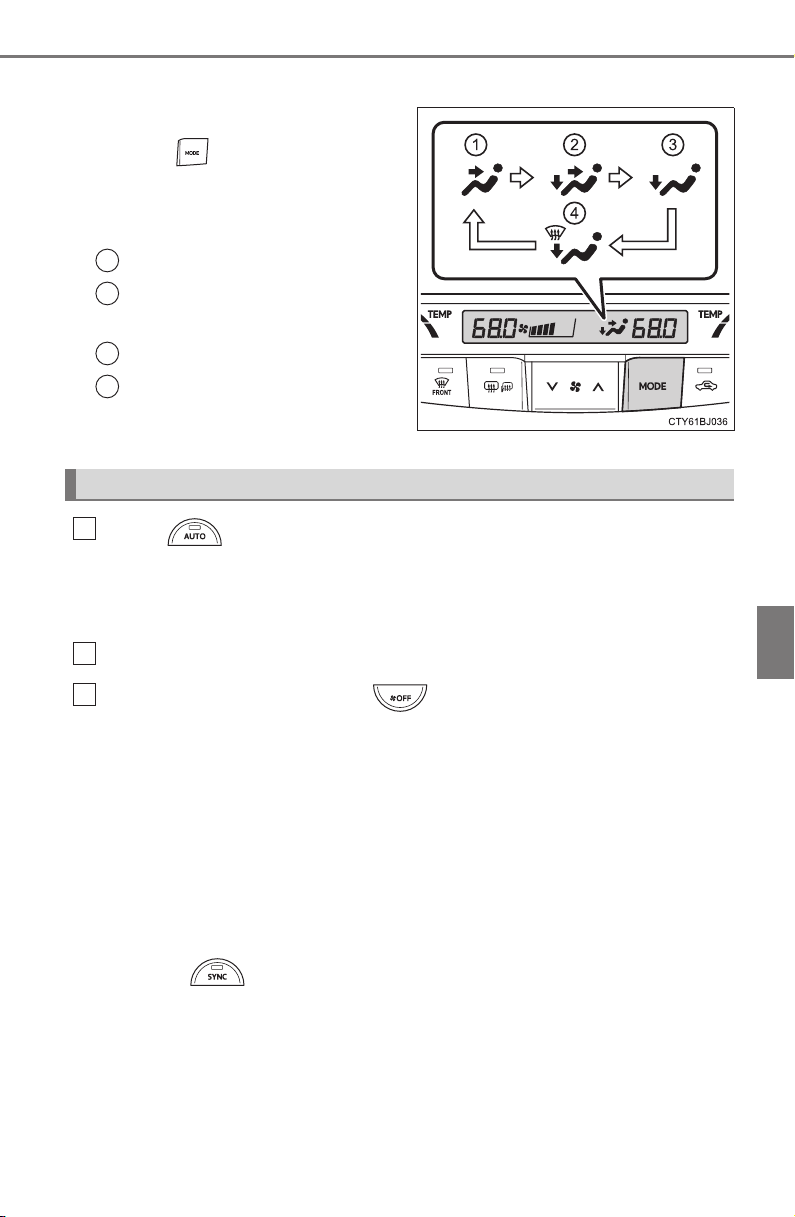
335
6-1. Using the air conditioning system and defogger
6
Interior features
CAMRY_HV_U (OM33C35U)
■
Change the airflow mode
To change the airflow mode,
press .
The air outlets used are
switched each time the button is
pressed.
Air flows to the upper body.
Air flows to the upper body
and feet.
Air flows to the feet.
Air flows to the feet and the
windshield defogger oper-
ates.
Press .
The dehumidification function begins to operate. Air outlets and fan
speed are automatically adjusted according to the temperature set-
ting.
Adjust the temperature setting.
To stop the operation, press .
■ Automatic mode indicator
If the fan speed setting or air flow modes are operated, the auto-
matic mode indicator goes off. However, automatic mode for func-
tions other than that operated is maintained.
■ Adjusting the temperature for driver and passenger seats sep-
arately (“SYNC” mode)
To turn on the “SYNC” mode, perform any of the following proce-
dures:
● Press .
● Adjust the passenger’s side temperature setting.
The indicator comes on when the “SYNC” mode is on.
While in “SYNC” mode, the temperature of the rear air outlets is set at
the driver’s side temperature setting.
1
2
3
4
Using automatic mode
1
2
3
Loading ...
Loading ...
Loading ...