Loading ...
Loading ...
Loading ...
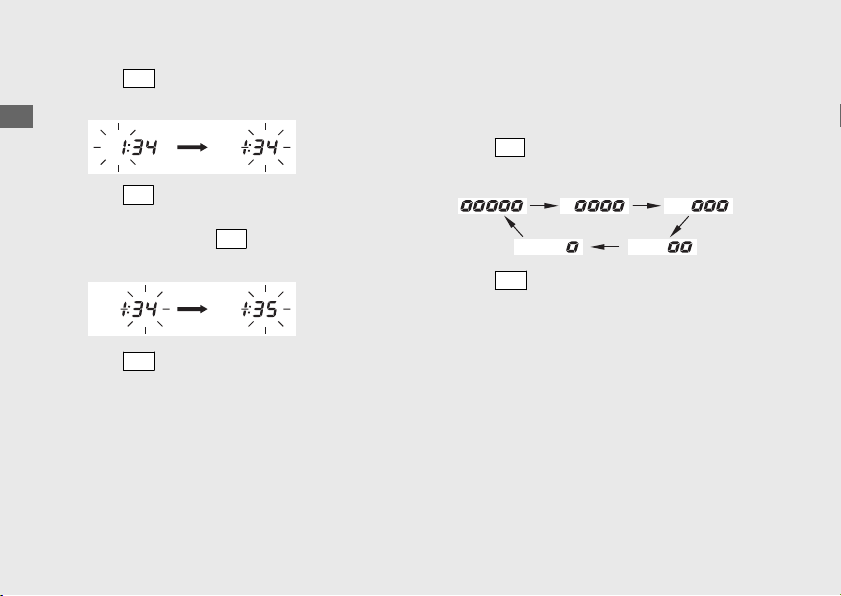
e
Press
SET
button. The minute digits start
flashing.
f
Press
SEL
button until the desired minute is
displayed.
u
Press and hold
SEL
button to advance
the minute quickly.
g
Press
SET
button. The clock is set, and then
the display moves to the backlight
brightness adjustment.
2 Backlight brightness adjustment:
You can adjust the brightness to one of five
levels.
a
Press
SEL
button. The brightness is
switched.
b
Press
SET
button. The backlight is set, and
then the display moves to the changing the
speed and mileage unit. The speed and
mileage unit will start flashing.
20200226134649_31K0AA200_enu_BOOK Page 33 Wednesday, February 26 2020 13:52:26 JST
Operation Guide
30
Instruments (Continued)
Loading ...
Loading ...
Loading ...